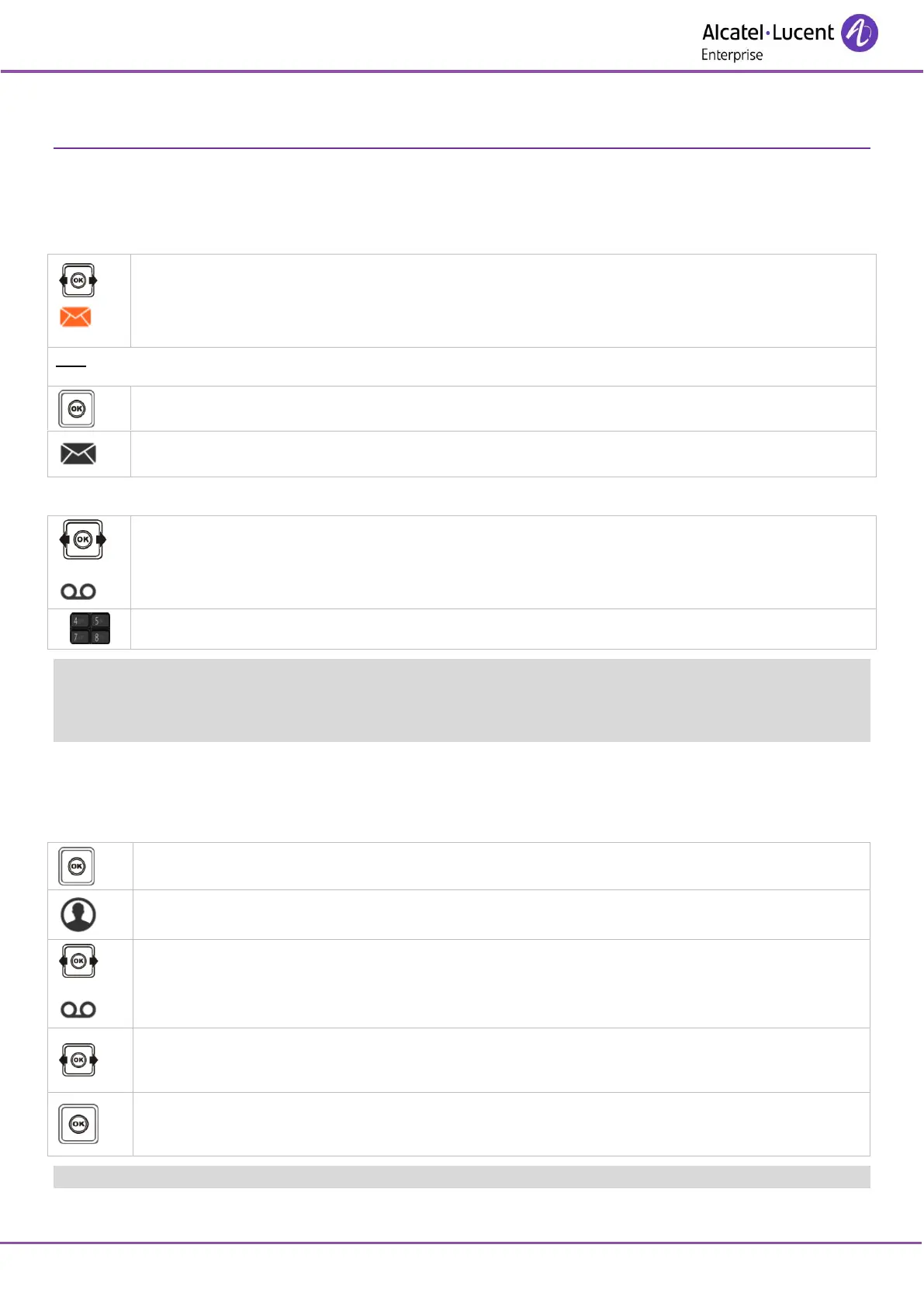8AL90861USACed01
7 Programming your telephone
7.1 Initializing your voice mailbox
Before starting initialization, make sure the administrator has created a voice mailbox.
You can use the Message icon on the welcome screen to initialize your voice mailbox.
Confirm access to the voice mailbox.
Enter your password and record your name in accordance with the spoken instructions.
Your personal code is used to access your voice mailbox and to lock your telephone.
A weak personal code with 6 identical digits (000000, 111111, etc.) or a simple sequence of 6 digits (012345, 123456,
etc.) will be rejected by the system.
7.2 Customizing your voice greeting
You can replace the greeting message by a personal message.
While recording a comment you can select other functions using the navigate-up-down key.
