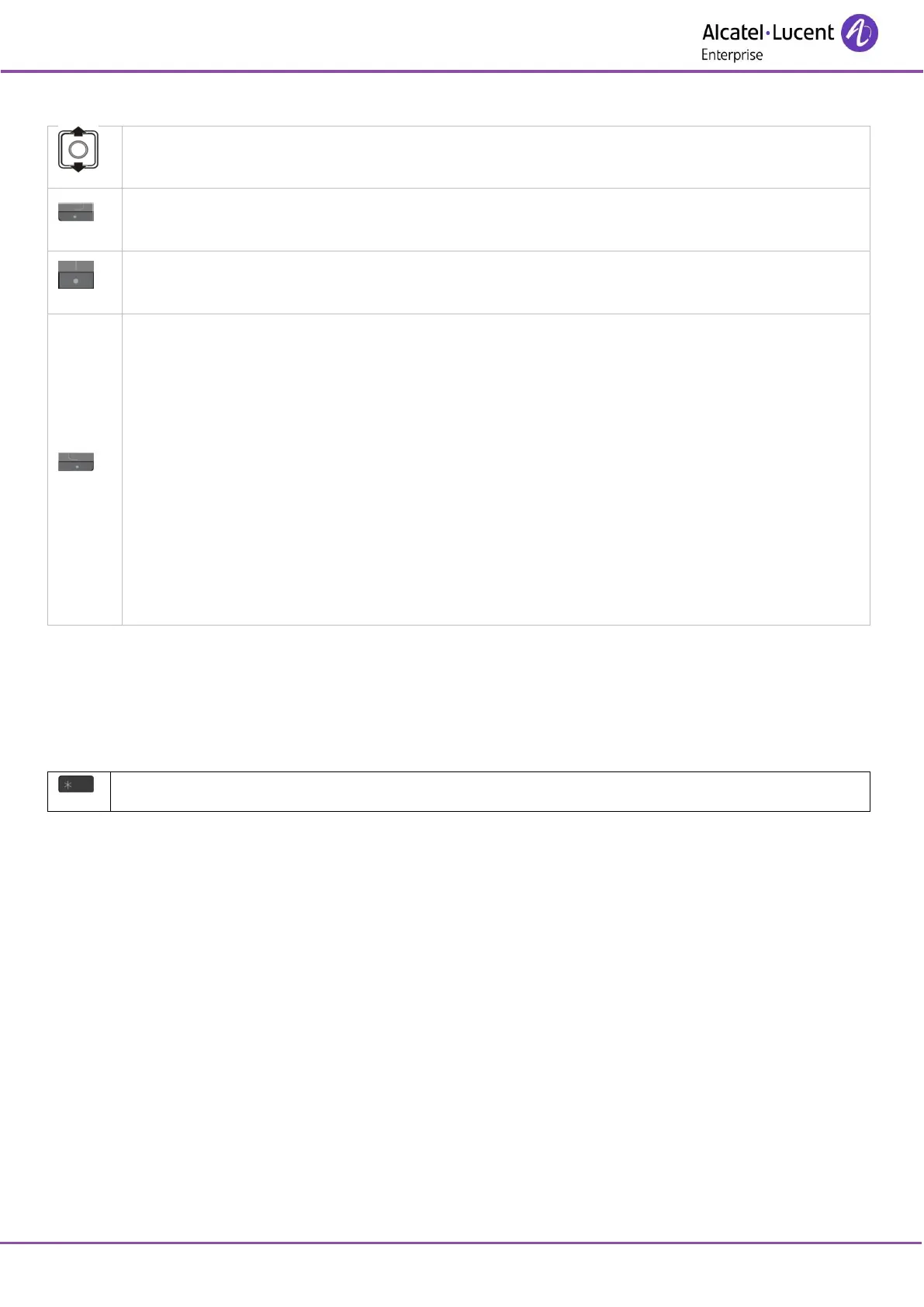8AL90861USACed01
9.5.1 Manage the call log
View
Display the log details.
More
o View details
Display the log details.
o Save contact
If the contact is not in your local directory, you can save them as a new local contact.
o Append to contact
Add the number to an existing local contact.
o Edit before call
View the number before making the call.
o Delete item
Delete the selected item of the call log.
o Delete all items
Delete the complete call log.
9.6 Sending DTMF signals
During a call, you sometimes have to send DTMF signals, for example, for a voice message service, an automatic
switchboard or when remotely consulting an answering machine. To do this:
Press the star key (hold down for a few seconds).
9.7 Sending a calibrated cut-off
The calibrated cut-off activates functions such as transfer to another telephone set.To make a calibrated cut-off:
Press the 0 key (hold down for a few seconds).
