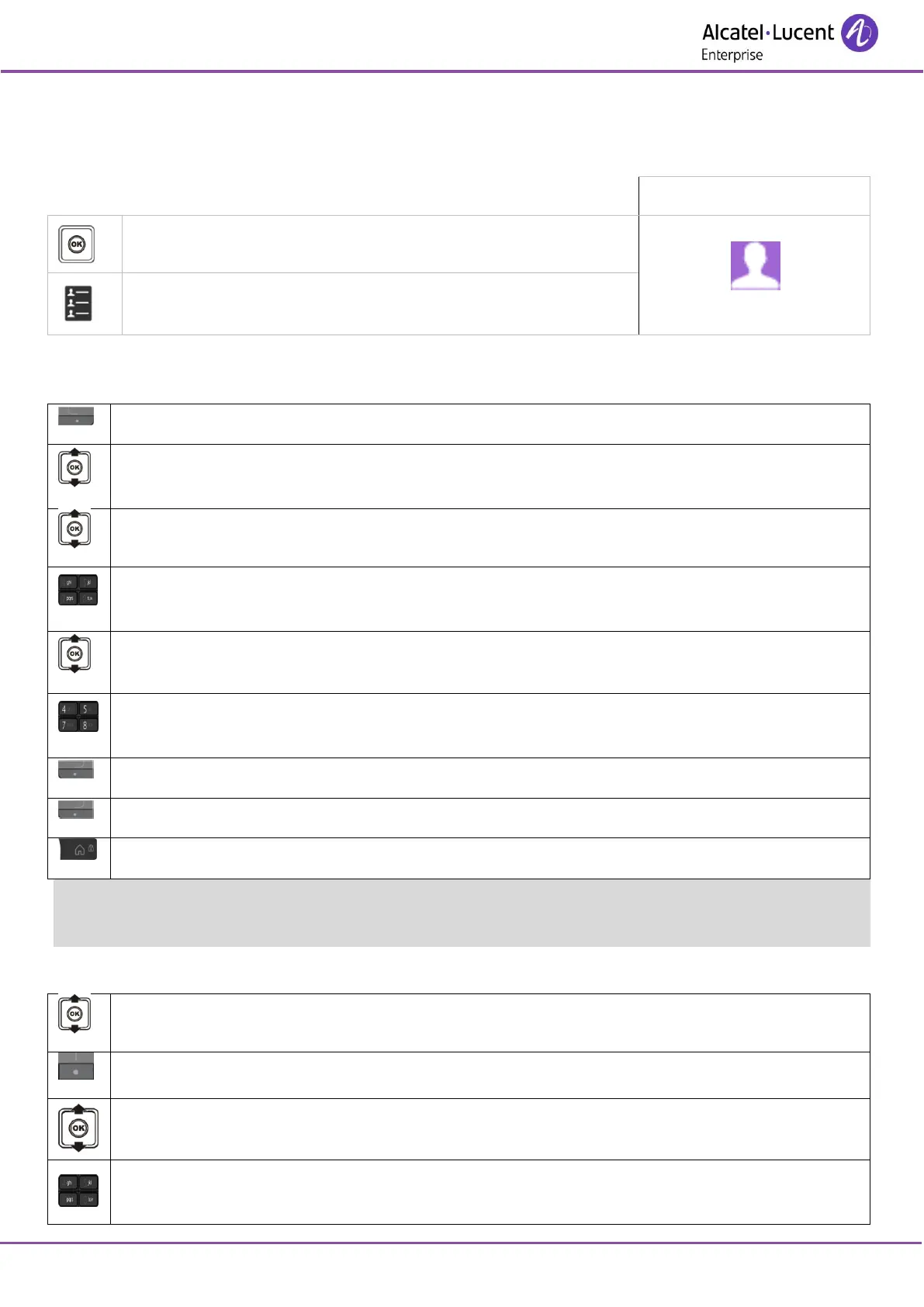8AL90861USACed01
9.8 Programming your personal directory
Your directory can contain up to 12 numbers.
9.8.1 Add new contact
Enter the name (10 characters maximum).
Apply.
Select the type of contact
Work: / Mobile: / Home:
Enter the number.
Apply.
To key in the name: the keys in the numeric keypad include letters that you can display by pressing them successively.
Example: press twice in succession on 8 to display the letter 'U'. To insert a pause in a number, press the 1 (hold down
for a few seconds). To insert a measured break, press 0 (hold down for a few seconds).
9.8.2 Modify a contact
Select the record to be modified.
Select the record to be modified.
Modify the name.
Apply.