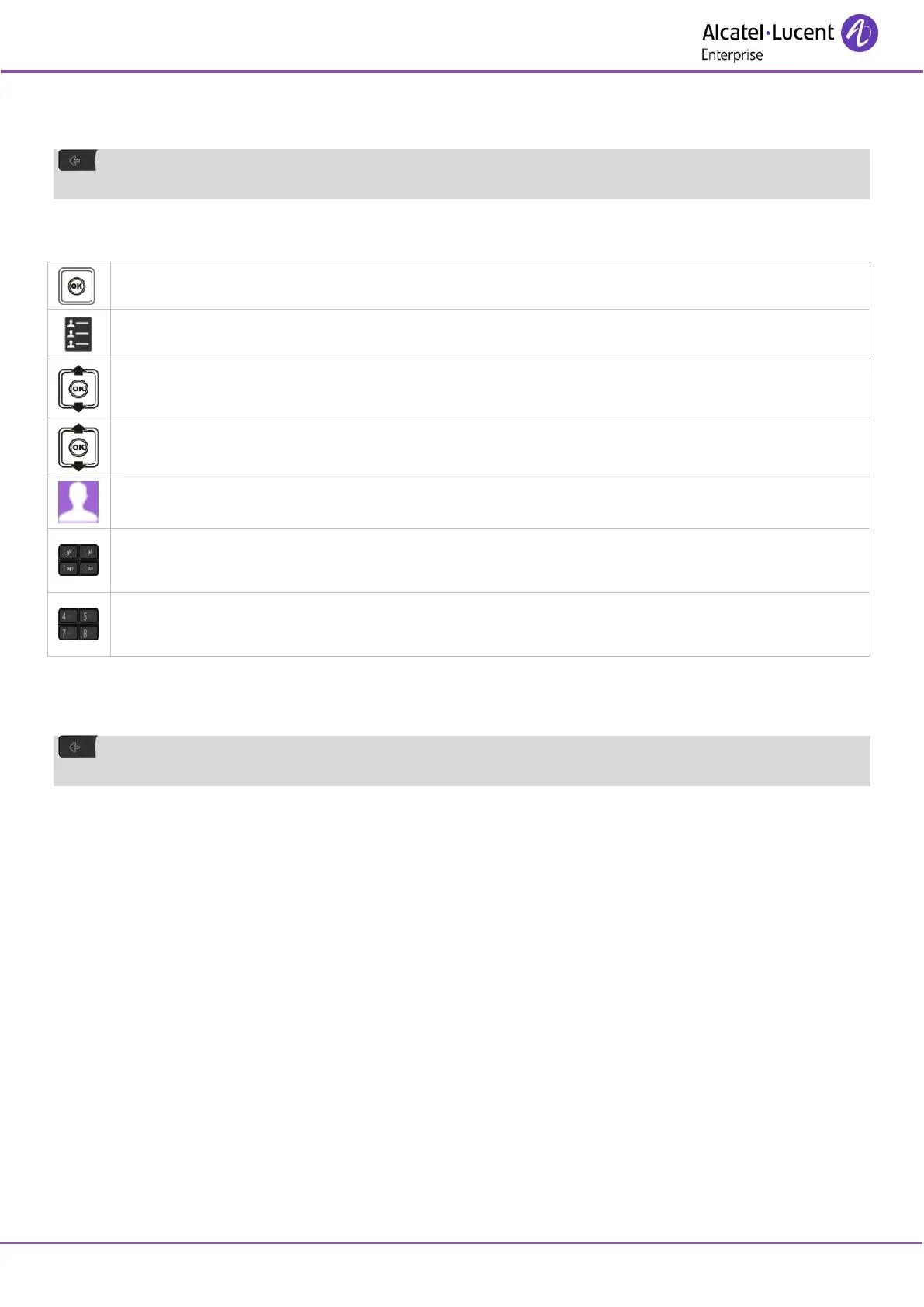8AL90861USACed01
Press the # key to switch from lowercase letters mode to uppercase letters mode, and from uppercase letters mode to
numbering mode.
To delete a character, briefly press the delete key. To erase a field full of characters, hold down the erase key
(long press).
7.9 Modifying a record in the personal directory
Select the record to be modified.
Modify the name.
Apply.
Modify the number.
Apply.
Press the # key to switch from lowercase letters mode to uppercase letters mode, and from uppercase letters mode to
numbering mode.Use the browser to position on the character or digit to modify.
To delete a character, briefly press the delete key. To erase a field full of characters, hold down the erase key
(long press).