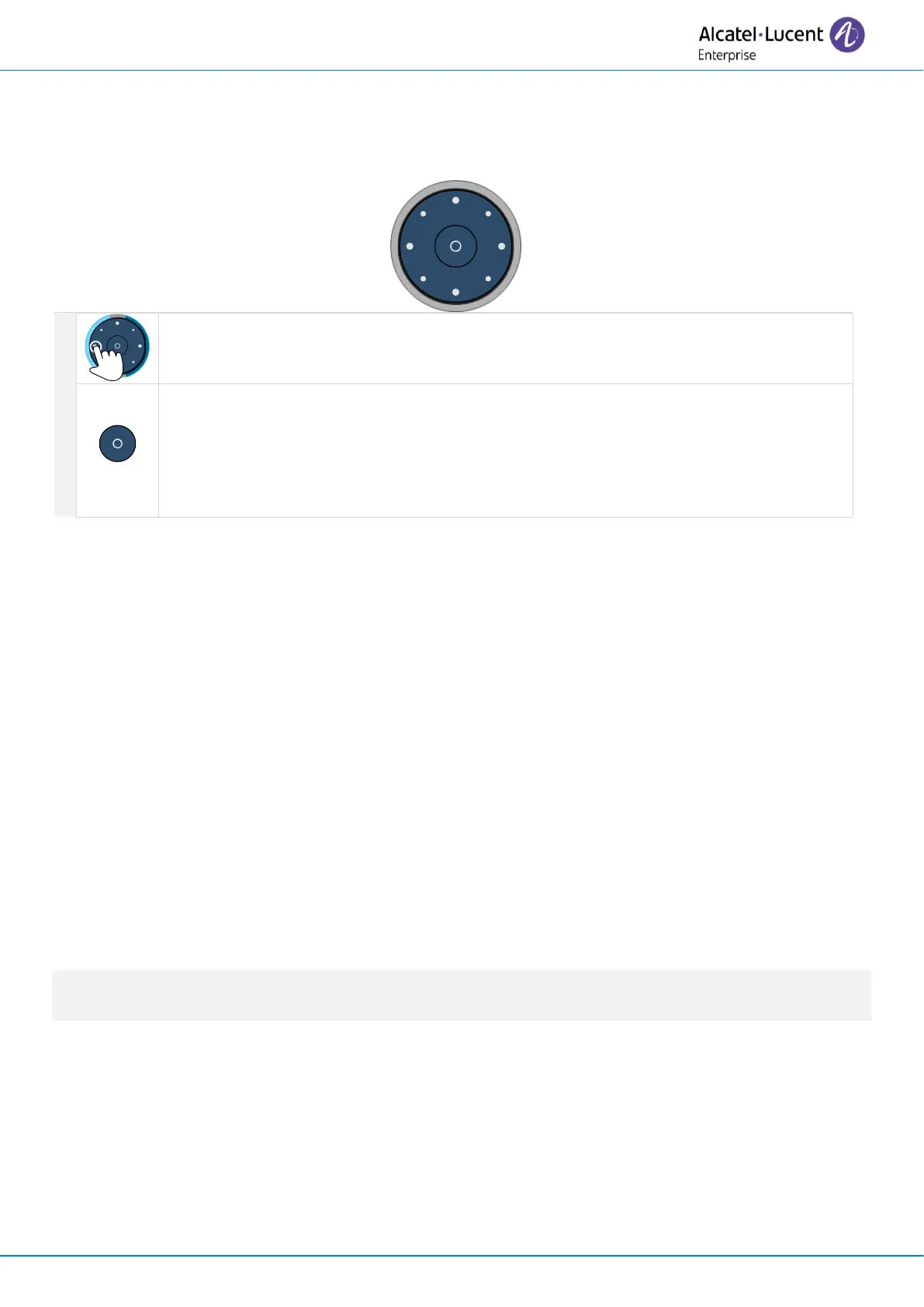5.6.6 Programming keys
The extension module allows you to program a large number of keys:
• Line key: make calls using a specific telephone line.
• Speed dial key (direct call key): dial a pre-defined phone number.
• Function key: access special features such as voicemail, call transfer, call hold, conference,
do not disturb, etc.
• Hunt group key: enter or exit a hunt group. The hunting group enables calls to be
distributed from a single number to a group of several phone numbers. If your phone
number is part of a hunting group, it can be reached via the hunting group number.
Belonging to a group does not affect the management of direct calls. A specific telephone
within a group can always be called by using its own number
• Supervision key: monitor supervised contact. Supervision provides selective monitoring
combined with a display showing calling and called parties. The notified call can be
answered by the designated 'Supervisor'. It also shows whether or not the line is busy (BLF –
Busy Light Field), so you can learn when to call or transfer a call to the supervised contact.
The function or services available depend on the system configuration. Some keys can only be
programmed by your system administrator. Contact your administrator if necessary.
5.6.6.1 How to program a key for the add-on module
To program keys on the add-on module, see section: Programming keys for call numbers and
functions.
5.6.6.2 Customize the color and the style of programmable softkeys
You can customize the color and style of the softkeys for add-on modules by inserting a prefix in
front of the softkey label. For more information see section: Customize the color and the style of
programmable softkeys