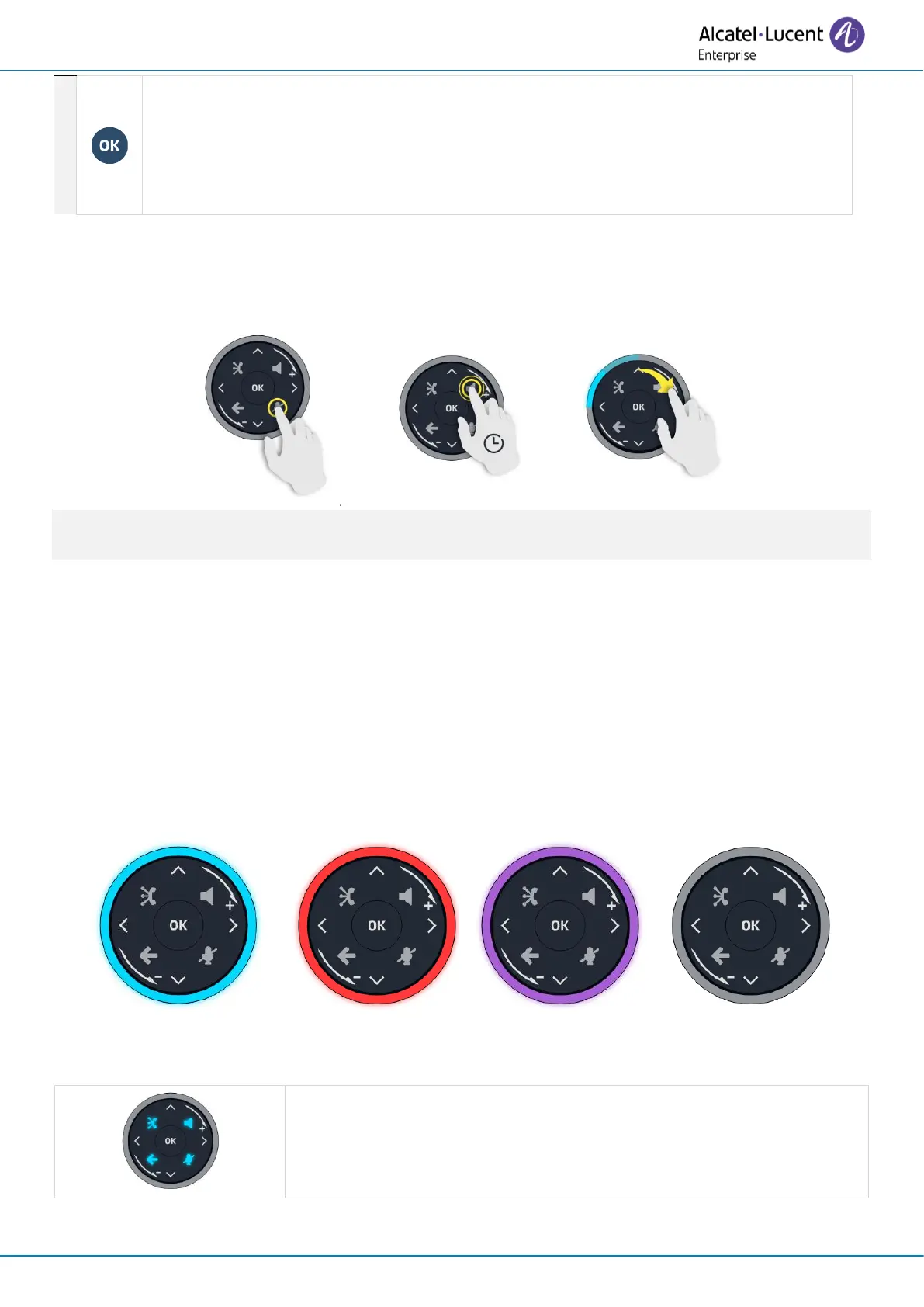Getting to know your telephone
8AL90399ENAD ed01 18/141
OK key
Use this key to validate your choices and options while programming or configuring.
Use this key to answer an incoming call with the default audio device.
Use this key to turn on or off the back light in idle state.
Long press this key to launch vocal assistant (depending on the software version).
Use this key to play/pause the audio when using the Audio Player (Audio Hub).
The light ring is not touch sensitive. Please place your finger in the hollow of the Smart Pad for any
actions.
1.7.3 LED
The Smart Pad contains a large number of notifications indicated by the color of the leds.
The ring around the Smart Pad and the keys can light up depending on the event. The ring can light
up completely or partially depending on the case.
1.7.3.1 Smart Pad ring
Smart Pad ring is composed of 8 segments which can be lighted up in blue, red or purple:
4 keys on the Smart Pad are lit in blue when activated. These keys are dimly
lit in blue to show available actions (hands-free, mute, back).