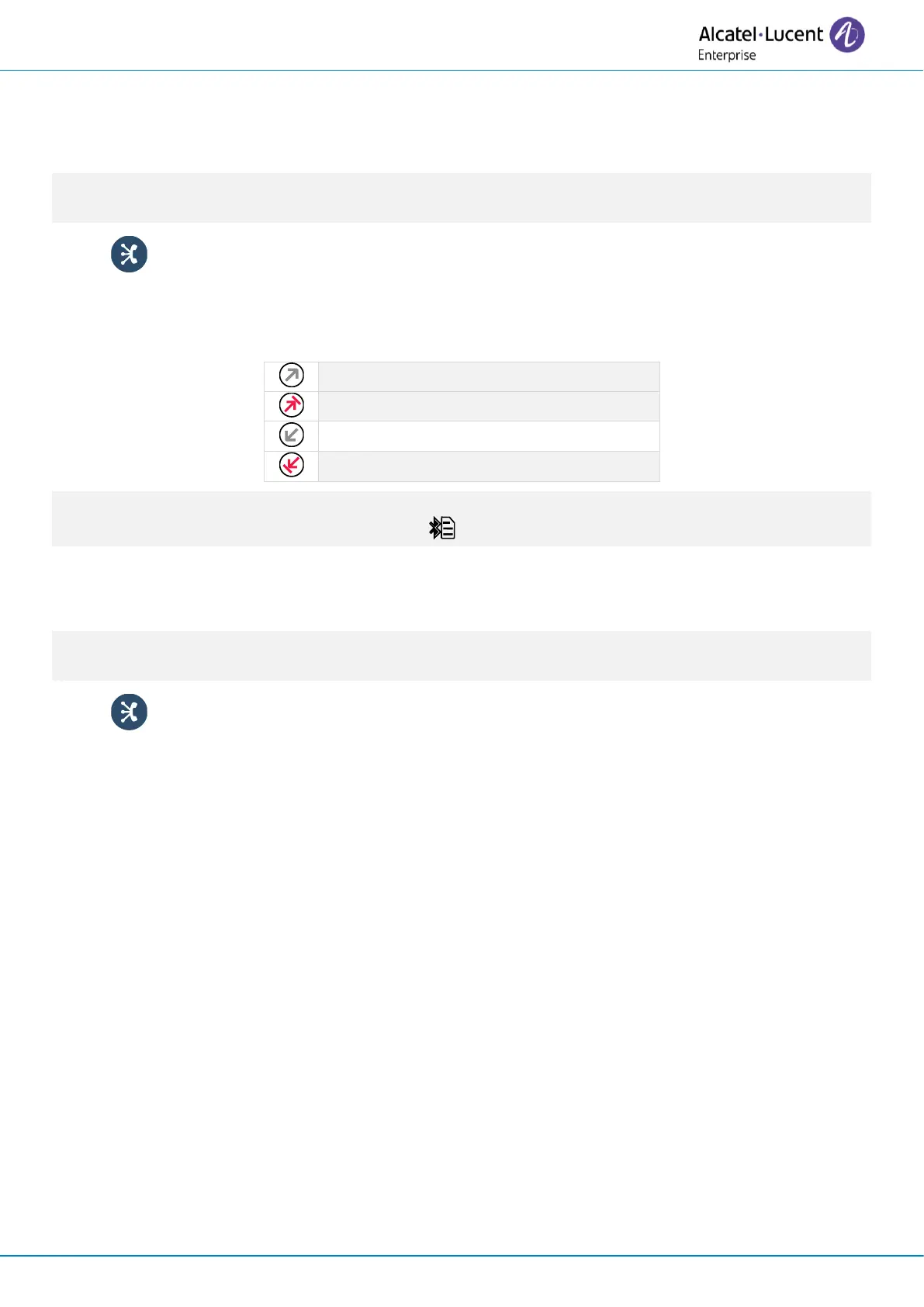Do more with your desk phone
8AL90399ENAD ed01 66/141
3.1.2.2 Consult the call log of your mobile phone
At any time, you can consult all answered and unanswered incoming and outgoing calls. To do this,
open the call log of your mobile phone directly from your desk phone.
This feature is available if you have agreed to share contacts and/or accept a call log on your
mobile.
• Press the Audio Hub key on the Smart Pad (your mobile is connected).
• Call log
All incoming, outgoing, missed or unanswered calls are displayed in the call log.
If you receive a new missed call or voice message on your mobile phone, the following icon will
flash on and off in the desk phone status bar: .
3.1.2.3 Consult the contacts directory of your mobile phone
You can consult the list of up to 500 contacts stored in your mobile phone.
This feature is available if you have agreed to share contacts and/or accept a call log on your
mobile.
• Press the Audio Hub key on the Smart Pad (your mobile is connected).
• Contacts
Your mobile contacts are sorted alphabetically by name and grouped according to the first
letter of the name.
• Select an alphabetical group containing your contact.
• Use navigation keys to browse the list.
• Open the contact detail by selecting the contact in the list (tap the name or press the
corresponding right or left key).