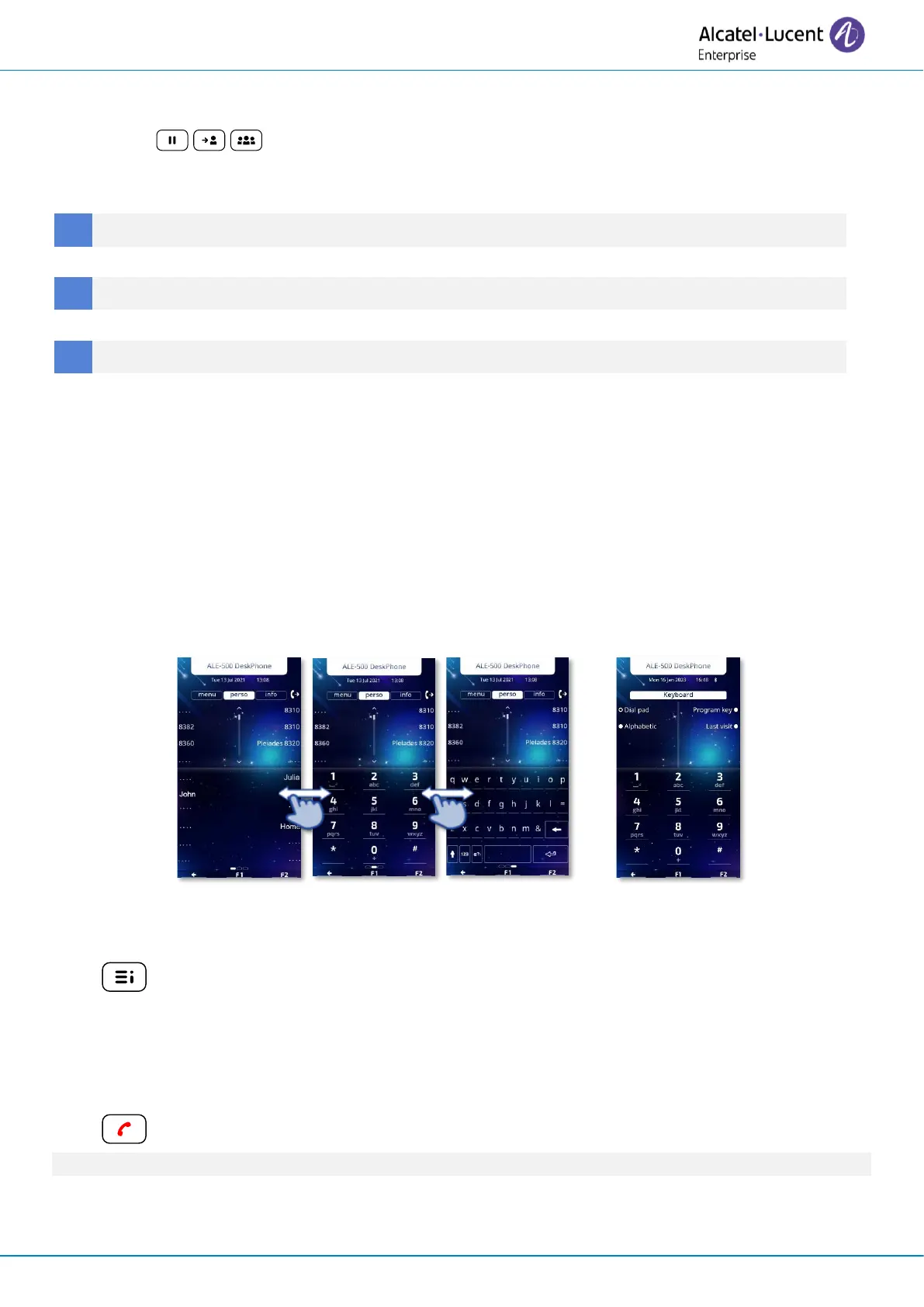Permanent feature keys: quick access to the phone's main features.
(4a) 3 permanent keys (Hang up key, messaging key, local menu key).
(4b) : These predefined keys depend on the system and are reserved for
specific countries as United States. In case they are not configured as hold, transfer and
conference keys, these keys are programmable.
(1)
Your desk phone must be equipped with: ALE-108 Wireless Module.
1.1.2 Virtual keyboard / Virtual add-on module
In addition to default homepage, the screen of the ALE-500 allows to display a virtual add-on, a
numeric keyboard and an alphabetic keyboard. The numeric keyboard (dial pad) is displayed as the
lower screen by default (see below to set a different display). The appearance depends on the
selected skin.
Navigate between the different functions by swiping the lower screen to the left or right:
1.1.2.1 Define the lower screen to be displayed by default
• The phone is in idle state.
•
→
Display
→
Keyboard
• Select the lower screen you want to display by default:
1. Dial pad: numeric keyboard (used to dial phone numbers, for example).
2. Alphabetic: alphabetic keyboard.
3. Program Key: virtual add-on to programmed keys.
4. Last visit: the last page to be displayed is stored as the default page.
• .
In advanced configuration (Config.MMI), the alphabetic keyboard is always displayed by default.