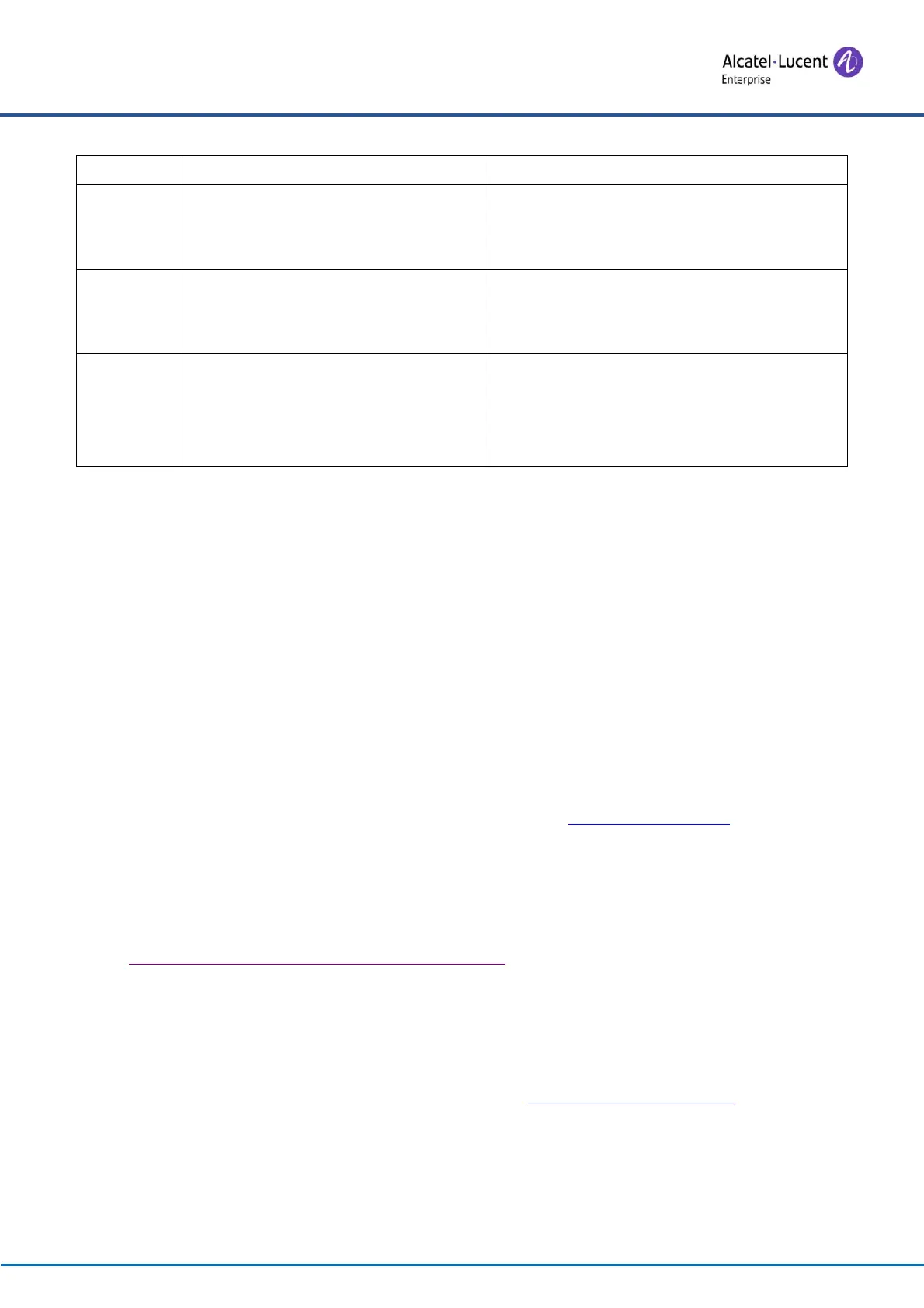9.1.2 Using the BLF function
The BLF, also known as a "busy light field," notifies the user of the status of the subscribed object and is
used by the server to pick up the call. BLF helps you monitor the other person's status (idle, ringing, talking,
off).
The BLF function:
⚫ Monitors the status of subscribed telephones.
⚫ Calls the subscribed number.
⚫ Transfers calls to the subscribed number.
⚫ Picks up incoming calls from the subscribed number.
1) Monitoring the status of subscribed telephones.
Configuration of BLF function keys: When the subscribed number’s status (idle, ringing, talking) changes,
the function key’s LED lights will show a corresponding change. See Appendix Ⅲ 6.3 LED to learn about
the different status LEDs.
2) Calling the subscribed number.
When the telephone is in Standby mode, press the configured BLF key to call out to the subscribed number.
3) Transfering calls to the subscribed number.
Refer to Table 8 - BLF Function Key Subtype Parameter List. The BLF key can be used for blind transfers,
attended transfers, and semi-attended transfers of the current call, and can also invite the subscribed
number to join the call, send a DTMF, etc.
4) Picking up incoming calls from subscribed telephones.
When configuring the BLF function key, configure the pickup number.
When the telephone with the subscribed number rings (refer to Appendix III - LED Definition), the LED will
turn red at this time. At this point, press the BLF button to answer the incoming call from the subscribed
number.
