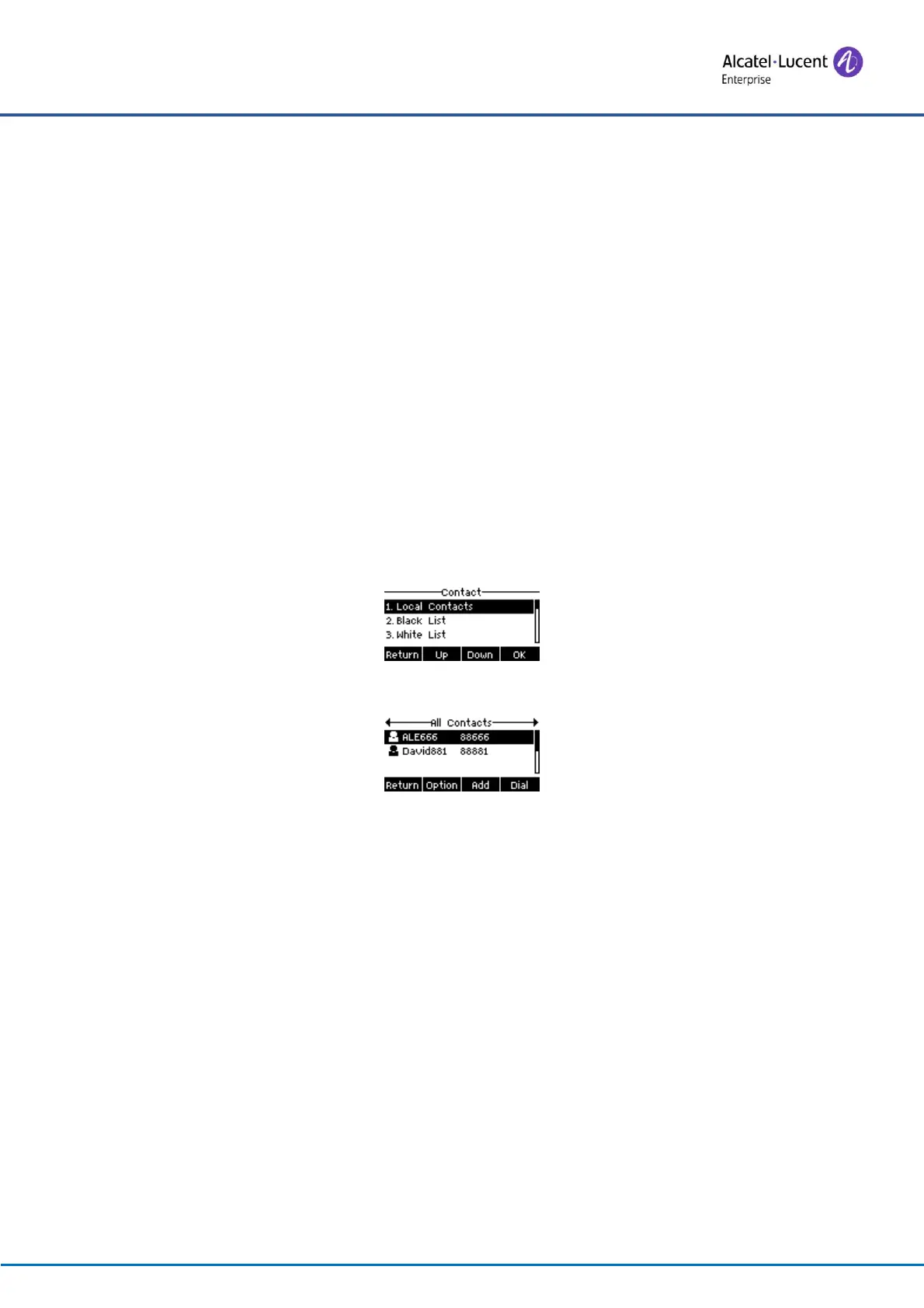H2 DeskPhone
H2P DeskPhone
8AL90394ENAAed01 61 /111
10.1.7 Reboot
When the device is in the default standby mode,
⚫ Press [Setting] >> [Reboot].
⚫ Press [OK]. A prompt message "Reboot Now?" prompts the user.
⚫ Press [OK] to reboot the telephone. A prompt message "Rebooting…" prompts the user.
⚫ The telephone restarts.
10.2 Phonebook
10.2.1 Local contacts
The user can save contacts’ information in the phonebook and dial the contact’s telephone number(s) from
the phonebook. To open the phonebook, the user should press the soft-menu button [more] then [Dir] in the
default standby screen or keypad.
By default, the phonebook is empty. The user may add contact(s) to the phonebook manually or from call
logs.
Figure 83 - Phonebook screen
Figure 84 - Local phonebook
When there are contact records in the phonebook, the contact records will be arranged in alphabet order.
The user may browse the contacts using the up/down navigator keys. The record indicator tells the user
which contact is currently focused. The user may check the contact’s information by pressing the [OK]
button.
10.2.1.1 Add / Edit / Delete Contact
To add a new contact, the user should press the [Add] button to open the Add Contact screen and enter the
contact information as follows:,
⚫ Name
⚫ Office number
⚫ Mobile
⚫ Other number
⚫ Line
⚫ Ring type
⚫ Group
