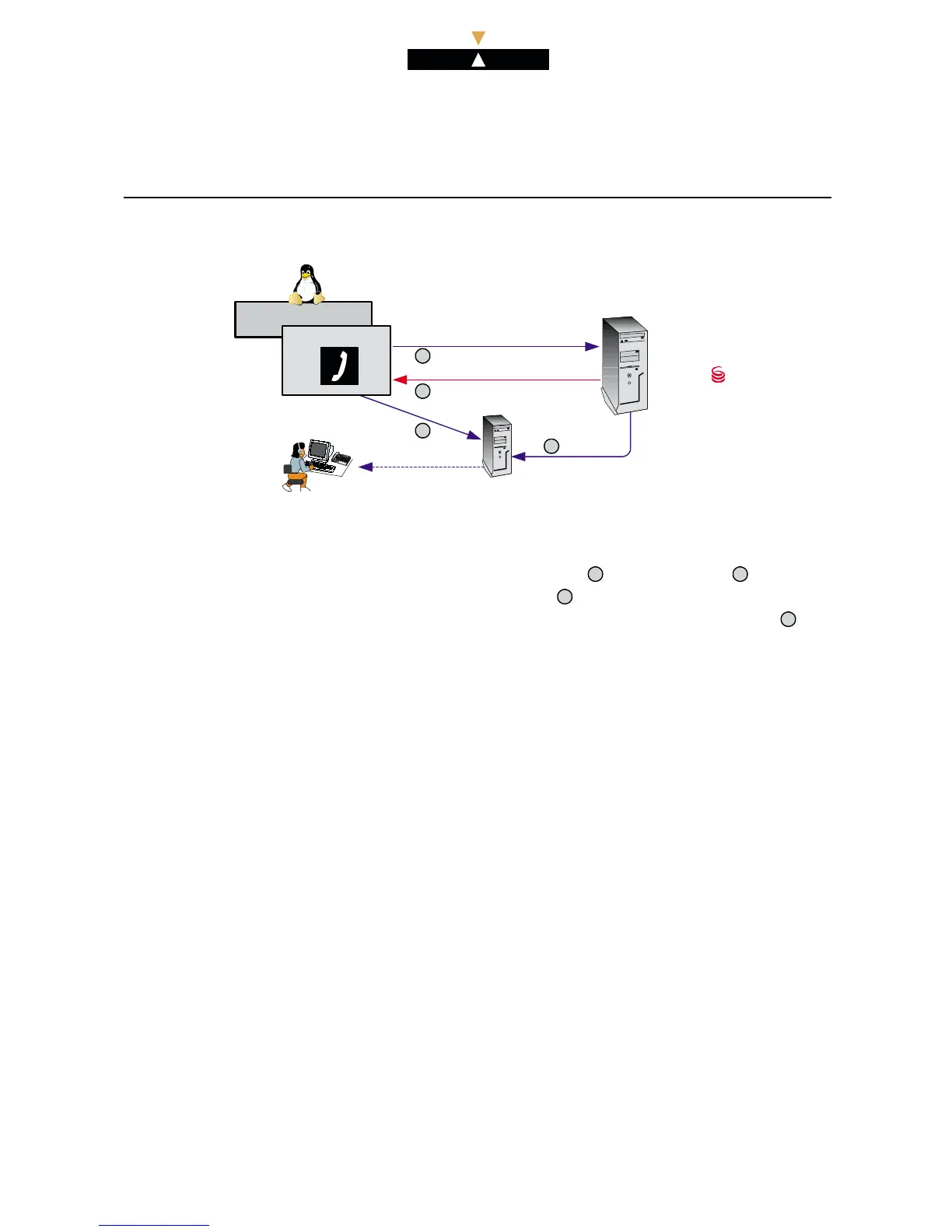ALC ETL
Alcatel OmniPCX Enterprise
RSI Section - RSI
Detailed description
2.3.3.4. Routing to a n interactive voice server (CCiVR)
OmniPCX Enterprise
Route Request
Genesys
solution
Route Select (IVR)
CCiVR
Consultation
Call/TransferCall (Agent)
Agent
2
4
1
RSI
3
Call in the RSI
The routing strateg y can route a call to an interactive voice server (CCiVR) when the call is put on hold
by the URS, or in the event of Mandatory Treatment (see note § 2.3.1 : Routing calls to agent). This
feature can be used via t he CSTA routing services (Route Request
1
and Route Select
2
). Access to
the interactive voice server (CCiVR) is controlled by the Tserver
3
. Whenanagentbecomesavailable,
the call is sent to this agent by the Tserver via t he CSTA service ConsultationCall/TransferCa ll
4
.
Note: If no agent is released and the IVS scenario is for transfer to the same RSI, then the routing
strategy resumes at the point where transfer to the IVS was performed (Busy Treatment).
2.4. RSI processing groups and agents
2.4.1. Agents
Agents are declared RSI agents when they enter an RSI processing group following the Log-on ope-
ration. Agents declared as RSI agents have access to RSI features (Log-on/Log-off, withdrawal, etc.)
available to them, as described in § 3.2 : Agent or supervisor features associated with an RSI proces-
sing group.
A call is defined as an RSI call when i t is distributed according to a Genesys routing strategy from a n RSI
routing point to an RSI age nt. In this case, the RSI agent can access the RSI featu res (Pause, Wrap-up,
etc) as described in § 3.1 : RSI agent and supervisor basic features. However, cons ultation calls to the
RSI before supervised transfer are considered as RSI calls only when the calling party transfers the first
call to the RSI agent. Until the transfer occurs, RSI features are not availabl e t o the calli ng party.
Note: A C CD agent can also log on and enter an RSI processing group and t hus receive RSI calls.
2.4.2. Processing group s
Depending on whether or not t here is a back-up CCD, different types of process ing groups must be
created:
- RSI: If there is no CCD, RSI processing groups mus t be created for agents to be able to log on. In
this case, except for private calls, the only calls that can be received by t hese agents are RSI calls.
Important: There cannot be mo re than 100 agents simultaneously logged on an RSI processing
group. B eyond this point, any attempt by a new agent to connect to the processing gro up fails.
.14 Ref.3EU19919ENAA Ed.03