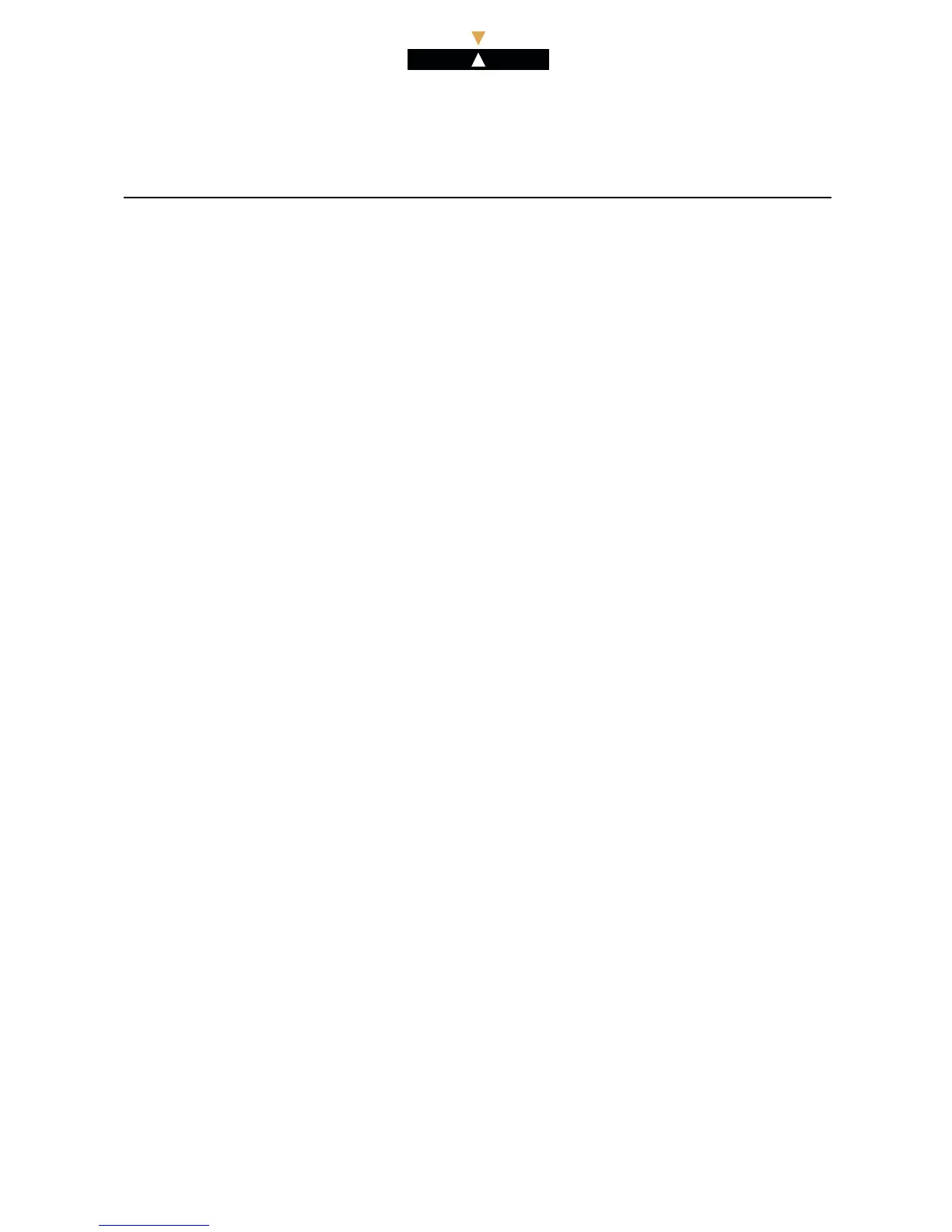ALC ETL
Alcatel OmniPCX Enterprise
RSI Section - RSI
Maintenance
| Entity Number : 0 | Digit nb for Transaction Code : 0 |
| Ringing Overflow Address : | Ringing Overflow Time Out : 6000 |
| Enable : T | Monitor : T |
| Inter Guide : 28 | Local Control Authorization TRUE |
--------------------------------------------------------------------------------------
| CALLER
'
S LIST |
| ------------- |
|Head = -1 | Last = -1 | Nb = 0 |NbMax = 52 |
--------------------------------------------------------------------------------------
| NO CALLER |
--------------------------------------------------------------------------------------
3. SSBD maintenance
3.1. Modifying the SSBD configuration parameters
Any change to the SSBD configuration parameters is dynamically applied.
3.2. Viewing the SSBD a cti vity
Any SSBD activity generates a log file that can be consulted via the SCI (Solution Control Interface) ap-
plication. Among other th ings, it indicates the status of the synchro n ization performed by the SSBD as
soon as an RSI ob ject is created, modified, or deleted on any side (OmniPCX Enterprise or Genesys
suite).
If an RSI object s ynchronization fails, alarm me ssages are returned at the object level and can be
consulted via the CME (C onfi g M anager Enterprise) con figuration tool. From the CME main window,
go to the configuration param ete rs of the concerned object, then to the <A nnex > part to display them.
Note: By default, t he <Annex> part is not visible. To display the < Annex> part, from the View menu,
select Option and then activate The Show Annex Tab in objects properties option.
.42 Ref.3EU19919ENAA Ed.03
