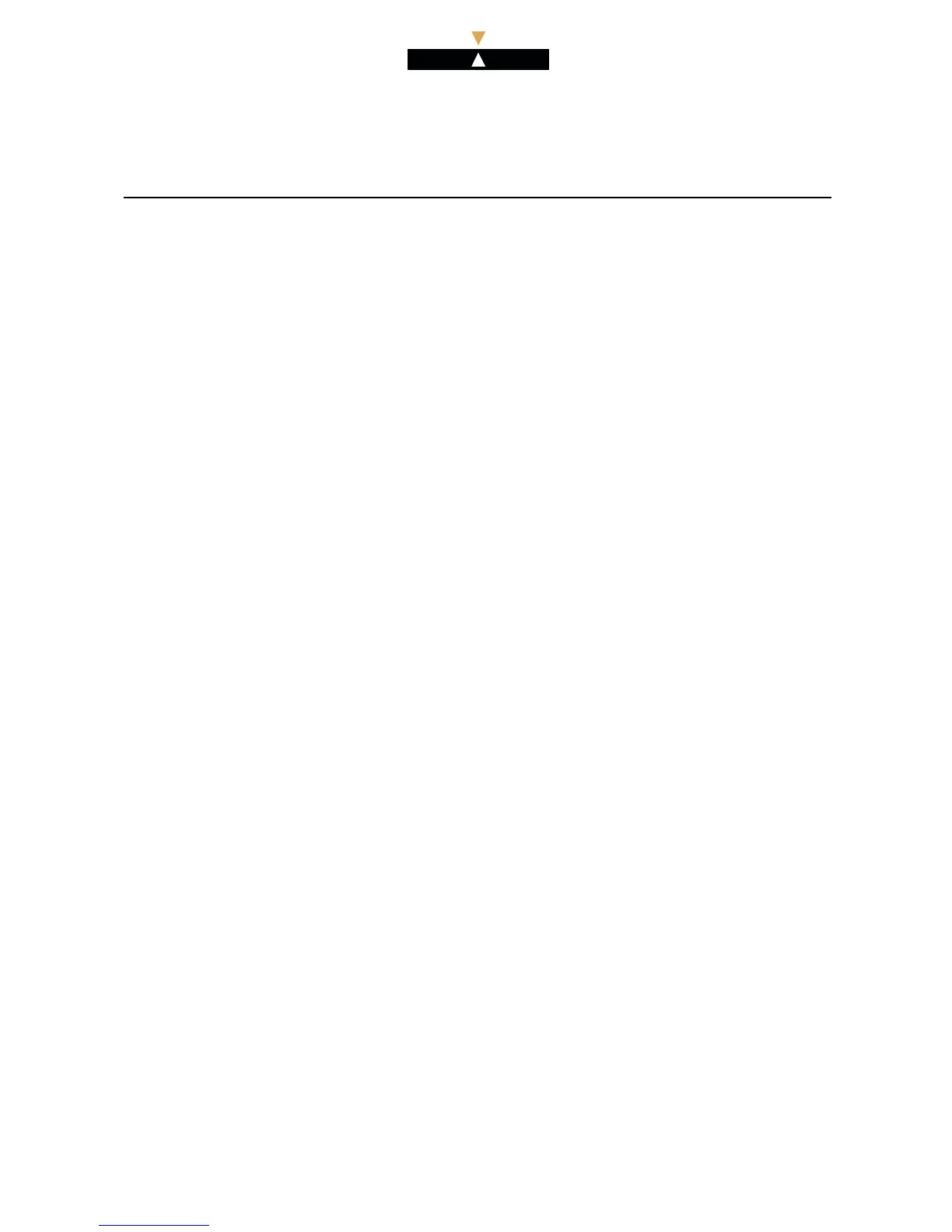ALC ETL
Alcatel OmniPCX Enterprise
RSI Section - RSI
Configuration procedure
- CCD configuration, if used as RSI backup .
3. Declaring the RSI entry point
Object name: Applications > CCD > RSI
Attributes:
RSI directory number
:
Enter a d irectory number compatible with the
installation numbering plan.
Directory name :
Enter the RSI entry point name.
Node number
:
Enter the number of the local node on which the
RSI ha s been created.
Note: this number is visible using the Node
number attribute of the Instal la tion object.
RSI connection COS :
Enter the connection category used for incoming
and outgoing RSI calls.
RSI Feature COS :
Enter the facility category used for incoming and
outgoing RSI calls.
Public network COS
:
Enter the public network a ccess category used
for incom ing and outgoing RSI calls.
Cos
tCenternumber
:
Enter the cost center number indicated on
accounting records (between 0 and 1999).
Default value: 255.
Cost/Chargeback COS
:
Justified (default value). Used for charge ticket
(call detail record) emission in standard or
business use.
Transaction code
Dialing timer
:
Enter the time during which an agent can enter
their transaction code at the end of a call.
Initial value : 100 (units of 100 ms).
The minimum value allowe d is 10.
Nb of Transac.Code
Dialing Digits
:
Enter the number of digits to be entered b y the
agent for the transaction (or business) code.
Possi ble values:
- 0: no transaction code to enter
- 1 to 15: number of digit s to enter for a
transaction code.
Initial value: 0.
.28 Ref.3EU19919ENAA Ed.03
