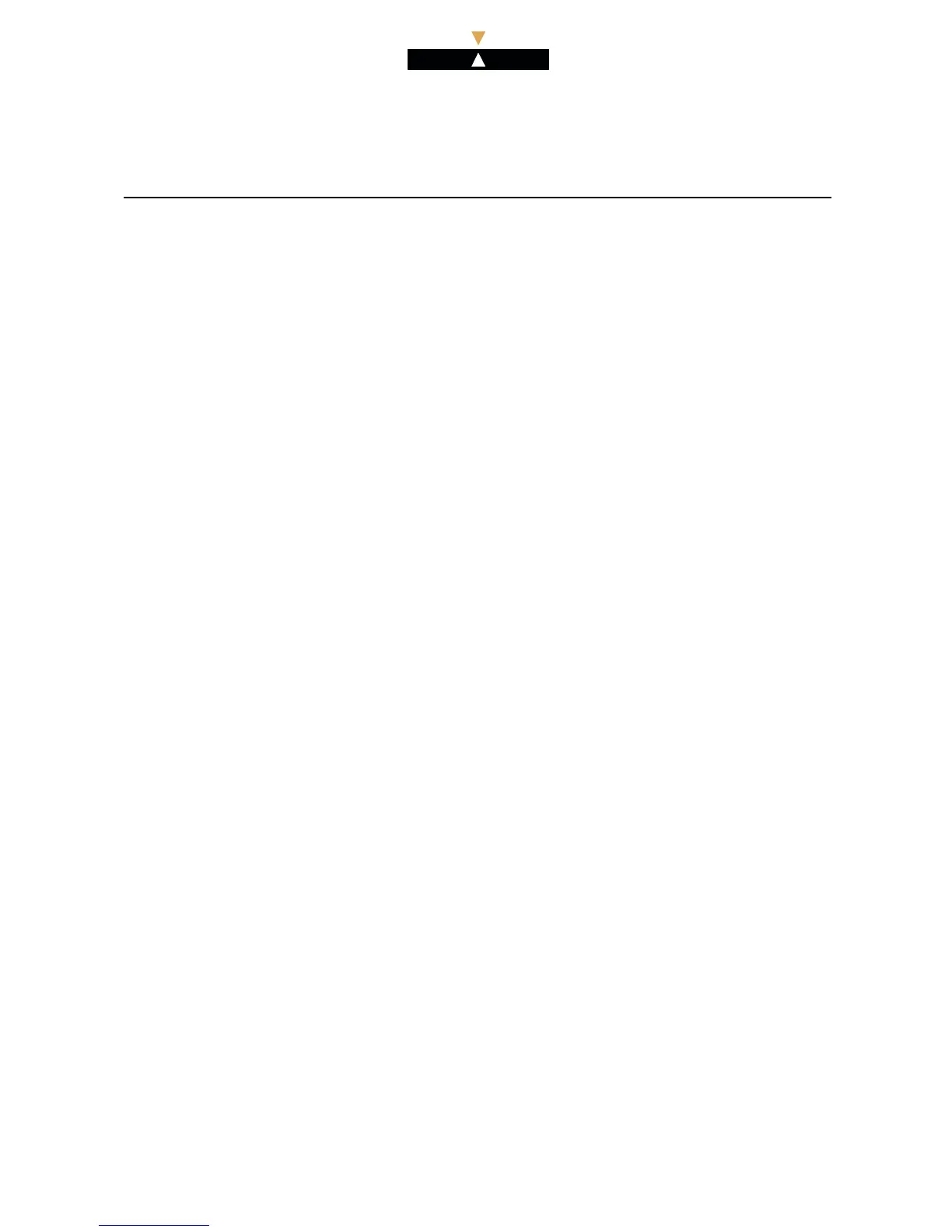ALC ETL
Alcatel OmniPCX Enterprise
Section - RSI RSI
Configuration procedure
8.2. Configuring the ACD prefix
Ensure the ACD prefix i s present in t he prefix plan from the tree structu re Translator> Prefix plan
using the parameters presented below. If this is not the case, create it as follows:
Object name: Translator > Prefix Plan
Attributes:
Number
:
Enter a number compatible with the installation
prefix plan.
Prefix Meaning
:
Displays: Local Features
Local Features
:
Displays: ACD prefixes
8.3. Declaring agents and su pervisors
This operation is the s ame as that p erformed for the CCD agents and supervisors. By default for the
RSI, the main parameters to be configured for each agent or super visor are:
Object name: Us ers
Attributes:
Directory N umber
:
Enter a dire ctory number compatib le with the installation
numbering plan.
Directory name :
Enter t he name of the agent or supervisor.
Directory First Name :
Enter the first name of the agent or superviso r.
Shelf Address
:
Enter nothing (255 by default).
Board Address
:
Enter nothing (255 by default).
Equipment Address
:
Enter nothing (255 by default).
Set Type :
Select:
- 4035T
- 4004
- ANALOG.
Tel. Features COS ID
:
Enter a number between 0 and 31 (0 by default).
Note: This number is used to ensure that the agents
and supervisors have the ACD prefix right (see § 8.2 :
Configuring the A CD prefix).
ACD station :
Select as appropriate: Agent or Supervi sor.
Fortheremainingparameters,refertothemoduleCCD - Prior management - § Creating agents and
supervisors.
8.4. Configuring the agent and supervisor facility category
Ensure the ACD prefix is authorized in the phone facili ty category assigned to the R SI agents and super-
visors. This number has been defined for each agent and supervisor during their respective d eclaration
(see § 8.3 : Declaring agents and supervisors).
Ed.03 Ref.3EU19 919ENAA .33
