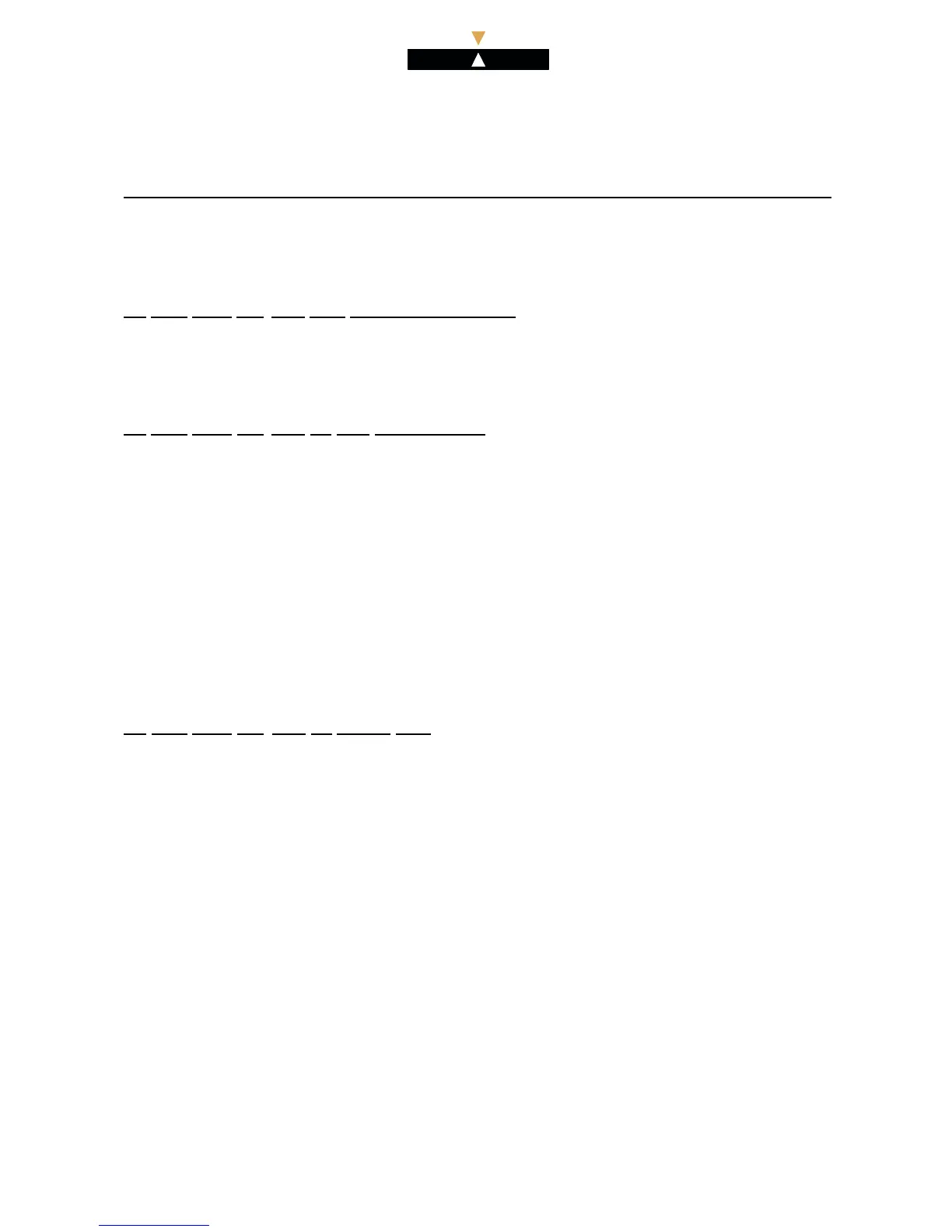ALC ETL
Alcatel OmniPCX Enterprise
RSI Section - RSI
Configuration procedure
4. Assign the message to the voice guide via Applications > CCD > CCD Users > CCD
Operations data management (see § 9 : Configuring the parameters specific to the RSI
agents and supervisors).
F
or voice guide No. 518, CCD wait ing-queue-position:
1. Check that the voice guide exists via System > Voice Guides (cons ultation mode) .
2. If required, modify the voice guide parameters. For more inf ormation on their meaning, refer to
the module CCD - Prior management - § Setting c ommon parameters for these guides.
F
or voice guide No. 520, RSI Digit Announcemen
t:
1. Check that the voice guide exists via System >
Voice Guides (consultation mode).
2. If required, modify the voice guide paramete
rs. For more information on their meaning, refer to
the module Voice guides and music-on-hold -
Management - § Managing voice guides.
3. Check t he messages assigned to the v oice gui
de per language via System > Voice Guides
> D igit Announcement.
4. Record these messages in the sam e way as for d
ynamic voice mess a ges:
• Creation (refer to the module Voice guides and music-on-hold - Management - § Managing
dynamic voice messages),
• Recording ( ref er to the module Voice guides and music-on-hold - Use - Recording dynamic
messages from a set).
F
or voice guide No. 534, RSI Waiting time:
1. Check that the voice guide exists via System > Voice Guides (cons ultation mode) .
2. If required, modify the voice guide parameters. For more inf ormation on their meaning, refer to
the module Voice guides and music-on-hold - Management - § Managing voice guides.
3. Select a voice guide and its durati on via System > Voice Guides > Waiting time.
8. Declaring the RSI agents and supervisors
8.1. Principle
To declare the RSI agents and supervisors, follow these steps:
1. Ensu re there is an ACD prefix in system management (present if a CCD is configured in the
OmniPCX Enterprise). This is required to declare the agents and supervisors.
2. Decla re the RSI agents and supervisors.
3. Ensure the agent and supervisor facili ty category allow s the ACD prefix to be used.
.32 Ref.3EU19919ENAA Ed.03
