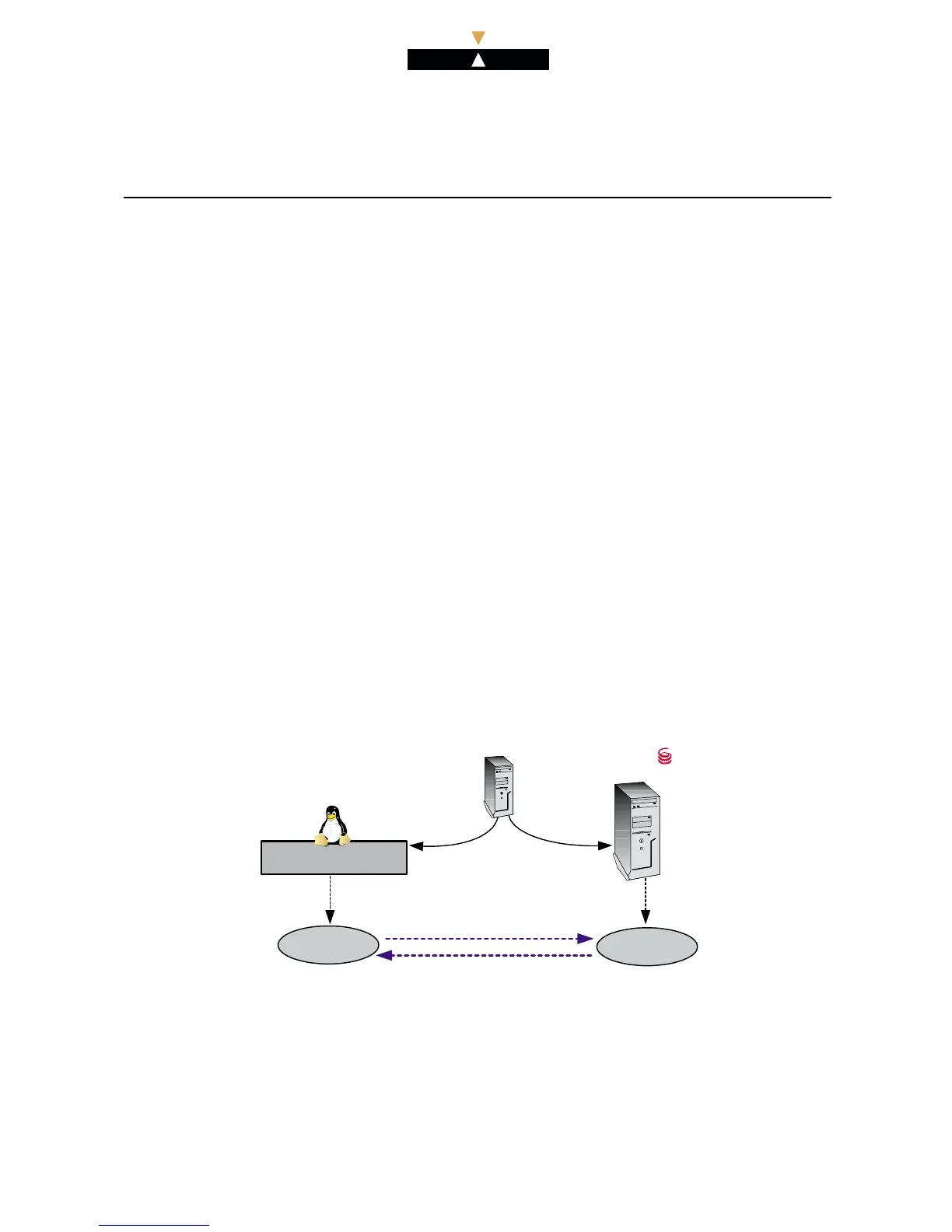ALC ETL
Alcatel OmniPCX Enterprise
RSI Section - RSI
Detailed description
- The RSI objects other than RSI processing groups to be configured.
5. The SSBD in the RSI environment
5.1. Overview
In an RSI env ironment without a Two-Way Synchronization Server ( SSBD), the administrator must confi-
gure the RSI objects in the OmniPCX Enterprise (via the MGR or 47xx management tool) and in the
Genesys suite (via the Config Manager Enterprise or CME management tool). When the administrator
configures an RSI object in the OmniPCX Enterprise, the modification must be also be applied in
the Genesys suite and vice versa. The administrator must und e rst a nd RSI object organization in the
OmniPCX Enterprise and in the Genesys suite.
If the SSBD is introduced into the RSI environment, the administrator does not need to perform both
RSI object configuration operations. The SSBD initiates a process for synchroni zing the OmniPCX
Enterprise RSI objects with those of the Genesys suite. If the administrator configures an RSI object
on one side, the SSBD a pplies t he modification to the o t h er side.
5.2. Synchronization process
The synchronization process consists in provi ding the master side with RSI o bject feedback and ensu-
ring they match those of the slave side . The synchroniz ation master is determined depending on the
operating mode.
If the RSI objects on the slave side do not match those on the master side, the SS BD server updates the
slave side. Once sy nchronization is complete, the OmniPCX Enterprise RSI objects and those of the
Genesys suite are synchronized.
RSI objects
Synchronization (if master PCX)
RSI objects
Synchronization (if master Genesys)
or
OmniPCX Enterprise
Genesys
suite
SSBD
Connection
The R SI objects subject to synchronization are:
- The objects that have a directory number (on OmniPCX Enterprise side) or a DN (on Genesys
side). These are th e ACD authorized phone sets, the agents, the RSI processing groups, etc.
-Thevoiceguides
- The skills.
.18 Ref.3EU19919ENAA Ed.03
