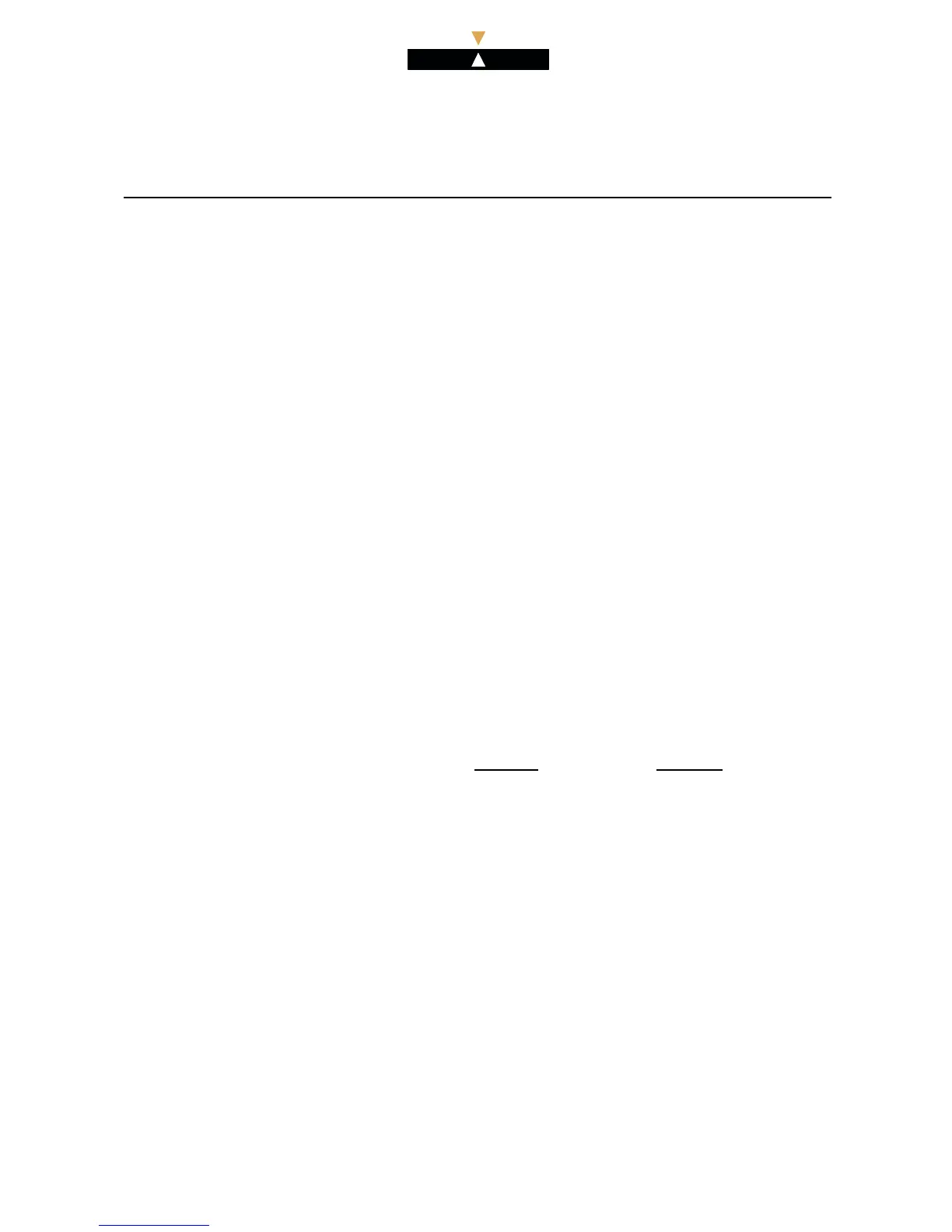ALC ETL
Alcatel OmniPCX Enterprise
RSI Section - RSI
Configuration procedure
Object name: Classes of services > PhoneFeaturesClassesofService
Attribute:
PhoneFeaturesClassesofService
:
ACD prefixes
:
Enter 1 (authorized).
9. Configuring the parameters specific to the RSI agents and supervisors
Object name: Application > CCD > CCD Users > CCD Operations data management
Attributes:
Directory number
:
Displays the directory nu mber of the selected
operator (agent or supervisor).
Operator type :
Displays as appropriate: Agent or Supervisor.
Associated set
: Two options:
1. Enter an ACD authorized phone set directory
number (only one per operator). I n this case, the
operator cannot choose his physical set at Logon.
2. Leave blank. This permits the opera to r t o choose
his physical set at Logon (initial value).
Important: If the RSI operates with SSBD, select 1.
in S
tandard mode and 2. in Substitute mode.
Presentation message activation :
This is used to activate the agen t's presentation guide
message when the agent is called.
Leave this attribute at False when no agent
presentatio n guide message has been recorded and
selected for this set.
Activation is only required once the voice guid e
message has been recorded and selected. It can
be performed by either:
- Setting the attribute to True
- Directly from the agent set.
Presentation mess. number
:
Enter the number of the presentation message
(presentation guide message number is between
4500 and 5499). The voice message assigned to
the agent must be declared on a GPA for the agent
to be able to record it and play it back. Initial value
is 4500.
.34 Ref.3EU19919ENAA Ed.03
