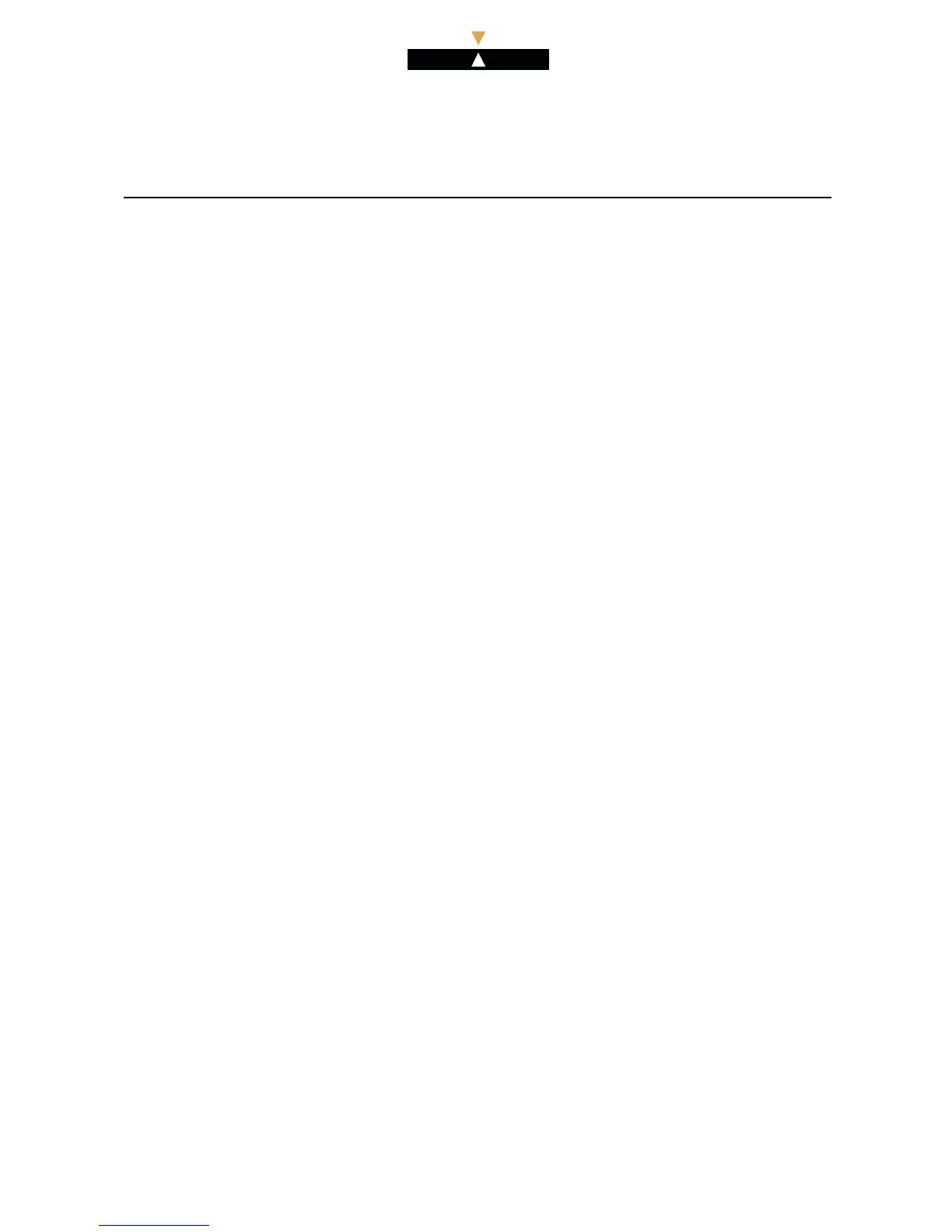ALC ETL
Alcatel OmniPCX Enterprise
RSI Section - RSI
Configuration procedure
RSI Su
pervised Transfer
:
Enter True to authorize consultat ion calls
to the RSI before supe rvised transfer. If the
value is false, consultation call s to the RSI are
considered as RSI consu lt ati o n calls before blind
transfer.
Application Type
:
Select: Call Center.
4. Declaring the ACD authorized phone sets dedicated to the RSI agents and
supervisors
This operation is the same as that performed for ACD authoriz ed phone s ets dedicated t o the CCD
agents and supervisors. By default for the RSI, the main parameters to be configured for each ACD
authorized phone set are:
Object name: Us ers
Directory N umber
:
Enter a dire ctory number compatib le with the installation
numbering plan.
Shelf Address
:
Enter the shelf number.
Board Address
:
Enter the position of the interface board in the shelf.
Equipment Address
:
Enter the equipment num ber of the board to which the
set is connected.
Set Type :
Select:
- 4035T
- 4004
- ANALOG.
ACD station :
Select: ACD authorized phone set.
Fo r the remaining parameters, refer to the module CCD - Prior management - § Creating CCD autho-
rized phone sets (pro-CCD).
5. Sel ecting the substitute or standard mode for the RSI agents
Reminder: This operation is to b e performed only if a Two-Way Synchronization Server (or SSBD) is
present in the RSI environment.
Object name: System > Other System Param. > Spec. Customer Features Parameters
ProACD forwarded to agent
at logon
:
True: substitute mode.
False: standard mode.
.30 Ref.3EU19919ENAA Ed.03
