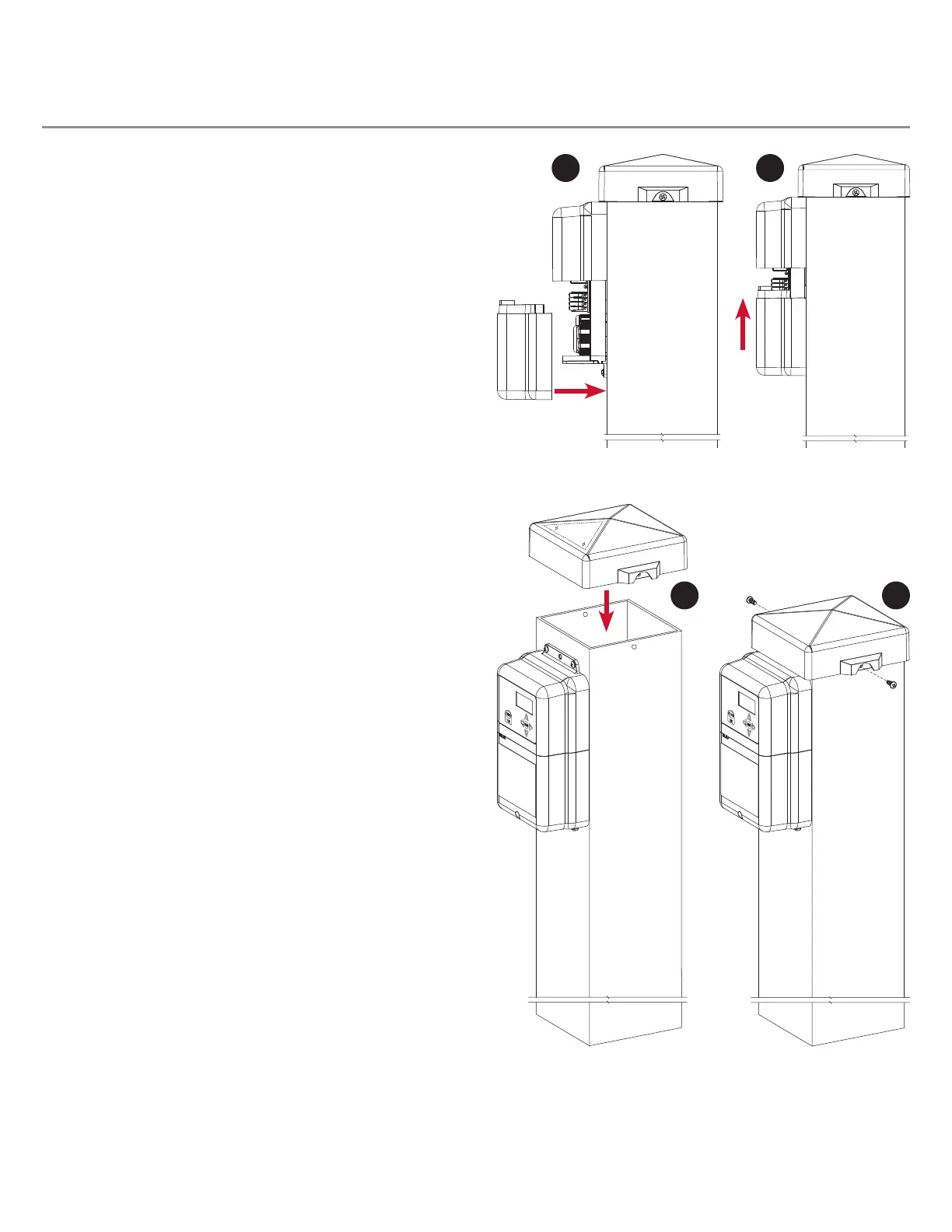10 | Alderon Industries™ - Leading Edge Control Products
Mini Power Post™ Monitoring System - USER GUIDE
STEP 2: INSTALL POST CAP
To replace the cap, position so the text FRONT (with arrows)
on the underneath portion is facing the front of the post and
align the fastener holes on the left and right of the cap to the
holes on the post (2A). Fasten the screws to properly secure the
cap (2B). The cap prevents water intrusion and allows airow to
prevent the build up of gases and condensation inside the post.
STEP 1: INSTALL BOTTOM COVER
Place the bottom of enclosure back on, lining up with the
grooves (1A). Then slide the bottom piece upward (1B) until it
meets the top piece and screw hole is lined up with the boss.
Replace the screw at the bottom of the enclosure.
Final Installation
1A 1B
2B2A
FRONT
