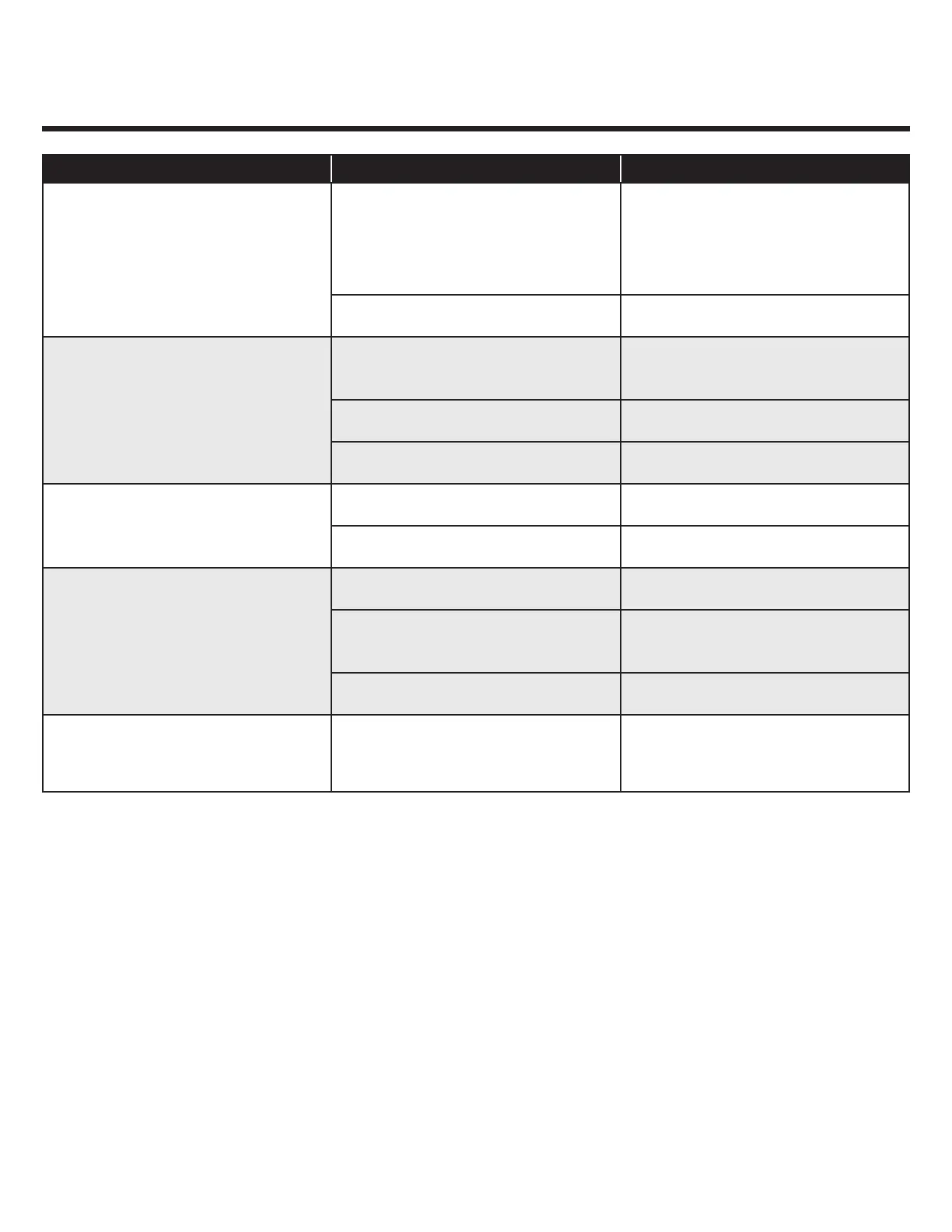32 | Alderon Industries™ - Leading Edge Control Products
Mini Power Post™ Monitoring System - USER GUIDE
Troubleshooting
PROBLEM PROBABLE CAUSE SOLUTION
Green LEDs on the enclosure are not
turning on during initial setup
Power not applied or power loss Check to see if unit is plugged in, have
qualied personnel check receptacle
with voltmeter and make sure circuit
breaker is not tripped; during a power
loss event the OLED screen will display
PWR LOSS ALARM (page 16)
Green LED turn off feature activated See page 21 for programming LED on
and off feature
The pump is running continuously Check to see if the pump oat switch is
hung up on something
Make sure the pump oat switch is
free and the line is tethered at desired
location in a secure fashion
If the pump oat switch is old, the
contacts could be stuck shut
Replace the pump oat switch
Broken discharge pipe Repair or replace discharge pipe
The pump is drawing high amps Check to make sure there’s no damage
to the pump and it’s operating properly
Service or replace the pump
Check to see if there are any blockages
to the pump
Clear blockage to resume normal pump
operation
The pump is not drawing amps Check to make sure there’s no damage
to the pump and it’s operating properly
Service or replace the pump
Check to see if the pump oat switch is
hung up on something
Make sure the pump oat switch is
free and the line is tethered at desired
location in a secure fashion
If the pump switch is old, the contacts
could be stuck open
Replace the pump oat switch
The white and cyan LEDs on the
enclosure are alternating every second,
no text is displayed on the OLED screen,
and alarm buzzer is not annunciating
The faceplate or OLED screen are not
properly connected to the main circuit
board (UI Error event)
Make sure the ribbon from the faceplate
to the main circuit board has a secure
connection, consult factory if the error
remains after checking ribbon
