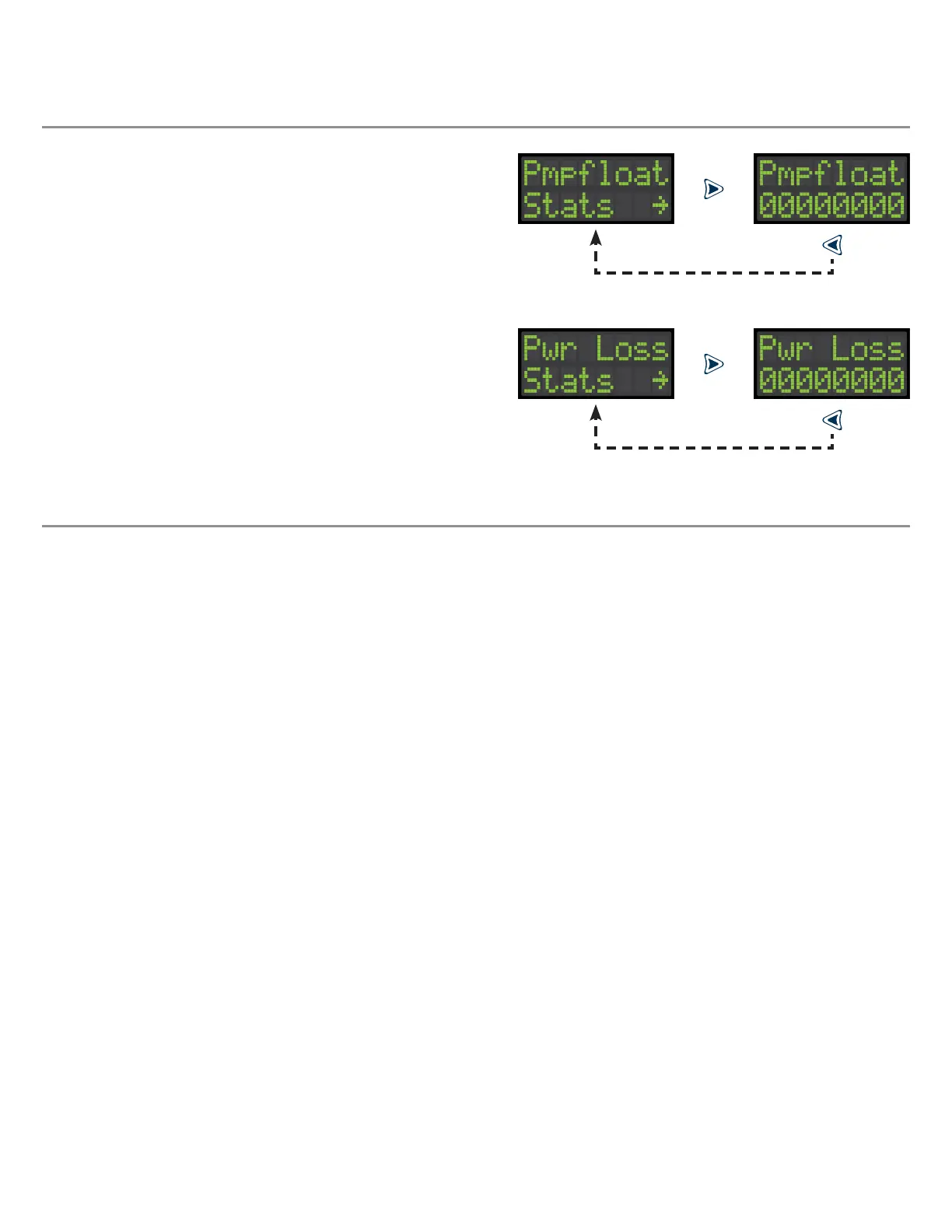30 | Alderon Industries™ - Leading Edge Control Products
Mini Power Post™ Monitoring System - USER GUIDE
3.4 | LIFETIME HISTORY - Pump Float Stats
From the Pmpoat Stats screen, press right arrow key to
access the event statistic within this menu.
i. Pump Float Event Counter
Note: Press the left arrow key to exit to the main lifetime
history events menu. Press the test pushbutton to exit the menu
system.
Lifetime History Statistics (continued)
3.5 | LIFETIME HISTORY - Power Loss Stats
From the Pwr Loss Stats screen, press right arrow key to
access the event statistic within this menu.
i. Power Loss Event Counter
Note: Press the left arrow key to exit to the main lifetime
history events menu. Press the test pushbutton to exit the menu
system.
Menu System Flow (text only)
MAIN MENU
0.0 SYSTEM NORMAL
1.0 RESETTABLE HISTORY (→)
2.0 SETTINGS (→)
3.0 LIFETIME HISTORY (→)
4.0 MPMS 1.0.0 (model/rmware)
1.0 | RESETTABLE HISTORY
1.1 PUMP RUN STATS (→)
i. Pump Run Amps (last event), Average Amps, Maximum Amps, and Minimum Amps
ii. Pump Run (last event), Average, Maximum, Minimum, Elapsed Time, Event Counter, Total Gallons Pumped, and Clear History?
1.2 EXTENDED PUMP RUN STATS (→)
i. Extended Pump Run Amps (last event), Average Amps, Maximum Amps, and Minimum Amps
ii. Extended Pump Run (last event), Average, Maximum, Minimum, Elapsed Time, Event Counter, Total Gallons Pumped, and Clear History?
1.3 HIGH AMP STATS (→)
i. High Amp Amps (last event), Average Amps, Maximum Amps, and Minimum Amps
ii. High Amp (last event), Average, Maximum, Minimum, Elapsed Time, Event Counter, and Clear History?
1.4 PUMP FLOAT STATS (→)
i. Pump Float Event Counter and Clear History?
1.5 POWER LOSS STATS (→)
i. Power Loss Event Counter and Clear History?
2.0 | SETTINGS
2.1 PASSWORD; factory set to 1919, required for settings menu
(change password; enter 1919, press menu, arrow to password, enter value 0000-9999, press menu)
2.2 NORMAL LED OFF? or NORMAL LED ON?; press menu button to accept question
2.3 PUMP RUN LED OFF? or PUMP RUN LED ON?; press menu button to accept question
2.4 EXTENDED PUMP RUN TIME (→); right arrow to the current setting (factory set to 00:30:00)
2.5 HIGH AMP LEVEL (→); right arrow to the current setting (factory set to 15.0)
2.6 GALLONS PER MINUTE (→); right arrow to the current setting (factory set to 000.0)
3.0 | LIFETIME HISTORY
3.1 Pump Run Stats (→)
i. Pump Run Amps (last event), Average Amps, Maximum Amps, and Minimum Amps
ii. Pump Run (last event), Average, Maximum, Minimum, Elapsed Time, Event Counter, and Total Gallons Pumped
3.2 Extended Pump Run Stats (→)
i. Extended Pump Run Amps (last event), Average Amps, Maximum Amps, and Minimum Amps
ii. Extended Pump Run (last event), Average, Maximum, Minimum, Elapsed Time, Event Counter, and Total Gallons Pumped
3.3 High Amp Stats (→)
i. High Amp Amps (last event), Average Amps, Maximum Amps, and Minimum Amps
ii. High Amp (last event), Average, Maximum, Minimum, Elapsed Time, and Event Counter
3.4 Pump Float Stats (→)
i. Pump Float Event Counter
3.5 Power Loss Stats (→)
i. Power Loss Event Counter
