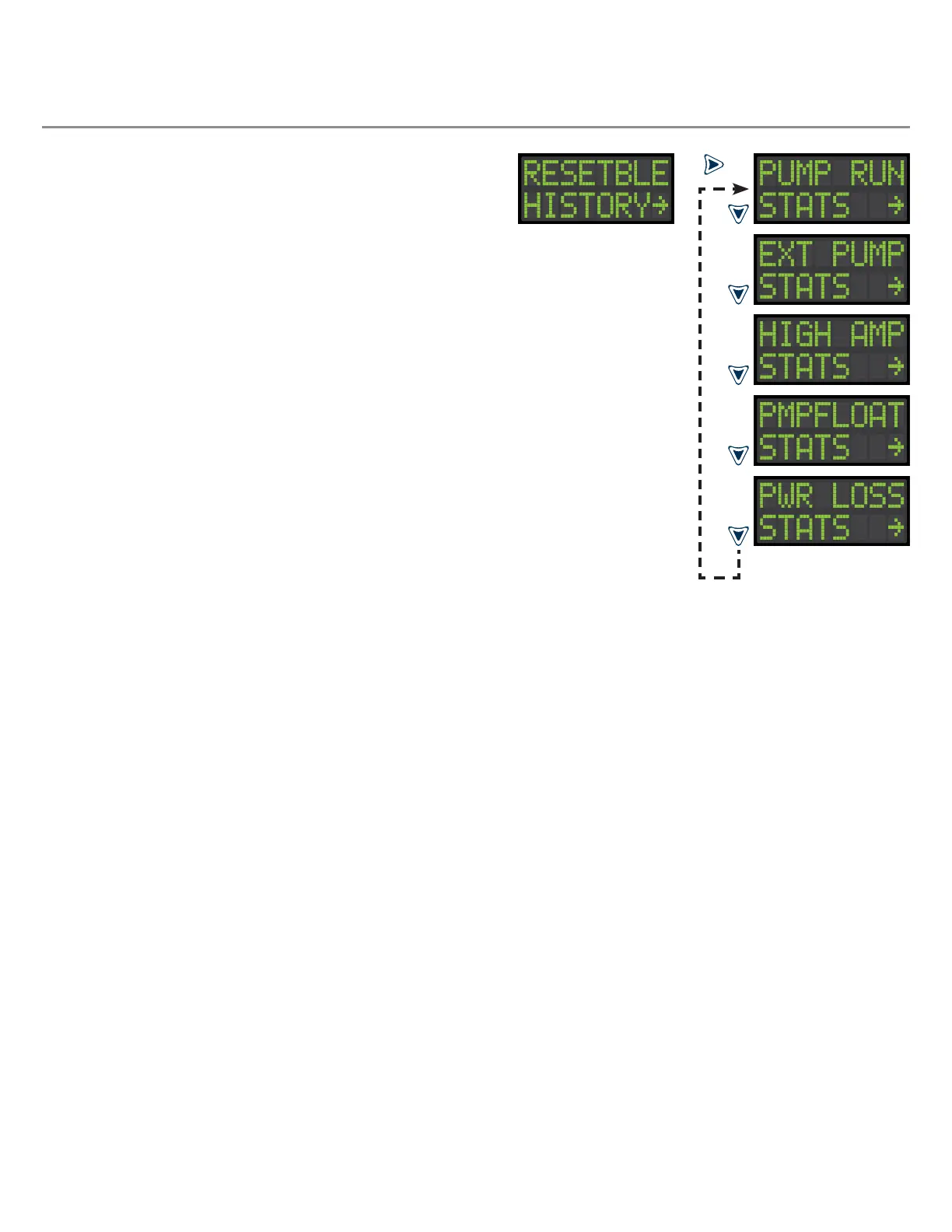20 | Alderon Industries™ - Leading Edge Control Products
Mini Power Post™ Monitoring System - USER GUIDE
Menu System (continued)
1.0 | MAIN MENU - Resettable History
From the RESETBLE HISTORY screen, press right arrow key
to access the menu for event statistics and then press down
arrow key for the available events within this menu.
1.1 Pump Run Stats
1.2 Extended Pump Run Stats
1.3 High Amp Stats
1.4 Pump Float Stats
1.5 Power Loss Stats
See pages 23-26 for individual stats of each event type listed
above and data stored in the system. Each resettable history
event stat has a clear history function. The non-volatile memory
allows all settings and statistics to be retained during power
outages.
Note: The down arrow key will cycle through all the resettable
history menu options until a specic option is selected using the
right arrow key as displayed on the screen. Press the left arrow
key to exit from any screen. Press the test pushbutton to exit the
menu system.