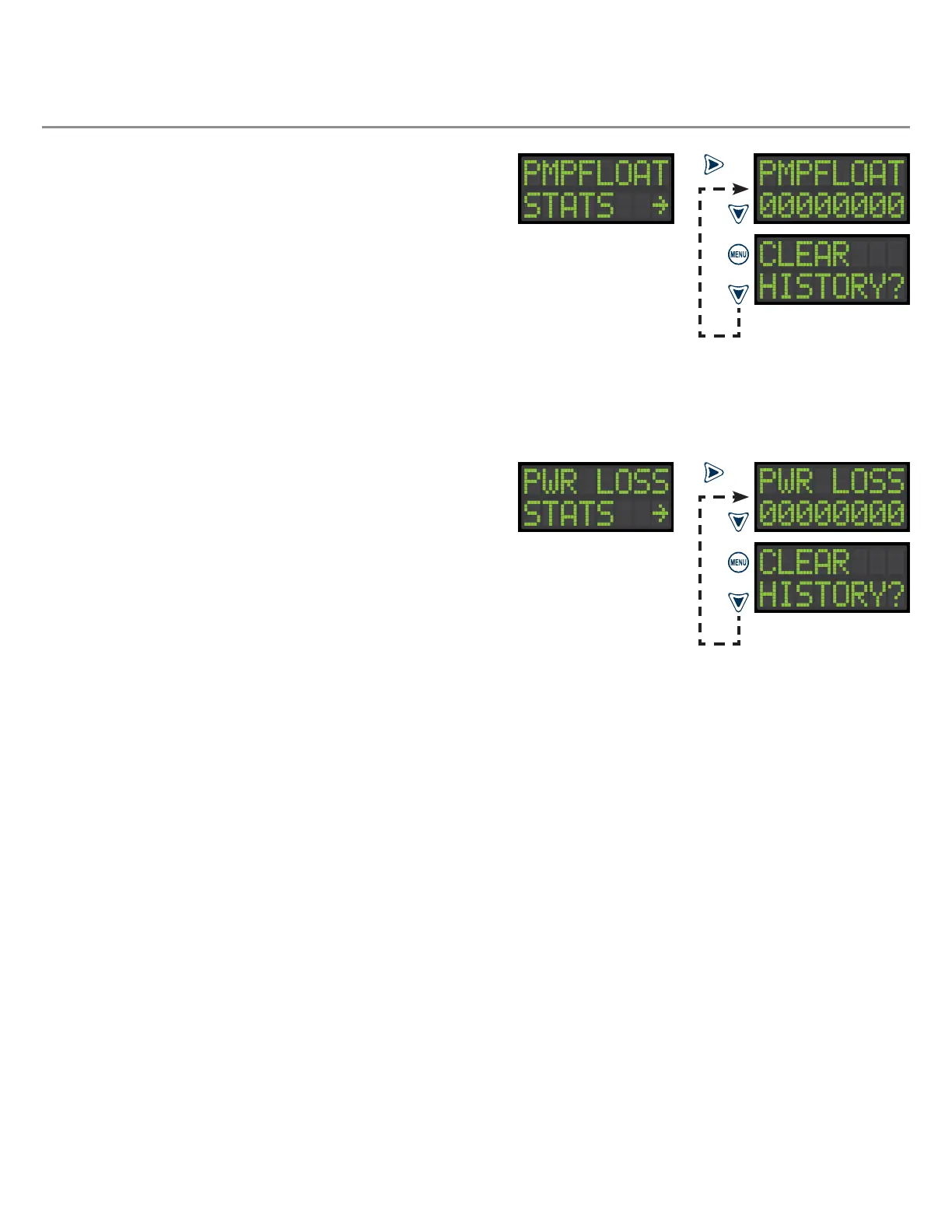26 | Alderon Industries™ - Leading Edge Control Products
Mini Power Post™ Monitoring System - USER GUIDE
1.4 | RESETTABLE HISTORY - Pump Float Stats
From the PMPFLOAT STATS screen, press right arrow key to
access the menu for event statistics and then press down arrow
key for the available stats within this menu.
i. Pump Float Event Counter
ii. Clear History?
Note: The down arrow key cycles between the event counter
and clear history. Press MENU when CLEAR HISTORY? text is
displayed on the screen, which will reset all pump oat stats and
RESETBLE Saved will appear on the screen.
Press the left arrow
key to exit to the main resettable history events menu. Press the
test pushbutton to exit the menu system.
Resettable History Statistics (continued)
OR
1.5 | RESETTABLE HISTORY - Power Loss Stats
From the PWR LOSS STATS screen, press right arrow key to
access the menu for event statistics and then press down arrow
key for the available stats within this menu.
i. Power Loss Event Counter
ii. Clear History?
Note: The down arrow key cycles between the event counter
and clear history. Press MENU when CLEAR HISTORY? text
is displayed on the screen, which will reset all power loss stats
and RESETBLE Saved will appear on the screen. Press the left
arrow key to exit to the main resettable history events menu.
Press the test pushbutton to exit the menu system.
OR
