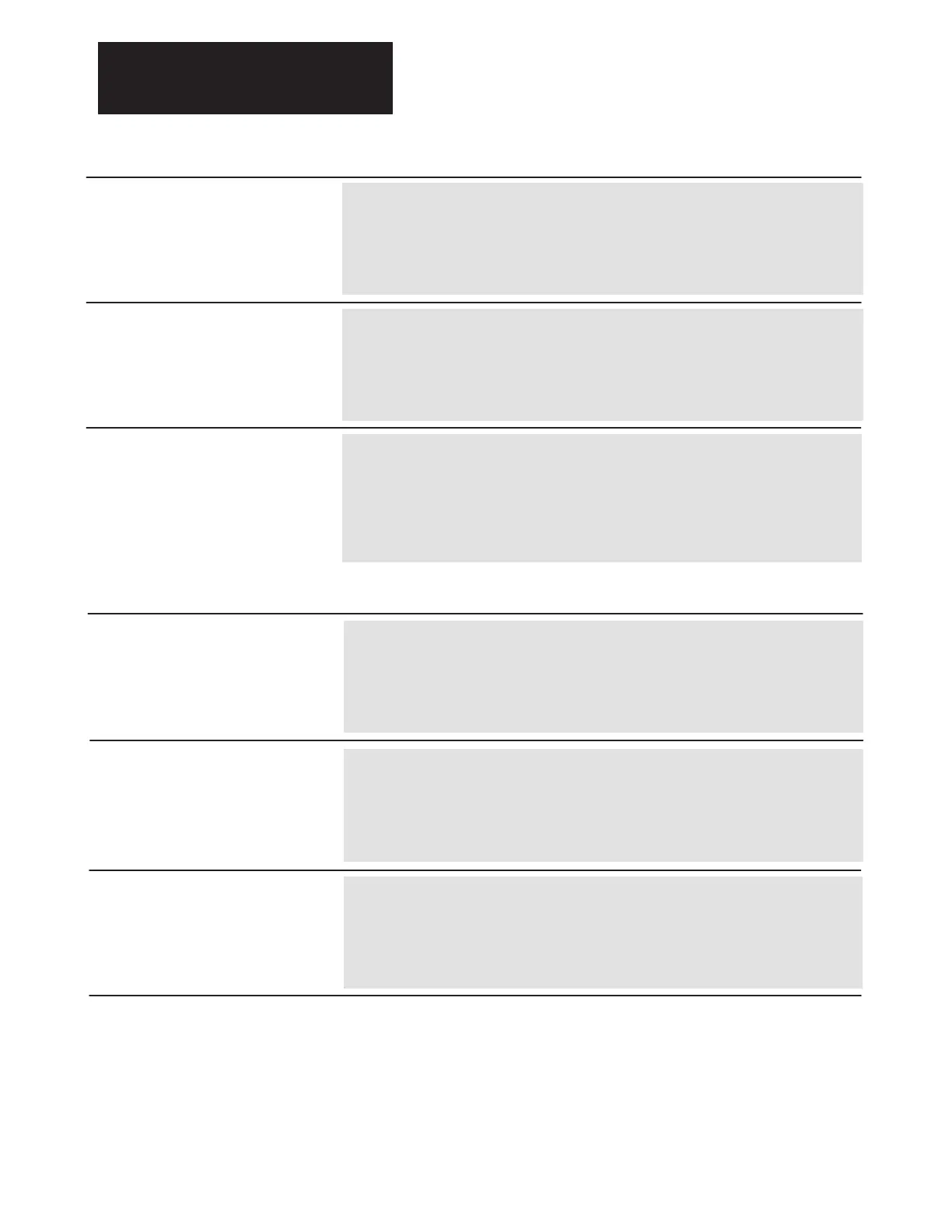Chapter 5
Programming Parameters
5–34
Process Trim Reference
[Proc Trim Ref]
Process Trim Feedback
[Proc Trim Fdbk]
Process Trim Select
[Proc Trim Sel]
Parameter Number 29
Parameter Type Sink
Display Units Bits
Drive Units None
Factory Default 0000 0000 0000 0000
Minimum Value 0000 0000 0000 0000
Maximum Value 0000 0000 0011 1111
Enums:
Parameter Number 28
Parameter Type Sink
Display Units +/– x.x%
Drive Units 4096 = 100% trim
Factory Default + 0.0%
Minimum Value – 800.0%
Maximum Value + 800.0%
Process Trim Filter Bandwidth
[Proc Trim Fltr W]
Parameter Number 30
Parameter Type Sink
Display Units x radians/sec
Drive Units 1 = radians/sec
Factory Default 0 radians/sec
Minimum Value 0 radians/sec
Maximum Value 240 radians/sec
Parameter Number 31
Parameter Type Sink
Display Units +/– x.x%
Drive Units 4096 = 100.0% preload
Factory Default +0.0%
Minimum Value –800.0%
Maximum Value +800.0%
Parameter Number 27
Parameter Type Sink
Display Units +/– x.x%
Drive Units 4096 = 100% trim
Factory Default +0.0%
Minimum Value –800.0%
Maximum Value +800.0%
Process Trim Data
[Proc Trim Data]
This is the reference input value for pro-
cess trim. The Process Trim Output is up-
dated based on the value of this input.
This is the feedback input value for pro-
cess trim. The Process Trim Output pa-
rameter is updated based on the value of
this input.
This is a bit coded word of data containing
several selection options for the process
trim regulator as follows:
Bit 0 Trim the Velocity Reference
Bit 1 Trim the Torque Reference
Bit 2 Select Velocity Inputs
Bit 3 Set Output Option
Bit 4 Preset Integrator Option
Bit 5 Force ON Trim Limit option
This parameter is used to preset the output
of the process trim regulator when either
the “Set Output Option” or “Preset Integra-
tor Option” is selected in parameter 29.
This parameter determines the bandwidth
of a single pole filter used with the error
input for process trim. The output of this
filter is used as the input to the process
trim regulator.
Process Trim KI Gain
[Proc Trim Ki]
Parameter Number 32
Parameter Type Sink
Display Units x.xxx
Drive Units 4096 = 1.000 Ki gain
Factory Default 1.000
Minimum Value 0.000
Maximum Value 16.000
This parameter controls the integral gain of
the process trim regulator. If process trim
equals 1.0, then the process trim PI regula-
tor output will equal 1 pu in 1 second, for 1
pu process trim error.
