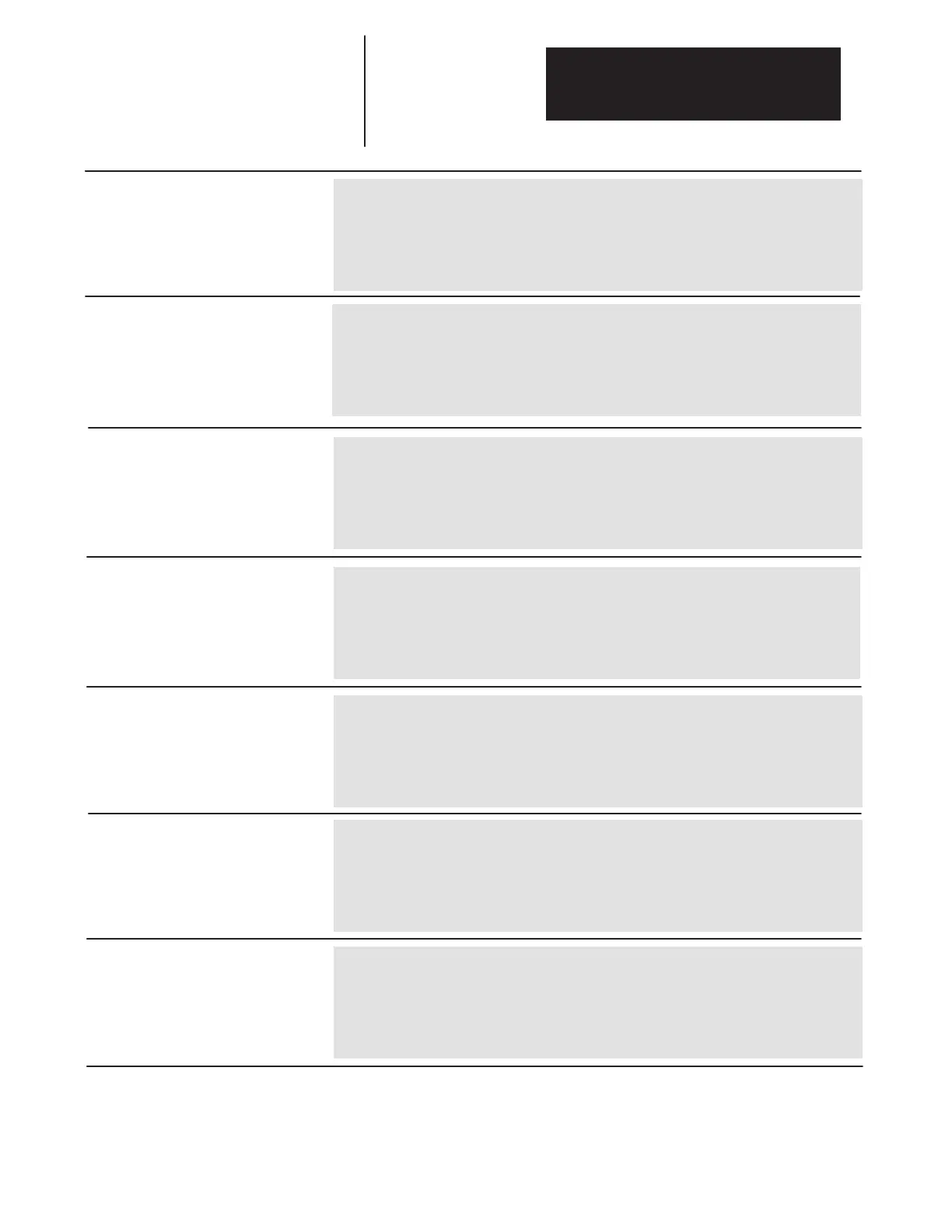Chapter 5
Programming Parameters
5–65
Stator Frequency
[Freq Command]
Parameter Number 266
Parameter Type Source
Display Units x .xxx Hz
Drive Units 128 @ 1Hz
Factory Default 0 .000 Hz
Minimum Value –255.992 Hz
Maximum Value +255.922 Hz
Displays the actual value of motor stator
frequency. Units are in Hz times 128 (128
@ 1 Hz)
Parameter Number 268
Parameter Type Source
Display Units x Vlt
Drive Units None
Factory Default 0 volts
Minimum Value 0 volts
Maximum Value 1,000 volts
DC Bus Voltage
[DC Bus Voltage]
Inverter Temperature Feedback
[Inv Temp Fdbk]
Parameter Number 270
Parameter Type Source
Display Units +/– x deg
Drive Units None
Factory Default 0 deg
Minimum Value – 50 deg
Maximum Value +255 deg
This is the actual Bus Voltage as read by
the software from an analog input port.
Units are in volts.
Inverter temperature determined by NTC
device on heatsink power structure.
Can be configured to generate either a
warning or fault when heatsink reaches 80
degrees C.
Filtered Velocity Feedback
[Filt Vel Fdbk]
Parameter Number 269
Parameter Type Source
Display Units x.x rpm
Drive Units 4096 = base motor speed
Factory Default 0.0 rpm
Minimum Value – 8 x Base Speed
Maximum Value +8 x Base Speed
This parameter contains a filtered version
of velocity feedback. The value contained
in this parameter is not meant to be used
for control, only for display and monitoring
purposes.
Limited Motor Flux
[Lim Motor Flux]
Parameter Number 271
Parameter Type Source
Display Units x.x%
Drive Units 4096 = 100% flux
Factory Default 100%
Minimum Value 12.5%
Maximum Value 100%
This parameter displays the level of motor
field flux calculated by the current proces-
sor and limited by the Min Flux Level
parameter (Param 174).
Parameter Number 267
Parameter Type Source
Display Units +/– x.x%
Drive Units 4096 = 100.0 %
Factory Default 0.0
Minimum Value –800.0%
Maximum Value +800.0%
Calculated Torque
[Calc Torque]
This parameter will display the calculated
value of motor torque as determined by the
Velocity Processor. The actual value of
motor torque will be within 5% of this value.
Scaling is 4096 at rated motor torque. This
data is updated on a 2 millisecond basis.
Testpoint Selection #1
[Torq TP Sel 1]
Parameter Number 273
Parameter Type Sink
Display Units x
Drive Units None
Factory Default 0
Minimum Value 0
Maximum Value 100
This parameter selects a torque block test
point. The value of that test point can be
read from Torq TP Data 1 (Parm 274).
