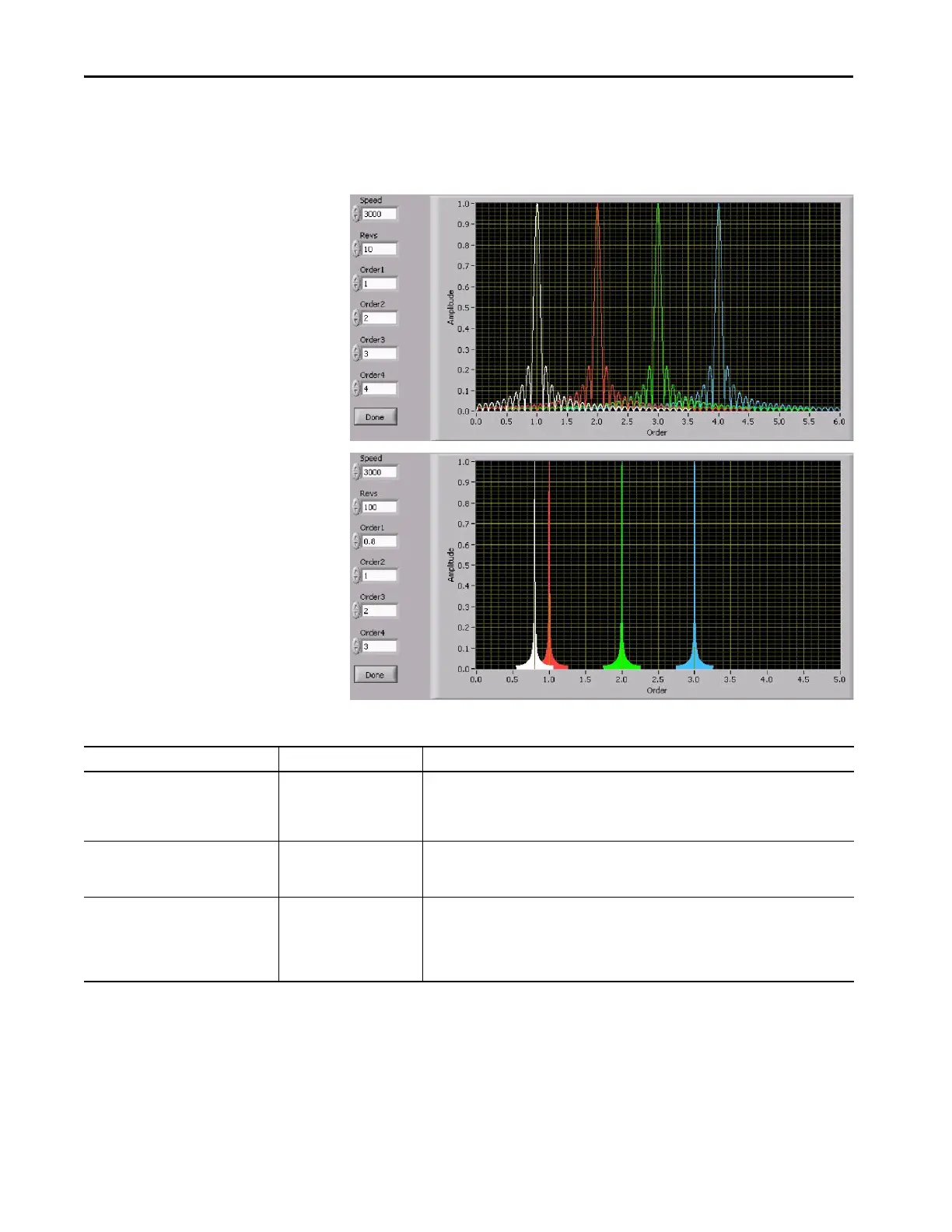142 Rockwell Automation Publication 1444-UM001D-EN-P - June 2018
Chapter 4 Measurement Definition
The following graphic is a comparison of the normalized filter response, which
is configured for 10 and 100 revolutions. The graphic illustrates how you can
configure a higher number of revolutions to minimize the influence of other
components at near frequencies:
Table 29 - Tracking Filters
Parameter Values Comment
Enable (0…3) Enable (checked) / Disabled
(not checked)
Check the box of the tracking filters that are used.
Tracking filters impart a significant performance demand on the module. To enable tracking filters
that are not necessary adversely affects module performance that is related to non-protection
related measurements and functions.
Tacho Source (0…3) Select from:
•Tach Input 0/Tach Bus 0
•Tach Input 1/Tach Bus 1
Select the TTL signal source to use as the trigger for the selected tracking filter.
The signal source must be a TTL source and must be assigned to the corresponding speed input (0/
1).
Order (0…3) 0.25…32.0 Enter the order that the selected filter is to track.
• The tracked order is the entered multiple of the running speed of the selected input tacho.
• Integer values (1.0, 2.0…) return both magnitude and phase values, non-integer values return
only magnitude values (phase is set to 0).
