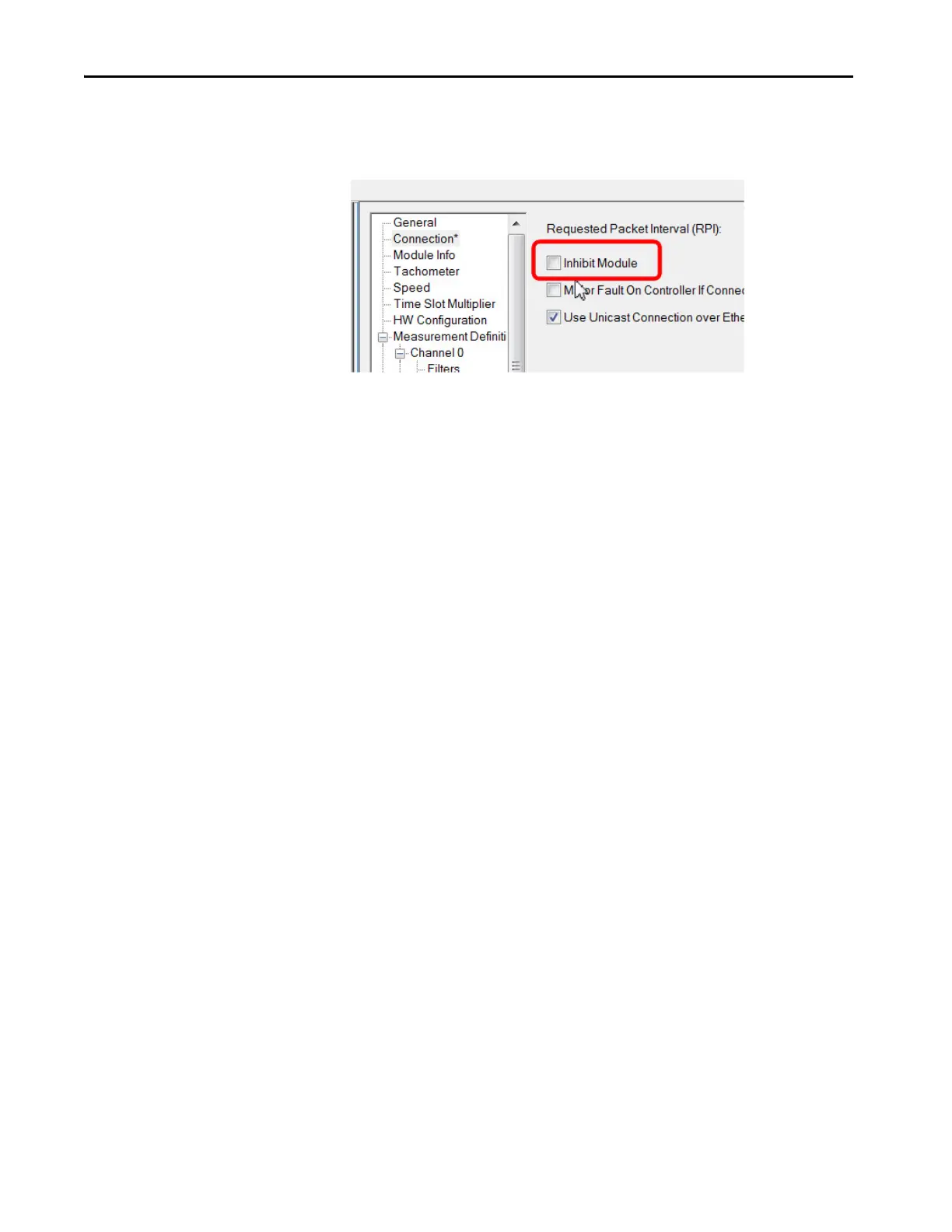248 Rockwell Automation Publication 1444-UM001D-EN-P - June 2018
Chapter 10 Operate the Module
3. From Studio 5000 Logix Designer, from the connection page of the
module properties, clear the Inhibit Module checkbox to uninhibit the
module.
When the module is uninhibited, the controller establishes a connection to the
module and downloads its configuration.
Firmware Update Error Handling
If updating the module firmware, or any connected expansion module
firmware, fails then the firmware reports as the current firmware minor version
+100. For example, if an error occurs while updating a module from version
2.002 to 3.002, then the module later reports version v2.102 (v2.002 + 0.100).
This process is to make sure that the ControlFLASH detects a failed update
when, for the main module, the auxiliary processor firmware updates correctly
but the DSP firmware does not. Or, if an update of a connected expansion
module firmware fails.
In these cases, the module that was being updated, the main module, or a
connected expansion module, continues to use its current installed version.
The reported error version (ex. v2.102) resumes reporting the initial installed
firmware revision (ex. v2.002) following a subsequent Out of box reset, or a
subsequent successful firmware update.