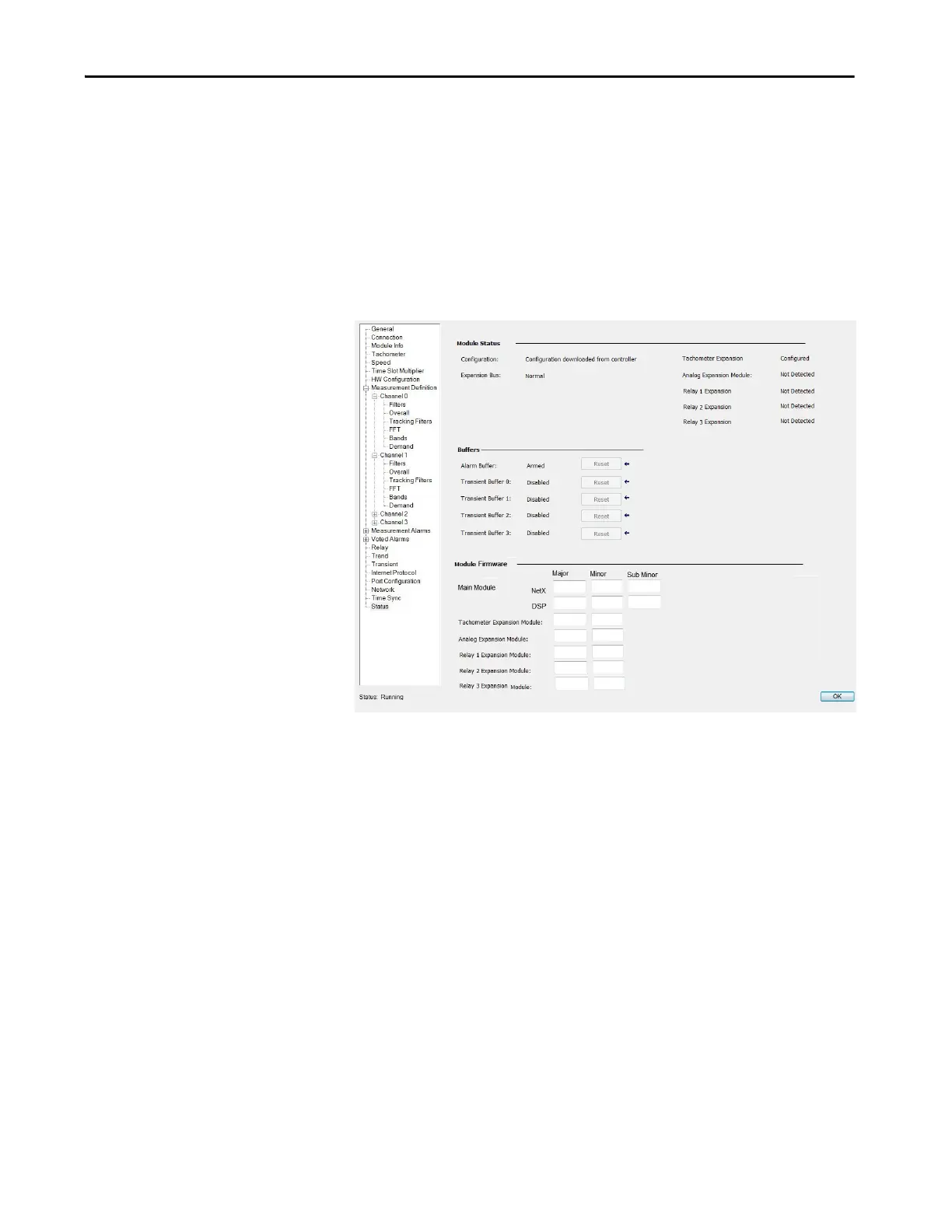Rockwell Automation Publication 1444-UM001D-EN-P - June 2018 303
Operate the Module Chapter 10
Status Page
The Add-on Profile (AOP) for the 1444 Series Dynamic Measurement
Module includes a Module Status page. Unlike other AOP pages, the Status
page excludes configuration parameters. When on-line with the module, the
Status page reads a limited set of status data, can execute buffer reset
commands, and reports the version numbers of the main module and any
connected expansion modules.
While the module communicates directly with the module, rather than the
controller, it only updates the page when Logix Designer is on-line. When not
on-line, all page entries are blank or are dimmed.
The page is divided into three sections, presenting Module Status, Buffer Status
and Reset controls, and Module firmware revision information.
