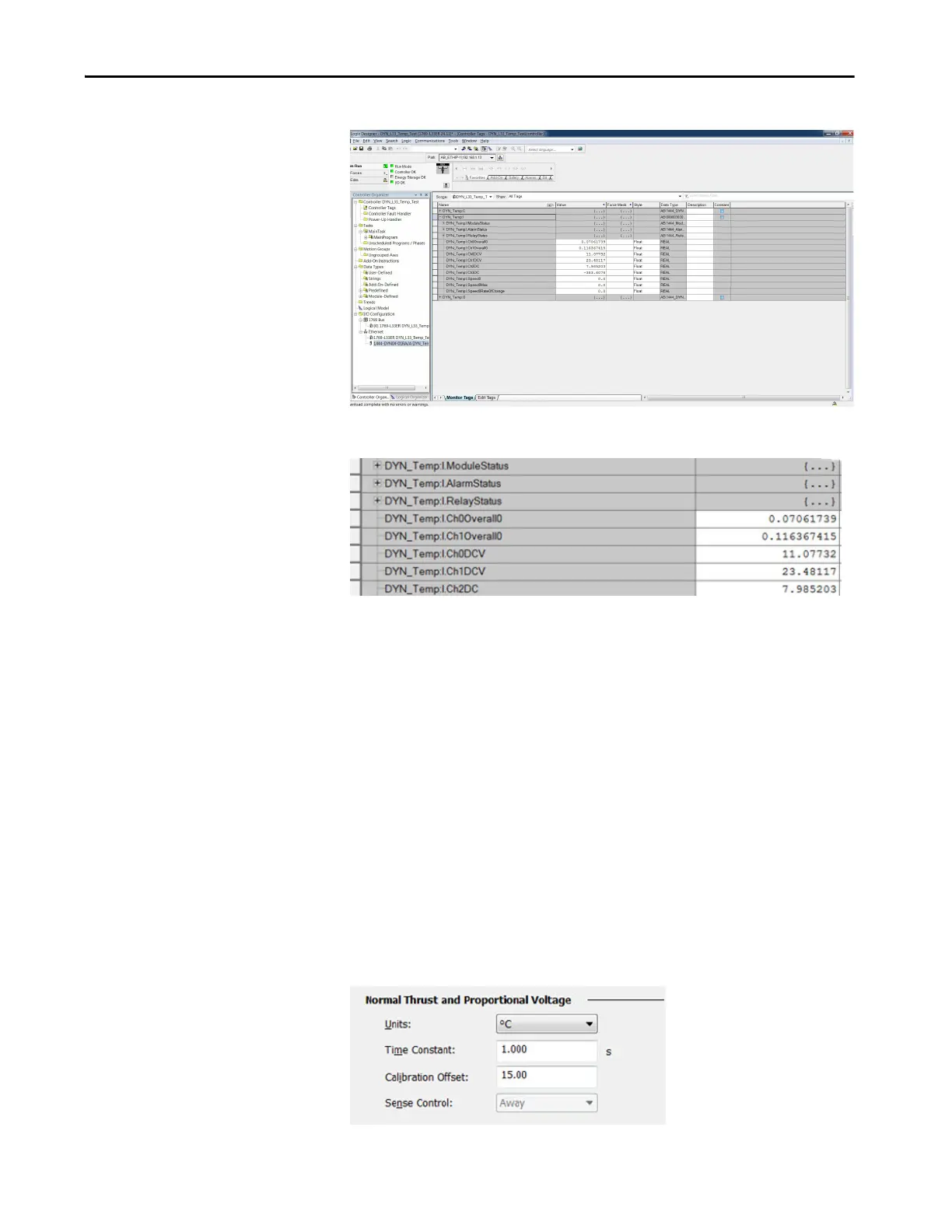Rockwell Automation Publication 1444-UM001D-EN-P - June 2018 169
Measurement Definition Chapter 4
Download the configuration to the module.
Note the DC value or the static channel.
In this example, the sensor is wired to channel 2, which is reading 7.98 (approx.
8) degrees.
To measure the actual output of the accelerometer temperature channel in mV,
use a digital volt meter.
Use the sensor calibration, mV/°C, to convert the measured mV value to
degrees.
Example: Output = 228 mV so for 10mv/C sensitivity the temperature is 22.8
C (228/10), or approximately 23 C.
To get the calibration offset, subtract the Ch2 measured value (8) from the
actual temperature (23).
Calibration offset = 23 minus 8 = 15
On the DC Page, enter the offset value (15) into the Calibration Offset.
