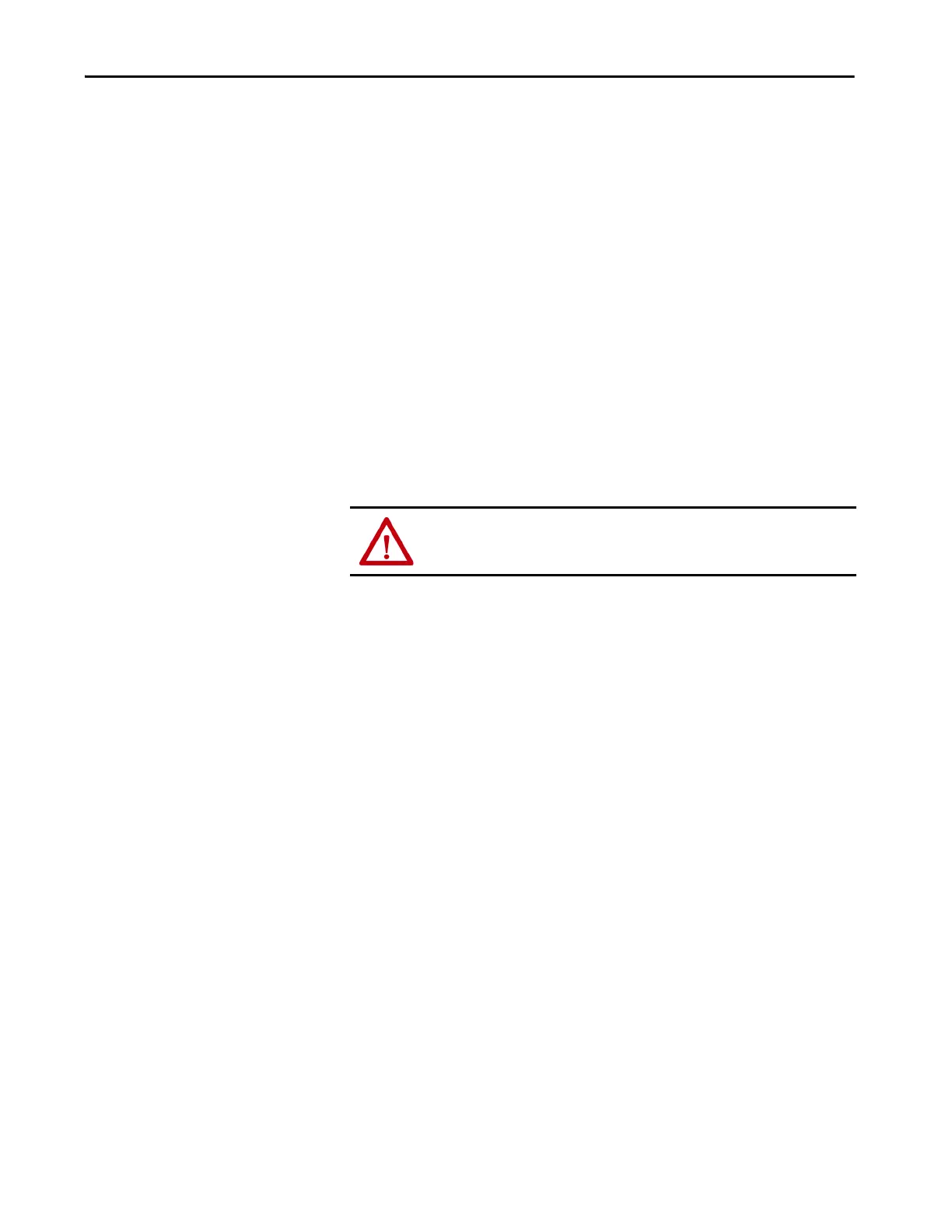Rockwell Automation Publication 1444-UM001D-EN-P - June 2018 235
Trend and Transient Capture Chapter 9
Latch the Alarm Buffer
A latch capability is provided for the alarm buffer. When the latch is enabled,
once triggered and saved, the alarm buffer does not update on subsequent
trigger events until the latch has been reset.
Reset the Alarm Buffer
Reset a buffer, whether it is latched or not, as a way to determine when new
data is available.
Reset a latched alarm buffer by either of the following:
• Set the AlarmBufferReset bit (bit 9) of the controller output
assembly control tag
• Send the reset service to the Dynamix data manager object 3
When a buffer is reset, even if it is not configured to latch, the status is set to
'Armed' and with 'Zero Stored Records'.
ATTENTION: After an alarm buffer is reset, any existing stored data is no
longer available.
