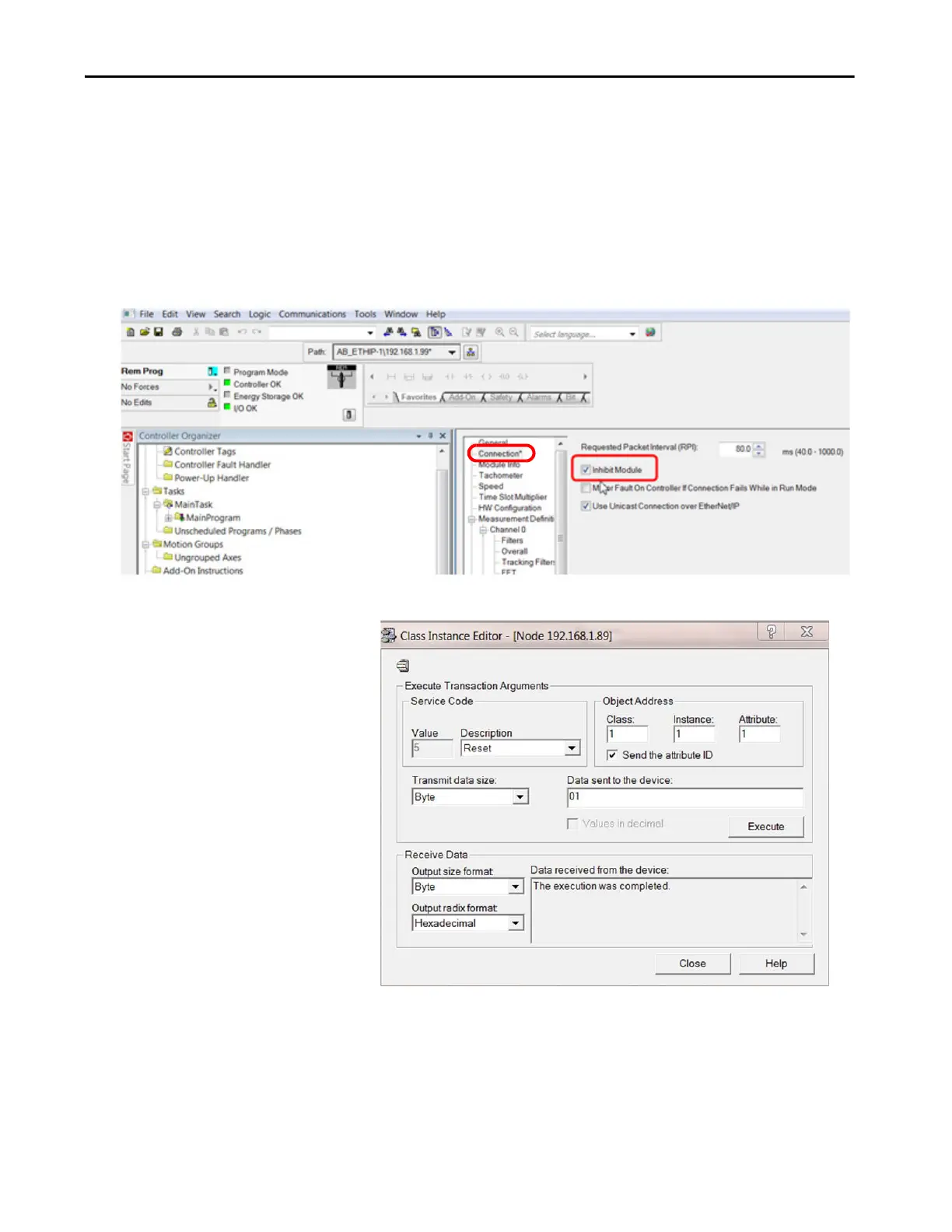Rockwell Automation Publication 1444-UM001D-EN-P - June 2018 245
Operate the Module Chapter 10
Remote Reset
The identity object of the module includes a ‘reset’ service that can be used to
execute any type reset.
To execute a reset service, follow this procedure:
1. In Studio 5000 Logix Designer®, select Connection and check Inhibit
Module.
2. Execute the reset service.
Send a type 1 reset service by using the class instance editor of
RSNetWorx™ for EtherNet/IP to a Dynamix™ module at address
192.168.1.89. If the “data sent to the device:” is blank (default) a type 0
common reset is sent.