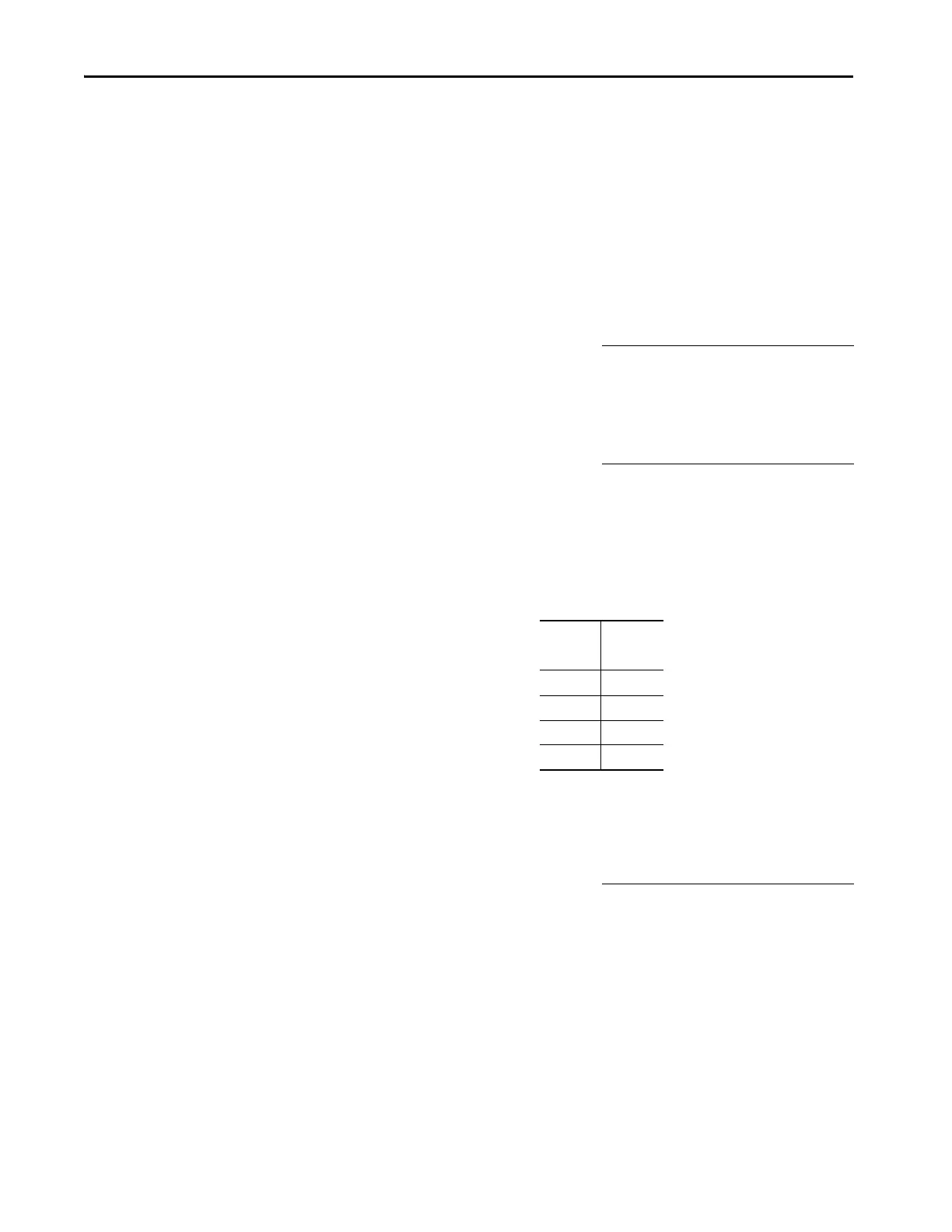336 Rockwell Automation Publication 1444-UM001D-EN-P - June 2018
Appendix A CIP Objects
Synchronous Measurements
Determine the number of lines that are in the FFT – the number of lines
configured (Nc). You must first consider if the PHASE SPECTRA is also
included in the returned data. Bit 0 of the ucDataSelect byte of the FFT data
header record indicates the returned data. Calculate the number of lines read
(Nr) as follows:
If bit 0 of ucDataSelect is set, then:
Otherwise:
The FFT returned can be a fraction of the raw processed FFT where the
specific fraction is made appropriate to the filtering that is applied. Bits 3 and 4
of the ucDataSelect byte indicate the proportion of the filtered data that is
returned. Use the following to adjust the number of lines that are based on the
applied filtering:
Determine the factor per the preceding table, then calculate the number of
lines configured:
Nr =
ByteCount
8
Nr =
ByteCount
4
Bit Factor
43
001.000
010.375
100.625
11—
Nc =
Nr
Factor
