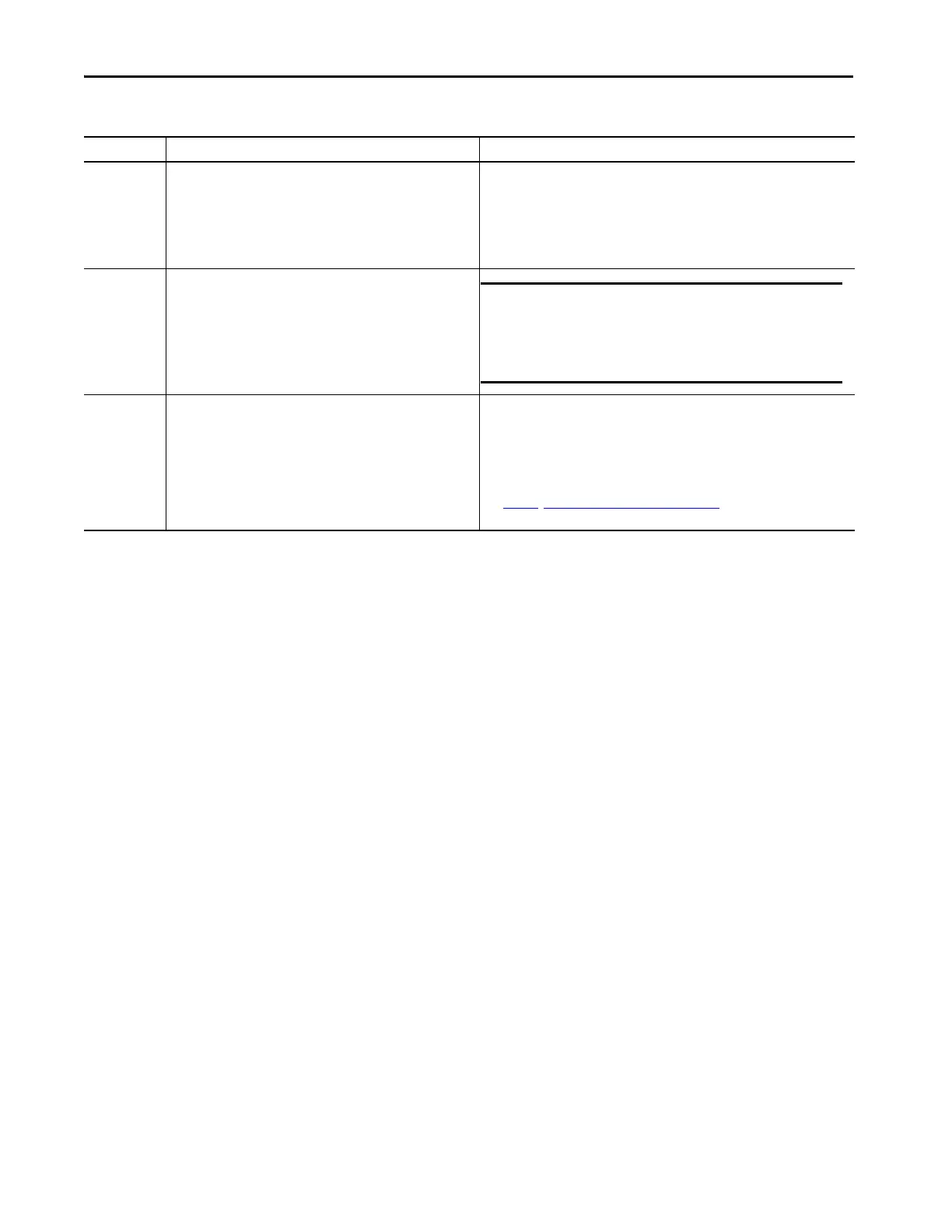98 Rockwell Automation Publication 1444-UM001D-EN-P - June 2018
Chapter 3 Configure the 1444 Dynamic Measurement Module
Table 15 - Module Functionality
Parameter Values Comment
Revision Major Revision
Minor Revision
Major Revision
Choose the Major Revision of the firmware that is installed in the module.
This field displays major revisions 2, 3 and 4.
When applied, the profile creates Input, Output, and Configuration data structures
appropriate to the selected major revision.
This attribute cannot be edited, and appears dimmed, when online.
Minor Revision
Sets the minor revision of the module.
The valid range is 1…255. This field is enabled while offline, and while in the
Program, Remote Program, and Remote Run modes. It appears dimmed when in Run
mode, or when electronic keying is set to Disable Keying.
See Table 78
, Firmware and AOP Revisions on page 306 for a listing of the released
firmware revisions for this module.
IMPORTANT
It is possible to choose a Major version number that is earlier
than the revision of firmware that is currently installed on the
module. To choose a Major version number that is earlier than
the revision of firmware that is currently installed on the
module causes the module to use the assemblies that are
defined for the earlier version of firmware.
