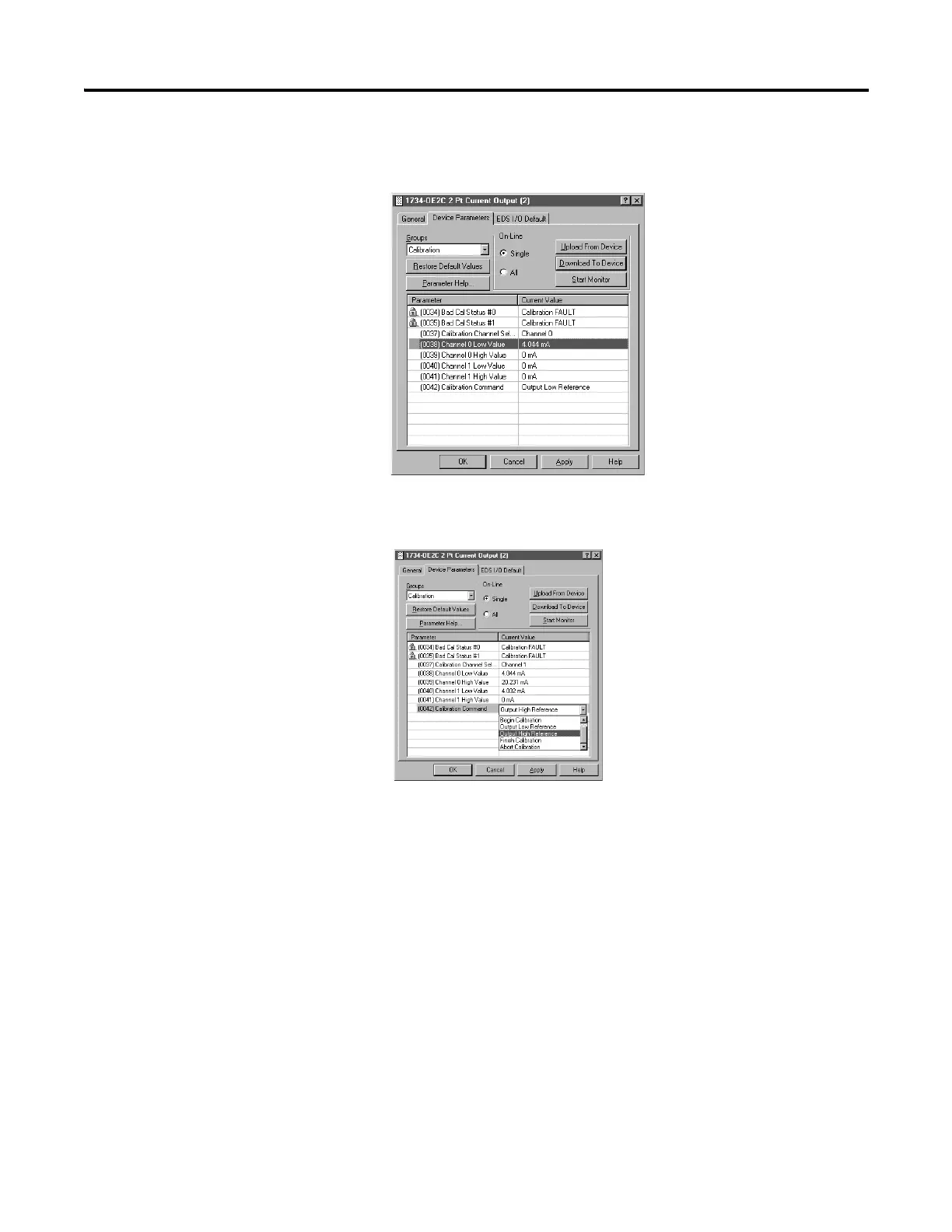Rockwell Automation Publication 1734-UM001E-EN-P - July 2013
128 Calibrate Your Analog Modules
10. Enter the value shown on your DVM for the Channel Low Value (4.044 in
the example).
11. From the Device Parameters dialog, select the Output High Value, and
download to the module.
12. From the Device Parameters dialog, enter the value shown on the DVM,
which is 20.231 in this example.
13. Repeat these steps for the other channel.
14. From the Device Parameters dialog, click All and Finish Calibration to
complete the calibration process.
