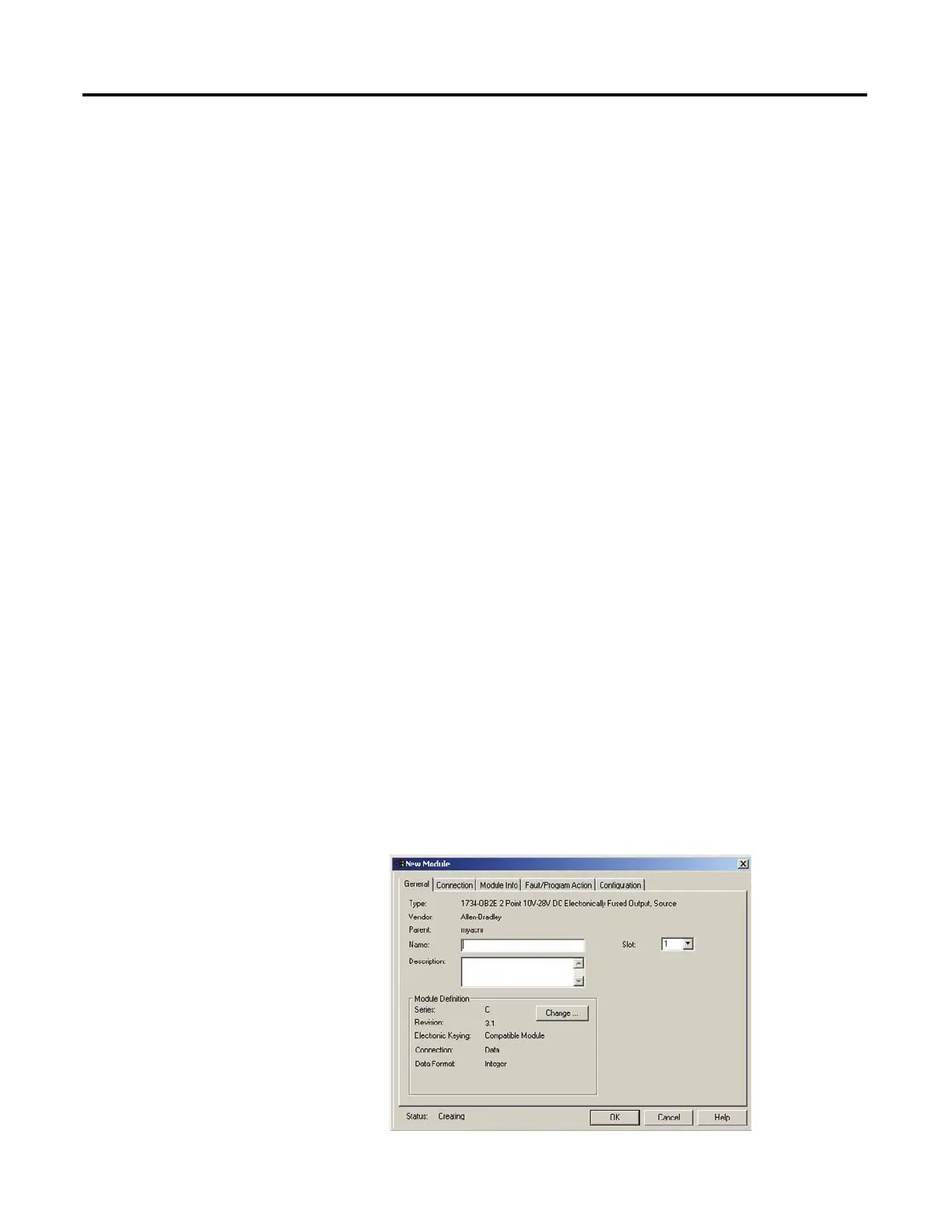Rockwell Automation Publication 1734-UM001E-EN-P - July 2013
Appendix
C
Configure POINT I/O Modules in RSLogix 5000
Software
About This Appendix
Read this appendix for information about how to configure digital and analog
POINT I/O modules, using RSLogix® 5000 software with one of the following:
• ControlNet network using a 1734-ACNR adapter
• Ethernet/IP network using a 1734-AENT adapter
Use the Help Button
From the dialogs you use to configure digital and analog POINT I/O modules,
click Help at the bottom of the dialog for information about how to complete
entries on the dialogs.
From a warning dialog, click Help at the bottom of the dialog to get information
about that specific error.
Configure Digital Modules
To configure POINT I/O digital modules in RSLogix 5000 software, using a
ControlNet or EtherNet/IP network, use these steps.
1. Configure your adapter, referring to the user manual for your 1734-AENT
adapter for EtherNet/IP networks or 1734-ACNR adapter for
ControlNet networks with information on how to select a controller and
communication module.
2. Add a digital module according to the instructions in your 1734-ACNR or
1734-AENT adapter user manual.
As an example, if you add 1734-OB2E, you see the New Module dialog.
