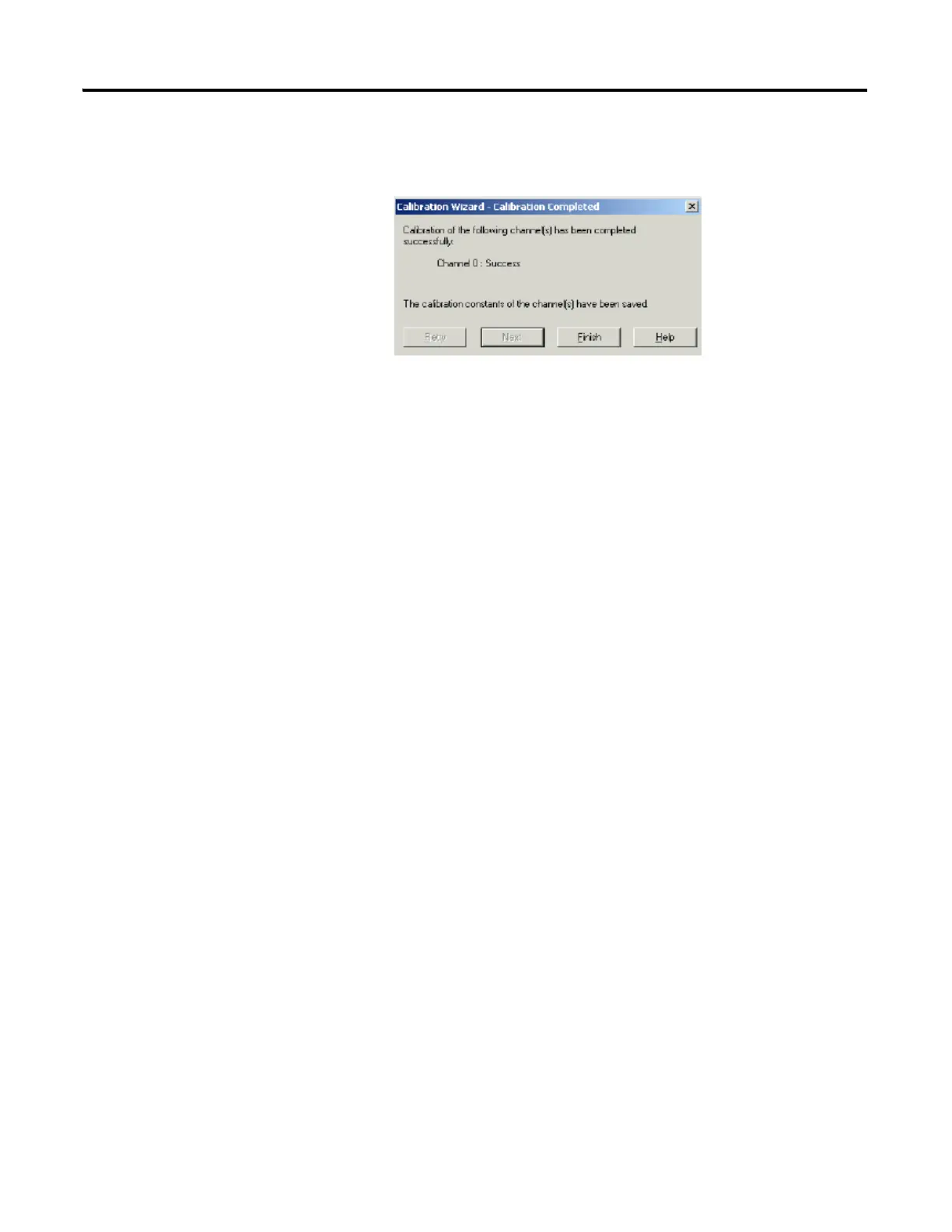Rockwell Automation Publication 1734-UM001E-EN-P - July 2013
Configure POINT I/O Modules in RSLogix 5000 Software 197
You see the Calibration Completed dialog that shows you saved the
changed calibration constants of the channel.
Work with Dialogs for Analog Output Modules
Read this section for information about how to complete entries on the following
dialogs for analog output modules:
• Configuration
• Alarm Configuration
• Fault/Program Action
• Calibration
To display the dialogs, you typically click Fault/Program Action, Configuration,
Alarm Configuration, or Calibration at the top of the General dialog.
Work with the Configuration Dialog
This dialog does not appear for Listen Only connections. To complete the entries
on this dialog, proceed as follows.
1. From the top of the General dialog, click Configuration.
You see a Configuration dialog for a current or voltage module, based on
the type of module you added.
