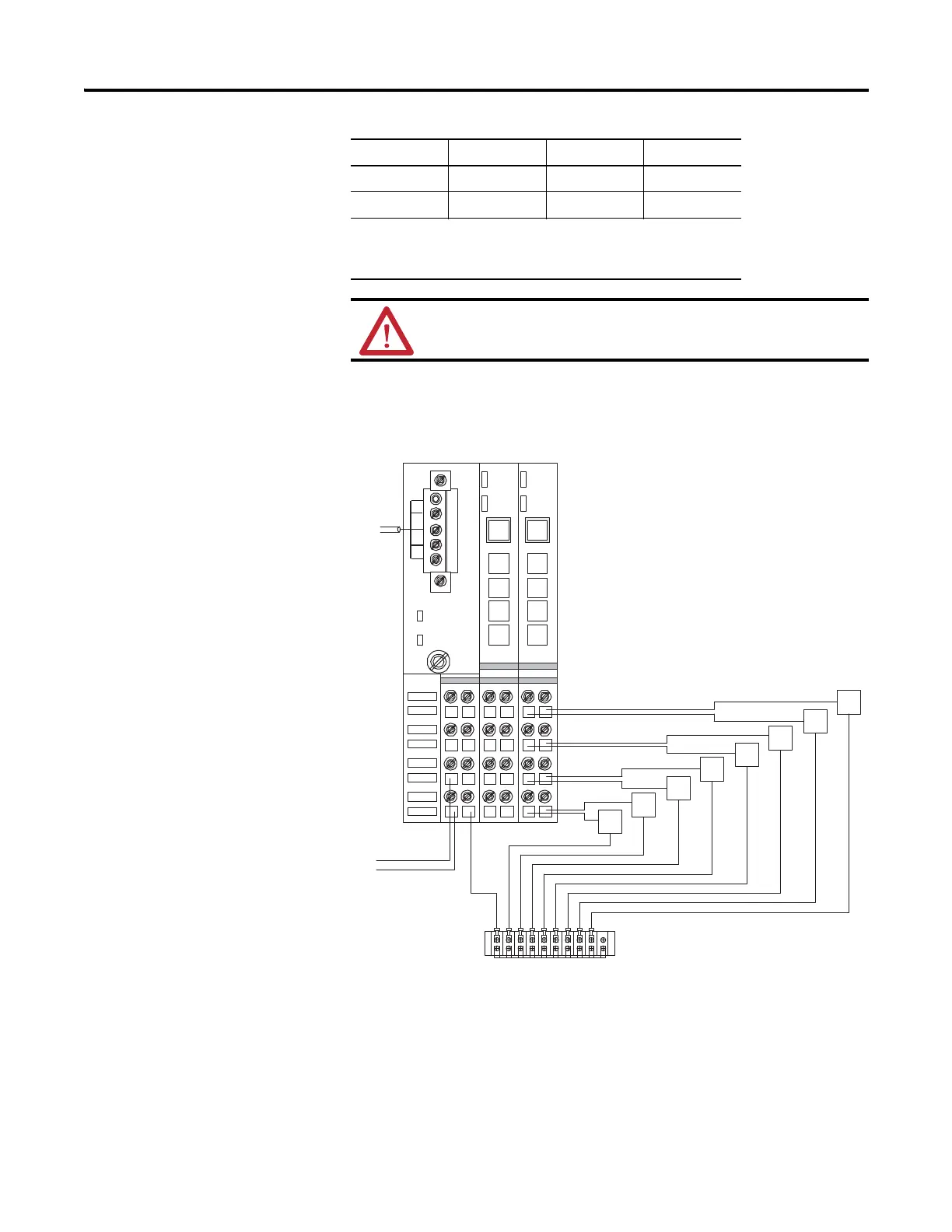Rockwell Automation Publication 1734-UM001E-EN-P - July 2013
16 Install POINT I/O Modules
Example of Wiring - 1734-IB8 Module Using 2-Wire Proximity Switches
2266
3377
Daisychain common and power connections from 1734 adapter,
1734-FPD module, 1734-EP24DC power supply, or from a user-
supplied external auxiliary terminal block.
ATTENTION: When connecting more than one wire in a termination
point, make sure that both wires are the same gauge and type.
Channel Input Channel Input
System
Power
DeviceNet
Power
Network
Status
Module
Status
1734
OB8E
3
2
0
1
7
6
4
5
Network
Status
Module
Status
1734
IB8
3
2
0
1
7
6
4
5
24V dc
24V dc Return
Prox
Prox
Prox
Prox
Prox
Prox
Prox
Prox
Terminal Block with Bus connector strip
DeviceNet
Terminal Block with Bus Connector Strip
