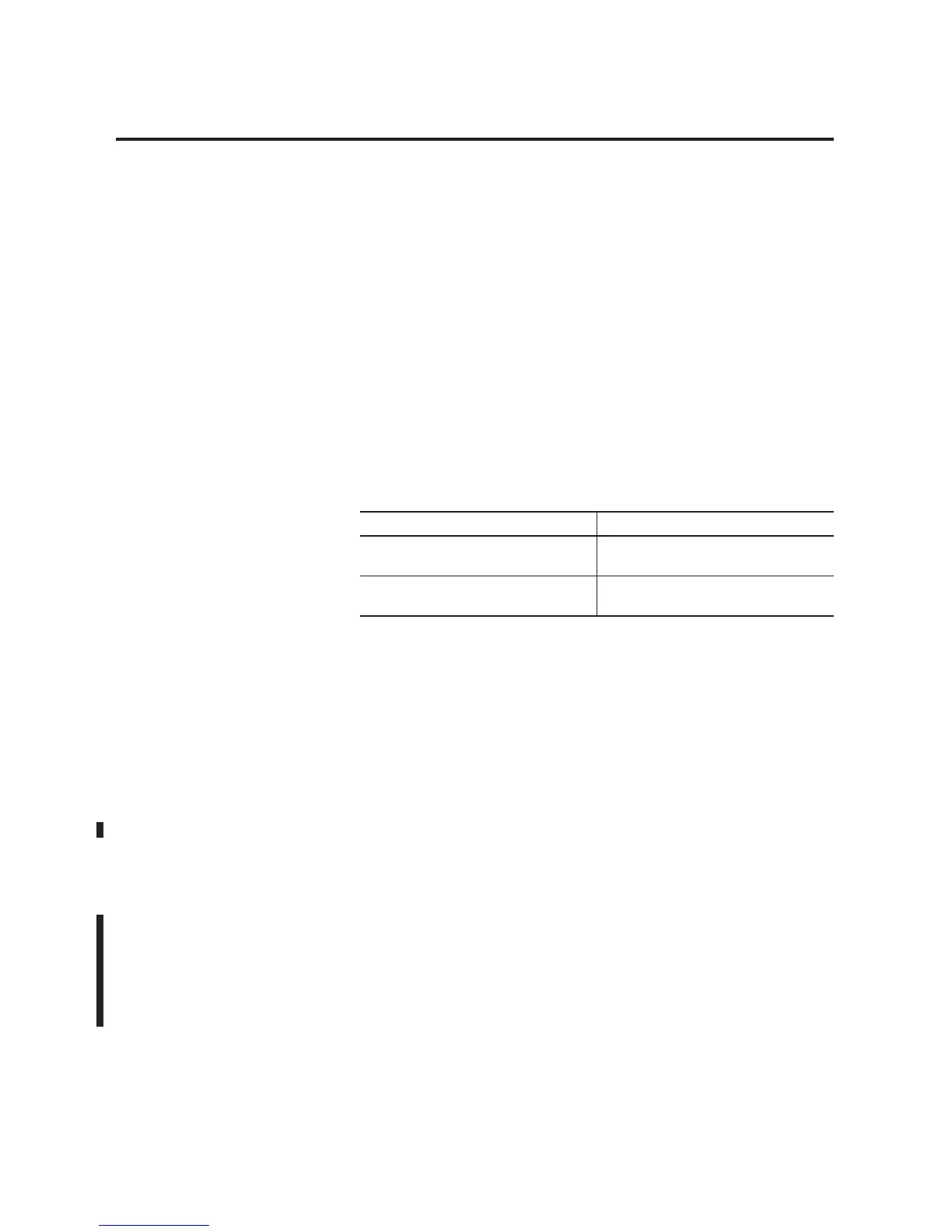15 Publication 1794-6.5.8 - January 2010
Chapter
2
How to Install Your Analog Module
Chapter Objectives
In this chapter, we tell you about:
• how to install your module
• how to set the module keyswitch
• how to wire the terminal base
• the indicators
Before You Install Your
Analog Module
Before installing your analog module in the I/O chassis:
Compliance to European
Union Directives
If this product has the CE mark it is approved for installation within
the European Union and EEA regions. It has been designed and tested
to meet the following directives.
EMC Directive
This product is tested to meet Council Directive 2004/10/EC
Electromagnetic Compatibility (EMC) and the following standards, in
whole or in part, documented in a technical construction file:
• European Union 2004/108/EC EMC Directive, compliant with:
EN 61326-1; Meas./Control/Lab., Industrial Requirements
EN 61000-6-2; Industrial Immunity
EN 61000-6-4; Industrial Emissions
EN 61131-2; Programmable Controllers (Clause 8, Zone A & B)
• European Union 2006/95/EC LVD, compliant with:
EN 61131-2; Programmable Controllers (Clause 11)
This product is intended for use in an industrial environment.
You need to: As described under:
Calculate the power requirements of all
modules in each chassis.
Power Requirements, page 2-16
Position the keyswitch on the terminal base Mounting the Analog Module on the
Terminal Base Unit, page 2-22
