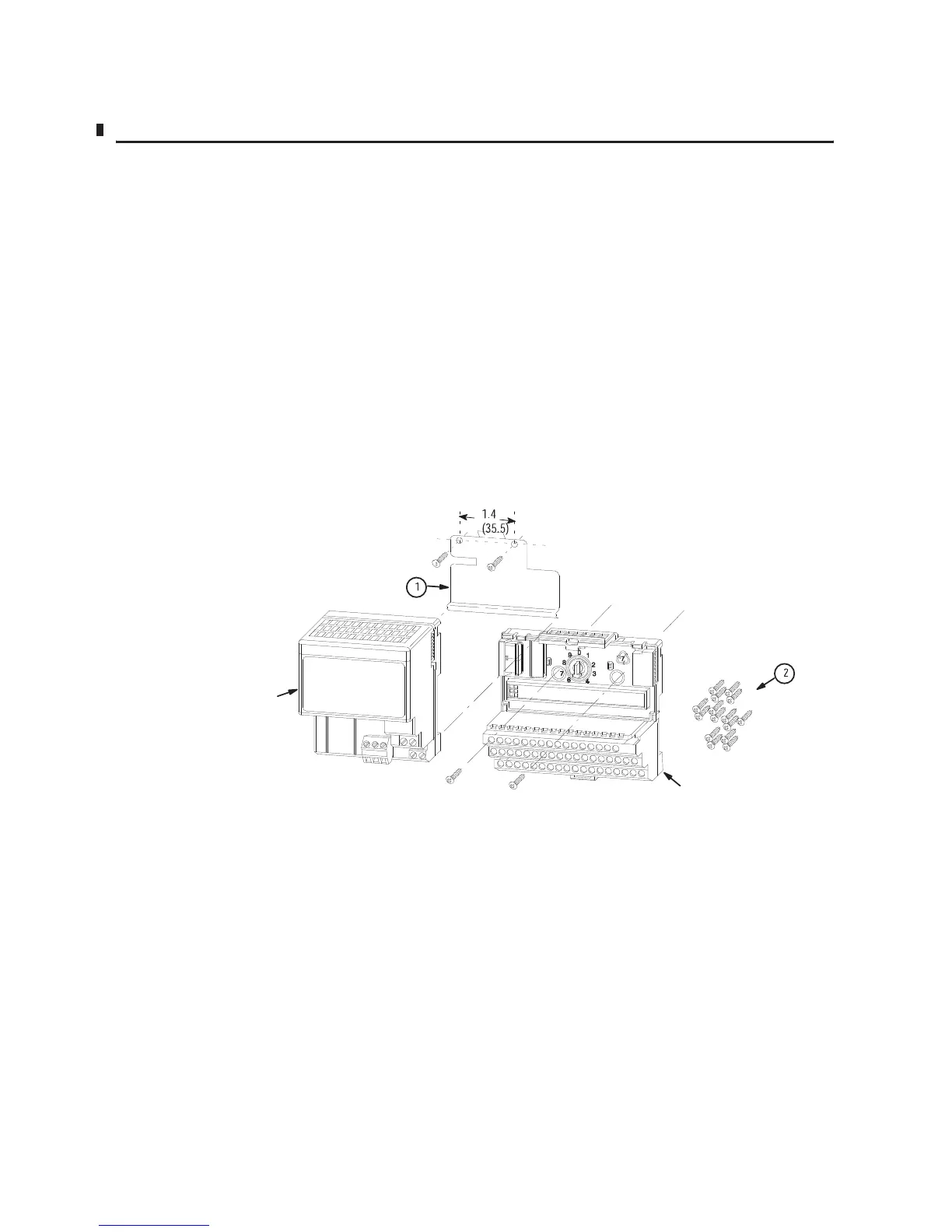Publication 1794-6.5.8 - January 2010
20 How to Install Your Analog Module
Panel/Wall Mounting
Installation on a wall or panel consists of:
• laying out the drilling points on the wall or panel
• drilling the pilot holes for the mounting screws
• mounting the adapter mounting plate
• installing the terminal base units and securing them to the wall
or panel
If you are installing your module into a terminal base unit that is
already installed, proceed to “Mounting the Analog Module on the
Terminal Base” on .
Use the mounting kit Cat. No. 1794-NM1 for panel/wall mounting.
1794-NM1
Mounting Kit
Contents:
1 ± Mounting Plate for Adapter
2 ± 18 #6 self-tapping screws
(2 for the adapter, and 2
each for up to 8 modules)
Adapter Module
(not included)
Terminal Base Unit
(not included)
