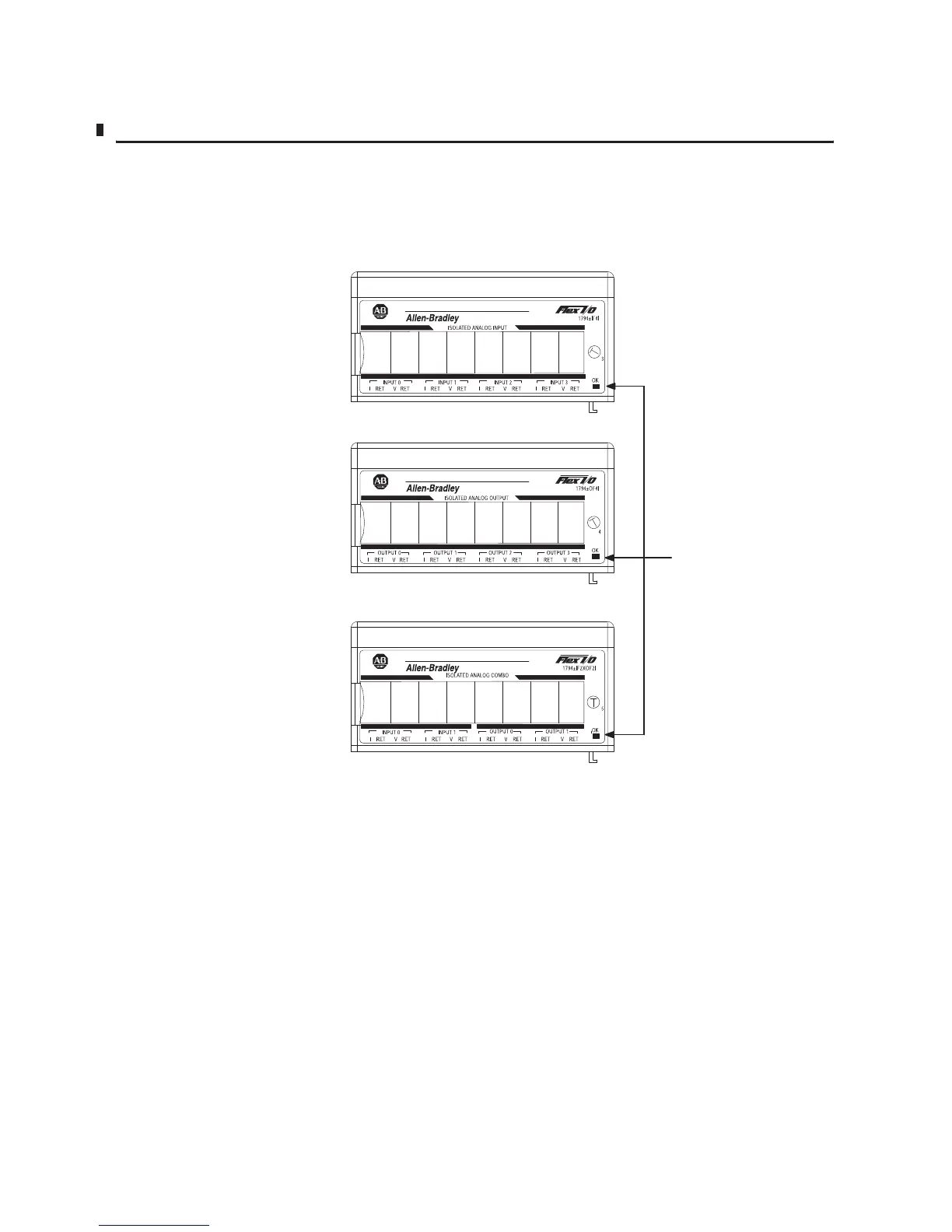Publication 1794-6.5.8 - January 2010
30 How to Install Your Analog Module
Module Indicators
The analog modules have one status indicator that is on when power
is applied to the module.
Chapter Summary
In this chapter you learned how to install your input module in an
existing programmable controller system and how to wire to the
terminal base units.
1794-IF4I
1794-OF4I
1794-IF2XOF2I
OK Status Indicator ±
Indicates power applied
to module and status.
When flashing, examine
module status word.
