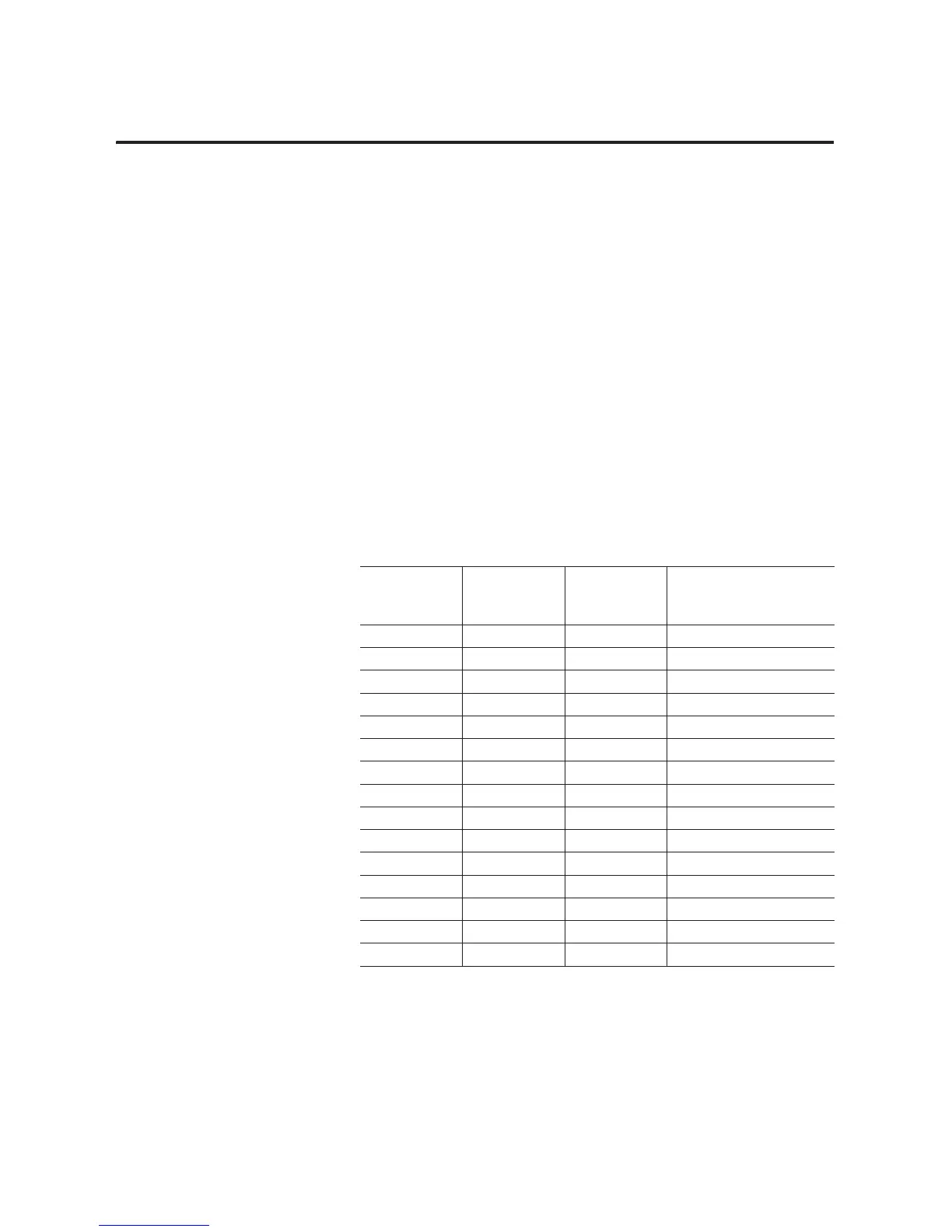Publication 1794-6.5.8 - January 2010
Writing Configuration to and Reading Status from Your Module with a Remote I/O Adapter 55
Real Time Sampling
Real time sampling (RTS) provides data gathered at precise intervals
for use by the processor. You set a word in the block transfer write
data file to enable RTS.
The real time sample programmed interval is the time at which
updated information will be supplied to the processor. When set to
“0” the module will default to each channel’s fastest update rate,
which is dependent on the nominal range of the input and the filter
setting set to “no low pass.”
When the IT interrupt toggle bit is set (1), interleaving of module
interrupts occurs, ensuring exchange of critical data when channels
are configured for their fastest update times. RTSI and “no low pass
filter” must be 0 in order for the module to recognize this feature. This
groups data update rates for all channels to the slowest configuration
setting of any of the channels. In addition, channel update rates for all
channels with a 7.5ms update rate are reduced to 5.0ms. When reset
(0), real time sampling and filter features are enabled.
Table 4.2
Real Time Sample Interval
Configuration Nominal Range Channel
Update Rate
(RTS = 0)
(1)
(1)
Channel filter set to “no low pass.”
Channel Update Rate (RTS
and Filter = 0)
(1)
and IT = 1
1 4-20mA 7.5ms 5.0ms
2 ±10V 2.5ms 2.5ms
3 ±5V 2.5ms 2.5ms
4 0-20mA 7.5ms 5.0ms
5 4-20mA 7.5ms 5.0ms
6 0-10V 5.0ms 5.0ms
7 ±10V 5.0ms 5.0ms
8 0-20mA 2.5ms 2.5ms
9 4-20mA 7.5ms 5.0ms
A 0-–10V 2.5ms 2.5ms
B 0-5V 2.5ms 2.5ms
C ±20mA 2.5ms 2.5ms
D 4-20mA 7.5ms 5.0ms
E ±10V 2.5ms 2.5ms
F ±5V 2.5ms 2.5ms
