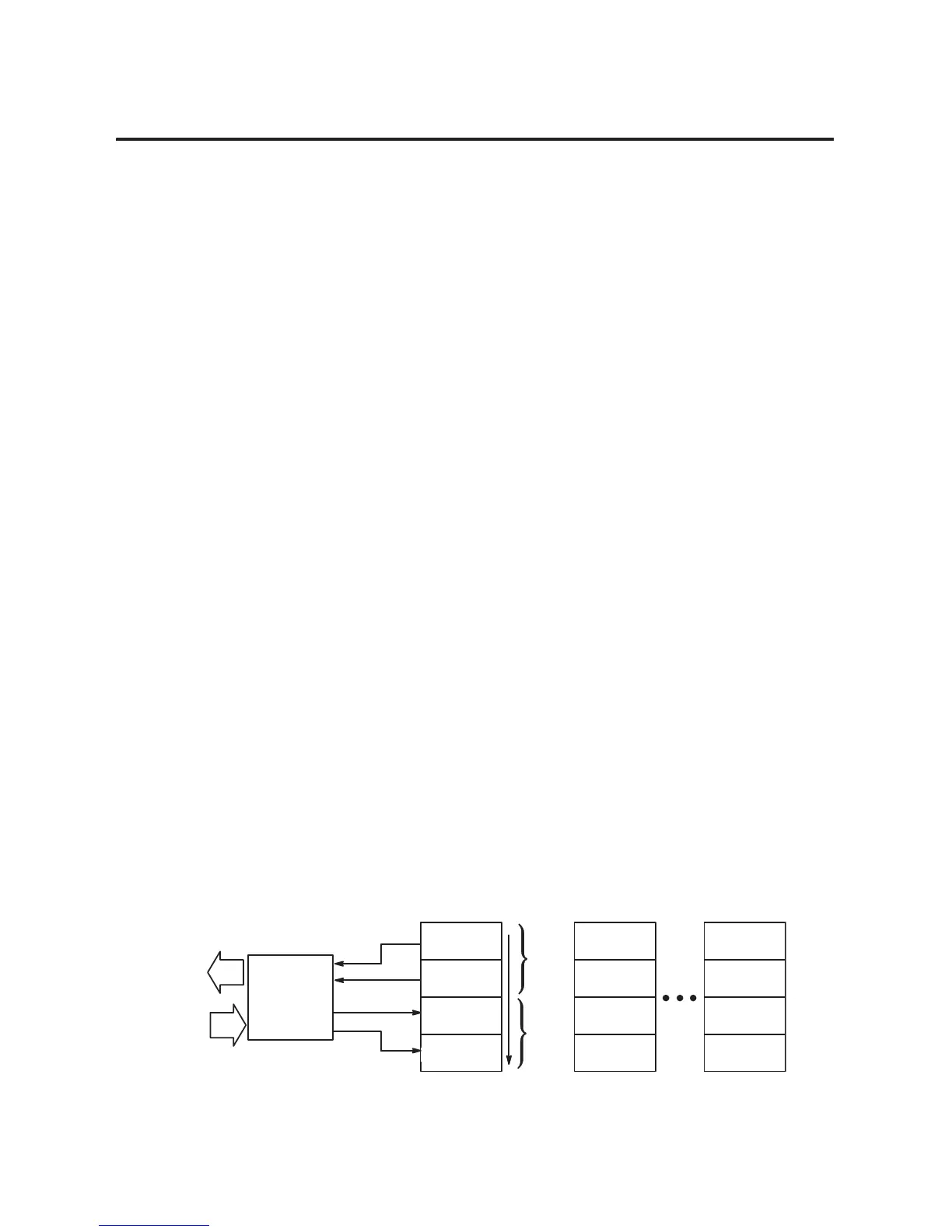99 Publication 1794-6.5.8 - January 2010
Chapter
6
Input, Output, Status and Configuration Files
for Analog Modules when used with
ControlNet
Chapter Objectives
In this chapter, you will read about:
• ControlNet Adapter
• I/O structure
• safe state data
• communication fault data
• idle state behavior
• input data behavior upon module removal
About the ControlNet
Adapter
The FLEX I/O ControlNet adapters (cat. no. 1794–ACN15 and –
ACNR15) is the interface between up to 8 FLEX I/O modules and a
ControlNet processor or scanner. The adapter can support ControlNet
real–time data connections to individual modules or module groups.
Each connection is independent of the others and can be from
different processors or scanners.
Commun ication Over the
FLEX I/O Backplane
One 1794-ACN15 and -ACNR15 ControlNet adapter can interface with
up to eight terminal base units with installed Flex I/O modules,
forming a Flex I/O system of up to eight slots. The adapter
communicates to other network system components (typically one or
more controllers or scanners, and/or programming terminals) over the
DeviceNet network. The adapter communicates with its I/O modules
over the backplane.
Inputs
Status
Outputs
Configuration
Slot
0
I/O Module
Read
Words
Write
Words
0
15
Read
Write
ControlNet
Adapter
Inputs
Status
Outputs
Configuration
Slot 1
I/O Module
Inputs
Status
Outputs
Configuration
Slot 7
I/O Module
Network
