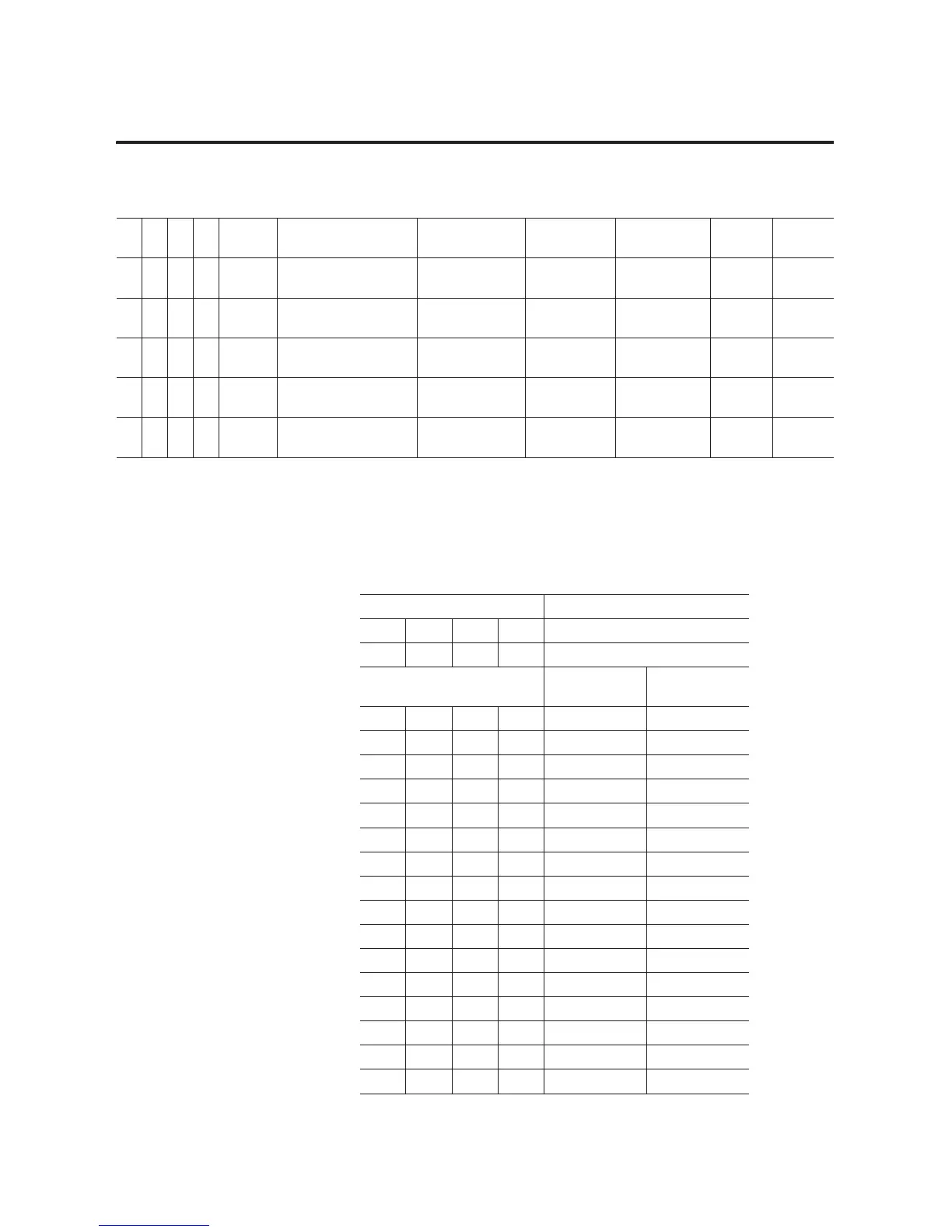Publication 1794-6.5.8 - January 2010
Writing Configuration to and Reading Status from Your Module with a Remote I/O Adapter 71
10100–10V binary 0% Under, 2%
Over
0000–F9C2> 0000–63938> 2.5ms 2.5ms
10110–5V binary 0% Under, 4%
Over
0000–F3CF> 0000–62415> 2.5ms 2.5ms
1100±20mA offset binary, 8000H =
0mA
4% Under, 4%
Over
<0618–F9E8> <1560–63976> 2.5ms 2.5ms
11014–20mA offset binary, 8000H =
4mA
4% Under, 4%
Over
<8000–F878> <32768–63608> 7.5ms 5.0ms
1110±10V offset binary, 8000H =
0V
2% Under, 2%
Over
<031F–FCE1> <799–64737> 2.5ms 2.5ms
1111±5V offset binary, 8000H =
0V
4% Under, 4%
Over
<0618–F9E8> <1560–63976> 2.5ms 2.5ms
(1)
Underrange for 4-20mA occurs in the blind area below 0 (3.2mA).
(2)
< and > indicate the overrun beyond actual range (about 5%).
Table 4.15
Configuring Your Input Channels
Table 4.16
Setting the Input Filter
Bits Channel
03 02 01 00 Input Channel 0
07 06 05 04 Input Channel 1
A/D Conversion
Rate
Low Pass Filter
00001200Hz No low pass
00011200Hz 100ms low pass
00101200Hz 500ms low pass
00111200Hz 1000ms low pass
0100600Hz No low pass
0101600Hz 100ms low pass
0110600Hz 500ms low pass
0111600Hz 1000ms low pass
1000300Hz No low pass
1001300Hz 100ms low pass
1010300Hz 500ms low pass
1011300Hz 1000ms low pass
1100150Hz No low pass
1101150Hz 100ms low pass
1110150Hz 500ms low pass
1111150Hz 1000ms low pass
