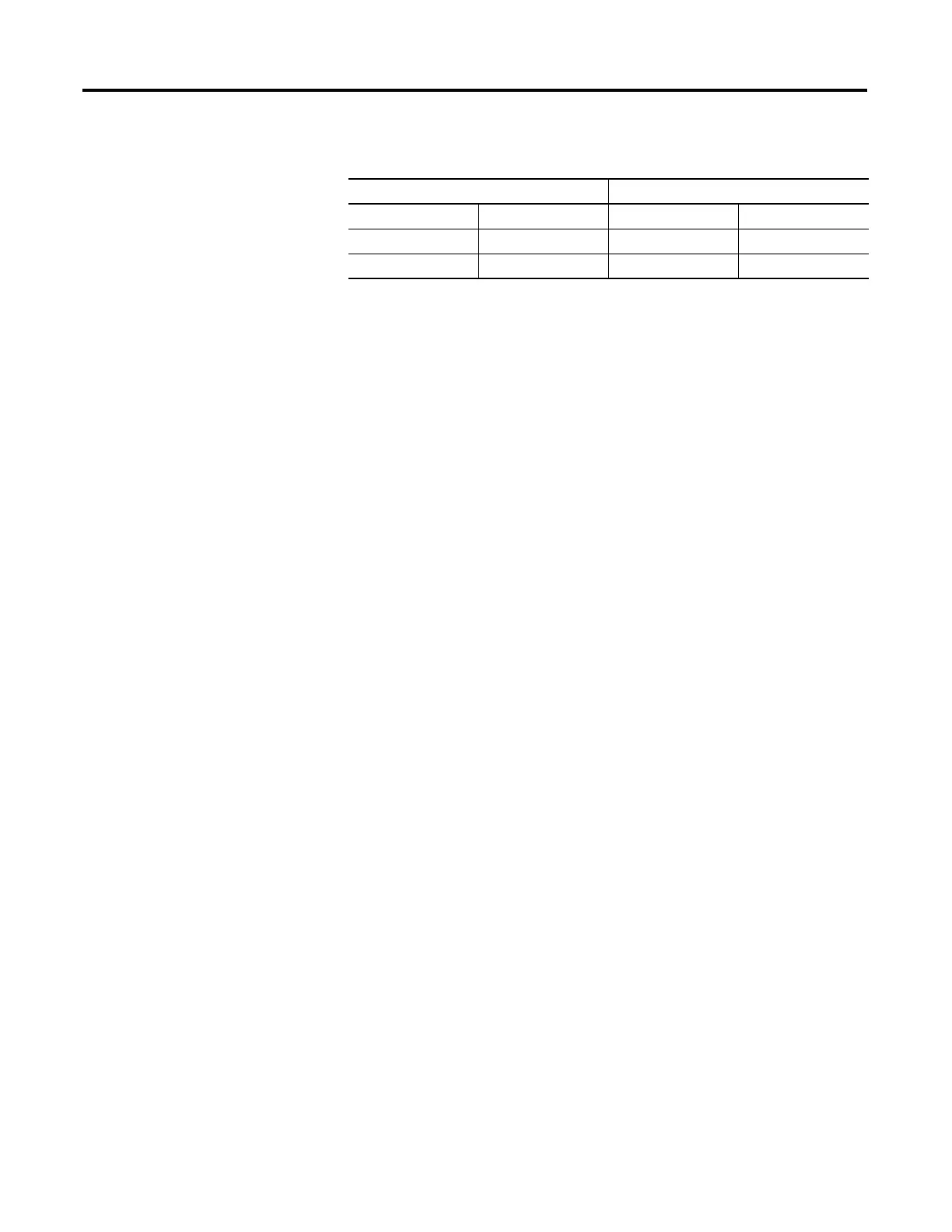126 Rockwell Automation Publication 825-UM004D-EN-P - November 2012
Chapter 9 825-PDN DeviceNet Communication Card
Table 60 - Hardware Bit Assignments and Description for the 825-P Modular Protection System
1. While in RSNetWorx for DeviceNet, double-click 825-P Modular
Protection System.
2. Select tab Devi
ceLogix.
3. If you are on-line with a device, in the dialog box that appears asking you to
upload or
download, select Upload.
4. Select Start Logic Editor.
5. Do
one of the following:
• If programming off-line, continue to next step.
• Do the following:
a.
If not programming off-line, select Edit.
b. Wh
en asked if you want to enter edit mode, select Ye s . In
edit
mode, the entire list of function blocks is displayed in the toolbar.
6. L
eft-click the AND
function block.
7. Move your cursor into the grid.
8. Left-click to drop the function onto the grid.
9. From the toolbar, select Discrete Input Point.
10. From the pull-down menu, select In
p
ut 2. This is the remote Reset button
that is based on the I/O table example.
11. Dr
ag the input to the left of the AND fun
ction.
12. To drop the input on the page, left-click on the position that you want.
13. Position your cursor over the tip of Input 2. The pin tip turns green.
14. Click on the pin tip when it turns green.
15. Move your cursor toward the input of the AND fu
nction. A line follows
the cursor. When a connection can be made, the tip of the AND function
also turns green.
16. Click on Inp
ut. The line is drawn from Input 2 to the Input 1 of the AND
function.
17. From the toolbar, select Module Status Point.
Input Table Output Table
Bit Description Bit Description
Input 2 Reset Button Flt Reset Reset Overload
Output 5 Tower Light
NOTE: If this was not a valid connection, one of the pin tips would have turned red rather than
green. Double-clicking on the unused portion of the grid or pressing Esc at any time cancels
the connection process.
