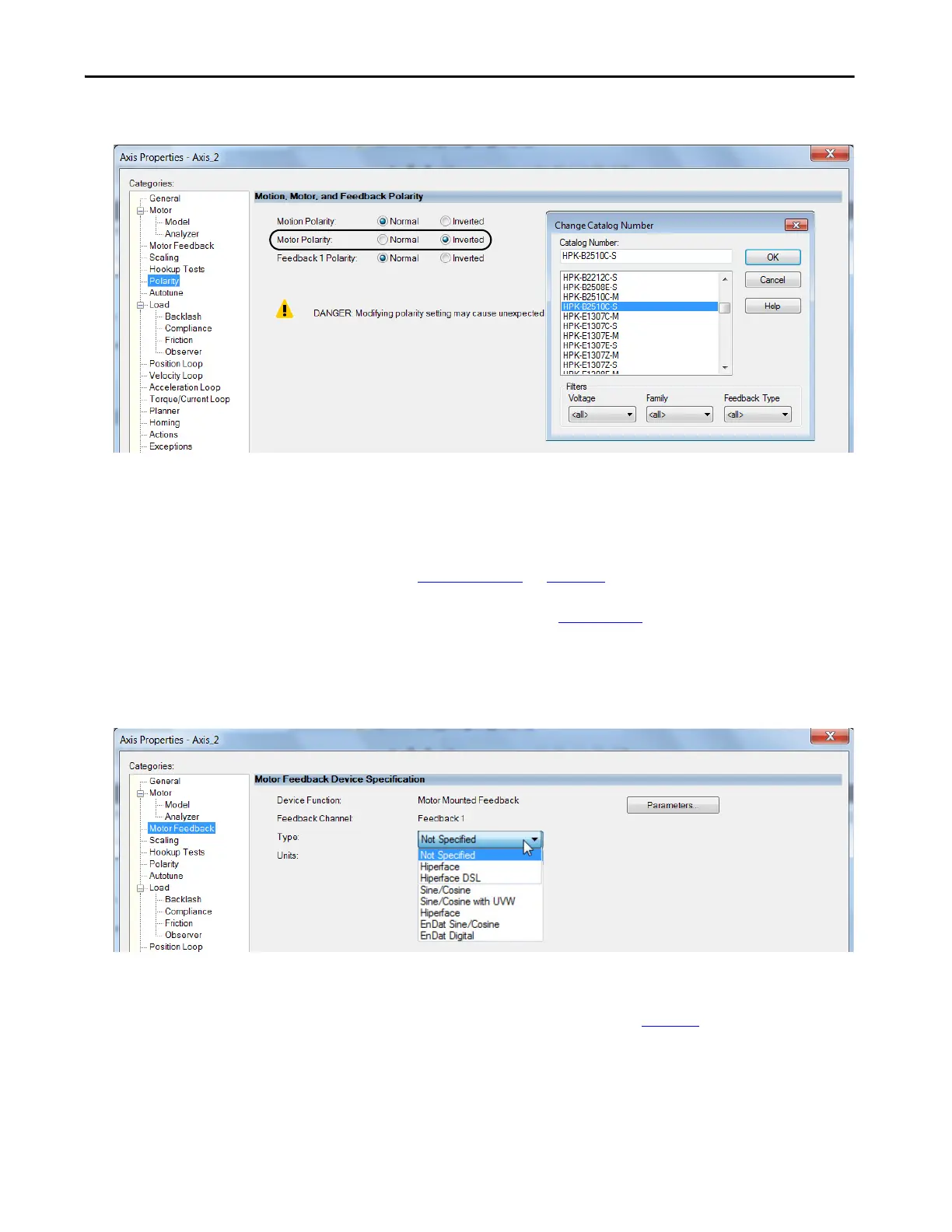Rockwell Automation Publication 2198-UM002G-EN-P - February 2019 251
Configure and Start the Kinetix 5700 Drive System Chapter 6
b. For Motor Polarity, click Inverted (default is Normal).
c. Click Apply and return to the Motor category.
8. From the Motor Type pull-down menu, choose Rotary Induction.
9. From the motor nameplate or datasheet, enter the phase-to-phase values
for your motor.
See Motor Category
on page 420 for a motor performance datasheet
example. Also see Motor Nameplate Datasheet Entry for Custom Motor
Applications, publication 2198-AT002
.
10. Click Apply.
11. Select the Motor Feedback category.
The Motor Feedback Device Specification dialog box appears.
12. From the Type pull-down menu, choose the feedback type appropriate
for your application.
See Configure Feedback Properties on page 256
for feedback
configuration examples.
13. Click Apply.