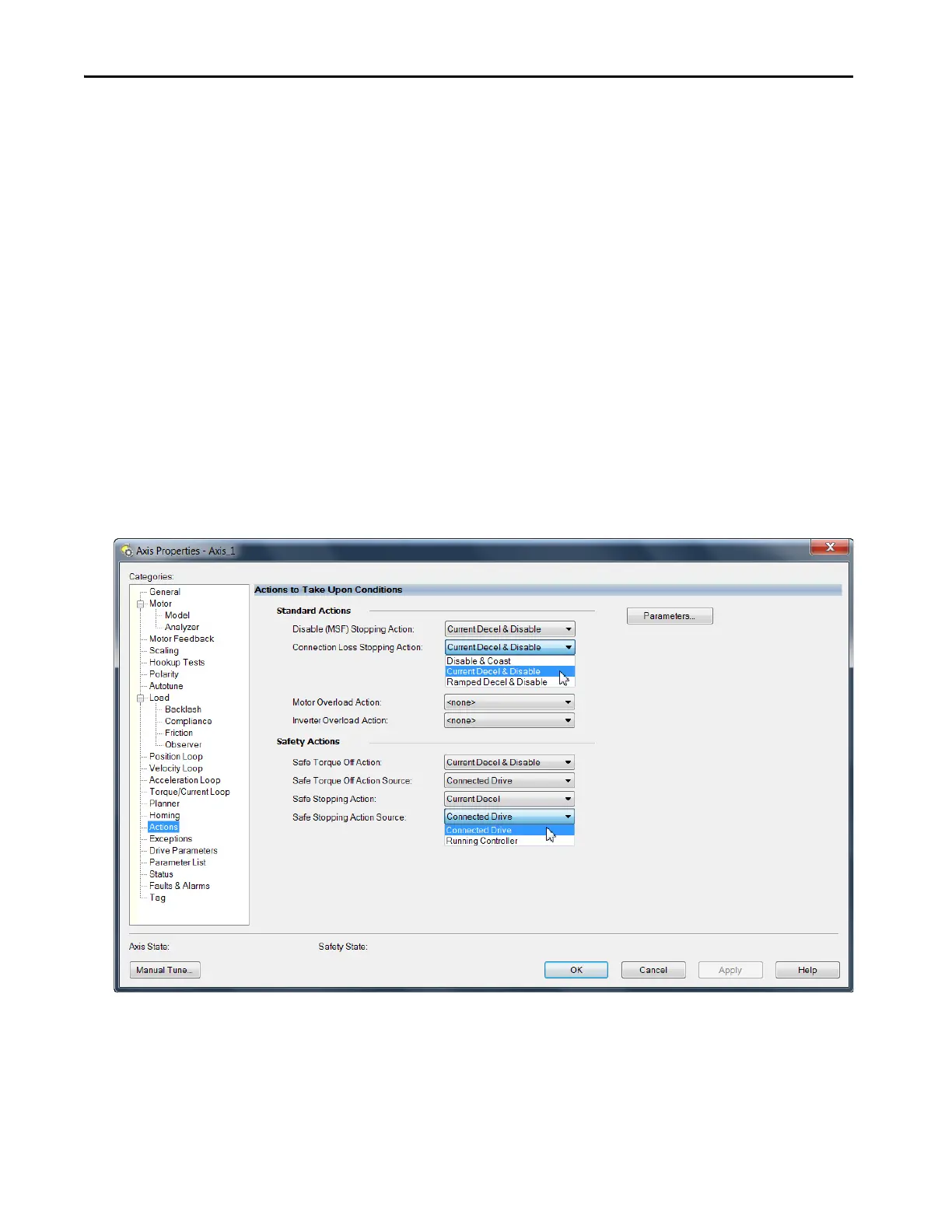290 Rockwell Automation Publication 2198-UM002G-EN-P - February 2019
Chapter 7 Troubleshoot the Kinetix 5700 Drive System
Safety Actions
The Action Source pull-down menus include Connected Drive mode and
Running Controller mode.
When configured for Connected Drive (default), the drive initiates the
stopping sequence according to the selected stopping action. However, the
drive must have an open connection to the motion controller for the
configured stopping action to occur.
When configured for Running Controller and the controller is in Run mode,
the stopping sequence is controlled by your application program in the motion
controller. This provides flexibility based on your application and requires that
your program provide the desired action in response to the safety function
active status. If no logic is created, no stopping action will occur. If the motion
controller is in Program mode (not actively running the application program),
the drive ignores the Action Source and initiates the configured stopping
sequence according to the corresponding Action selected in the pull-down
menu.
Figure 139 - Logix Designer Axis Properties - Actions Category