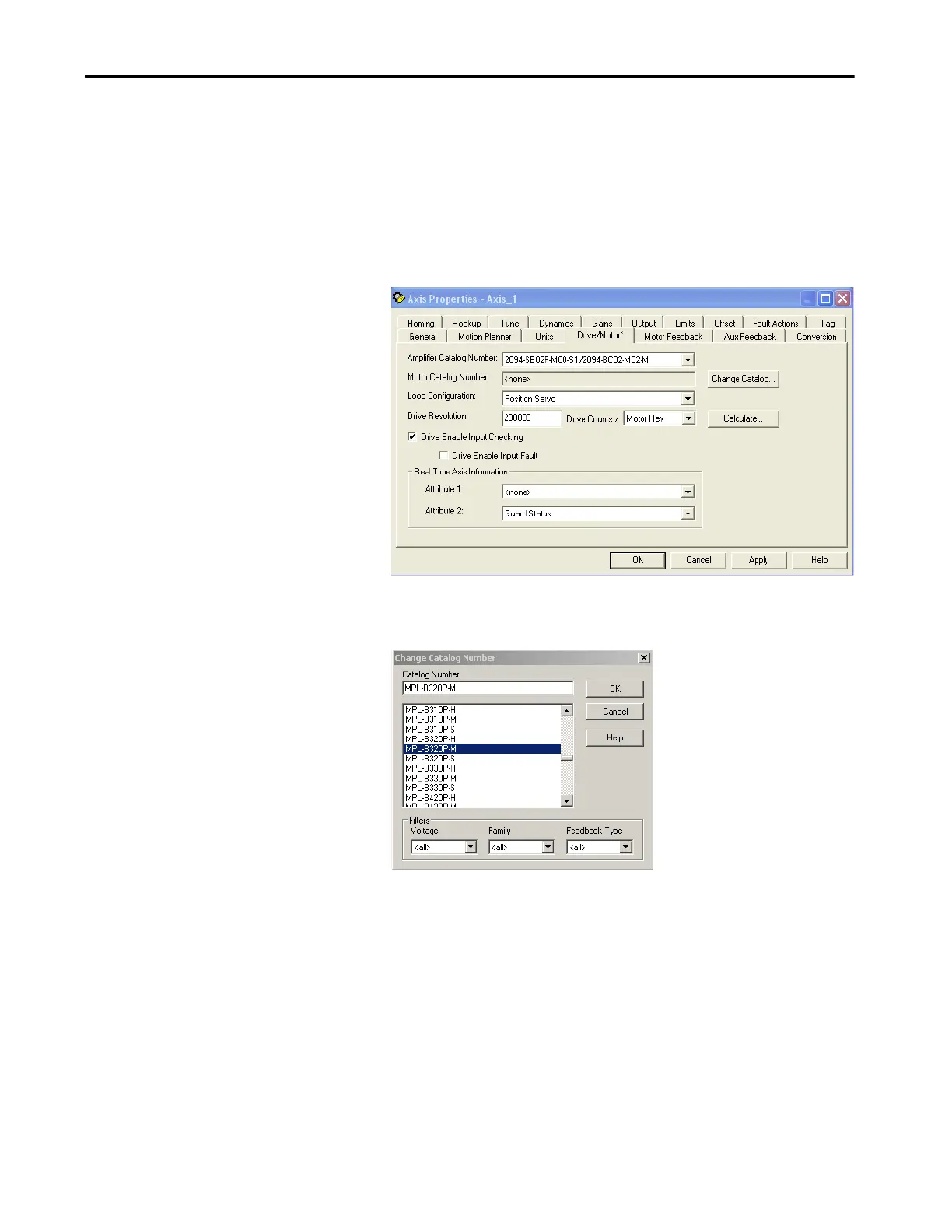Rockwell Automation Publication 2094-UM002G-EN-P - August 2016 157
Configure and Start the Kinetix 6200 Drive System Chapter 6
Configure Axis Properties
Follow these steps to configure Axis properties for motor feedback.
1. Right-click an axis in the Controller Organizer and choose Properties.
The Axis Properties dialog box opens.
2. Click the Drive/Motor tab.
3. Click Change Catalog.
The Change Catalog Number dialog box opens.
4. Select the motor catalog number appropriate for your application.
To verify the motor catalog number, refer to the motor name plate.
5. Click OK.
