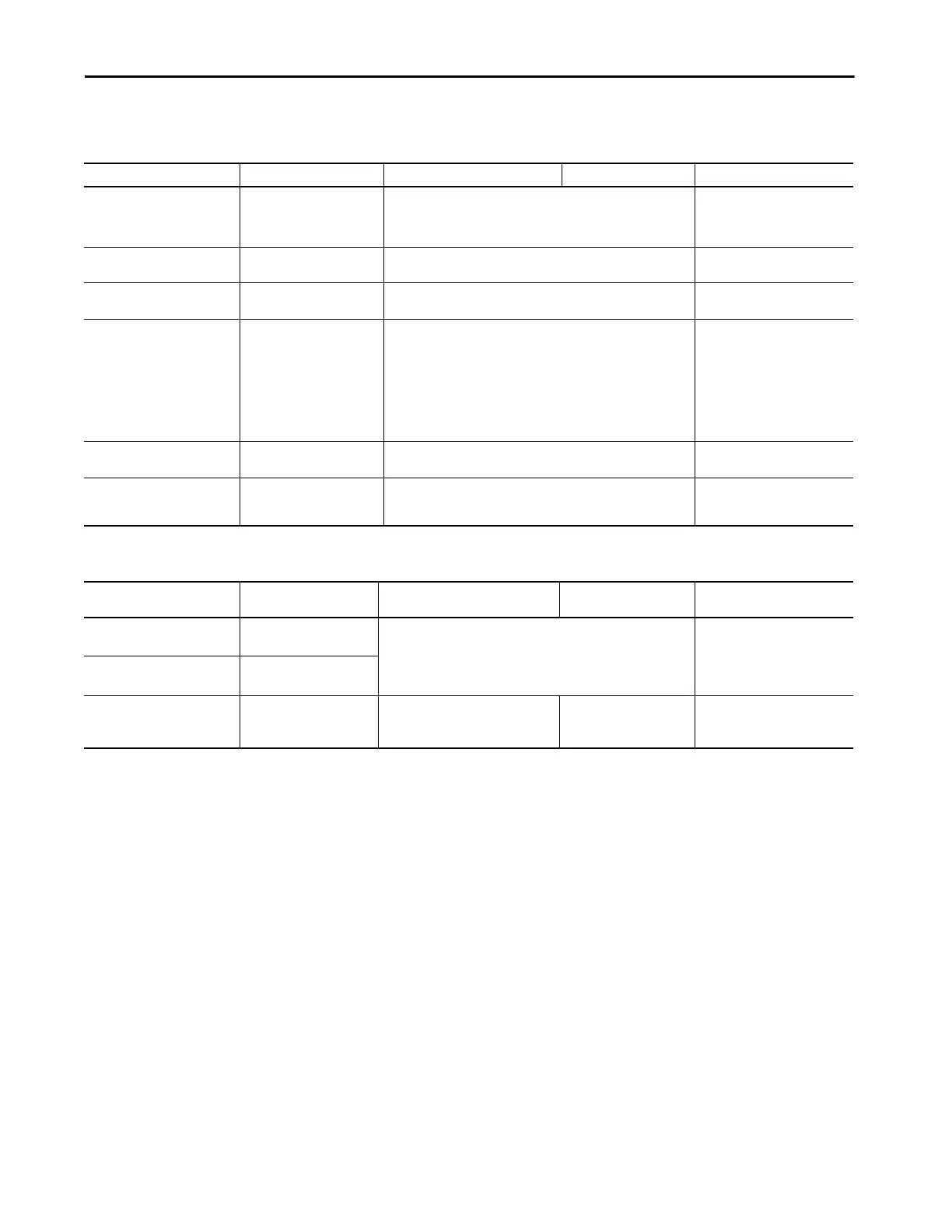Rockwell Automation Publication 2094-UM002G-EN-P - August 2016 209
Troubleshoot the Kinetix 6200 and Kinetix 6500 Drive System Chapter 8
Table 92 - INHIBIT Fault Codes
Four-character Display Message Logix Designer Fault Message Problem or Symptom Potential Cause Possible Resolution
INHIBIT S01…ENABLE INPUT
Axis Enable Input Fault - Start
Inhibit
When Enable Input Checking is enabled, the drive displays Axis Enable Input
start inhibit when it detects the enable input is inactive and while the axis is in
Starting/Running/Testing/Hold sub-state of Stopped state.
• Confirm that the digital input
assigned to the Enable is active
• Check module enable input wiring
• Check digital input assignments
INHIBIT S02…MOTOR NOT
CONFIGURED
Motor Not Configured The motor has not been properly configured for use.
Verify motor configuration in the Logix
Designer application.
INHIBIT S03…FEEDBACK NOT
CONFIGURED
Feedback Not Configured The feedback has not been properly configured for use.
Verify feedback configuration in the
Logix Designer application.
INHIBIT S04…COMMUTATION NOT
CONFIGURED
Commutation Not Configured -
Standard Start Inhibit
• Associated permanent magnet motor commutation has not been
configured for use.
• After commutation test, the offset value stored on the motor encoder
differs from value sent from the controller by 15° or more.
1. Verify that the proper motor
feedback commutation alignment
has been selected. To run the
commutation test and to measure
the commutation offset it should
be set as Controller Offset.
2. Download project or power-cycle
drive after accepting commutation
test results.
INHIBIT M05…SAFE TORQUE OFF Start Inhibit – Safe Torque Off The safety function has disabled the power structure.
• Check safety input wiring
• Check state of safety devices
INHIBIT M07…SAFETY NOT
CONFIGURED
Start Inhibit – Safety Not
Configured Inhibit
Drive firmware was uploaded.
Reapply safety configuration
signature by using Apply File from the
Safety Main web page.
Table 93 - ALARM Fault Codes
Four-character Display Message
Logix Designer
Fault Message
Problem or Symptom Potential Cause Possible Resolution
ALARM S52…POS SW OTRAVEL
(Kinetix 6200 drives only)
Software Overtravel -
Positive
Axis position exceeded maximum software setting.
• Verify motion profile.
• Verify overtravel settings are
appropriate.
ALARM S53…NEG SW OTRAVEL
(Kinetix 6200 drives only)
Software Overtravel -
Negative
ALARM M13…POWER CYCLE UL
(Kinetix 6200 drives only)
N/A
(1)
The converter estimates that the pre-
charge circuit has exceeded its limit due
to excessive power cycling.
The DC bus power has been
cycled too frequently.
Limit power cycles to two per
minute maximum.
(1) Use the sercos Read IDN message instruction to check the status of this fault condition.
