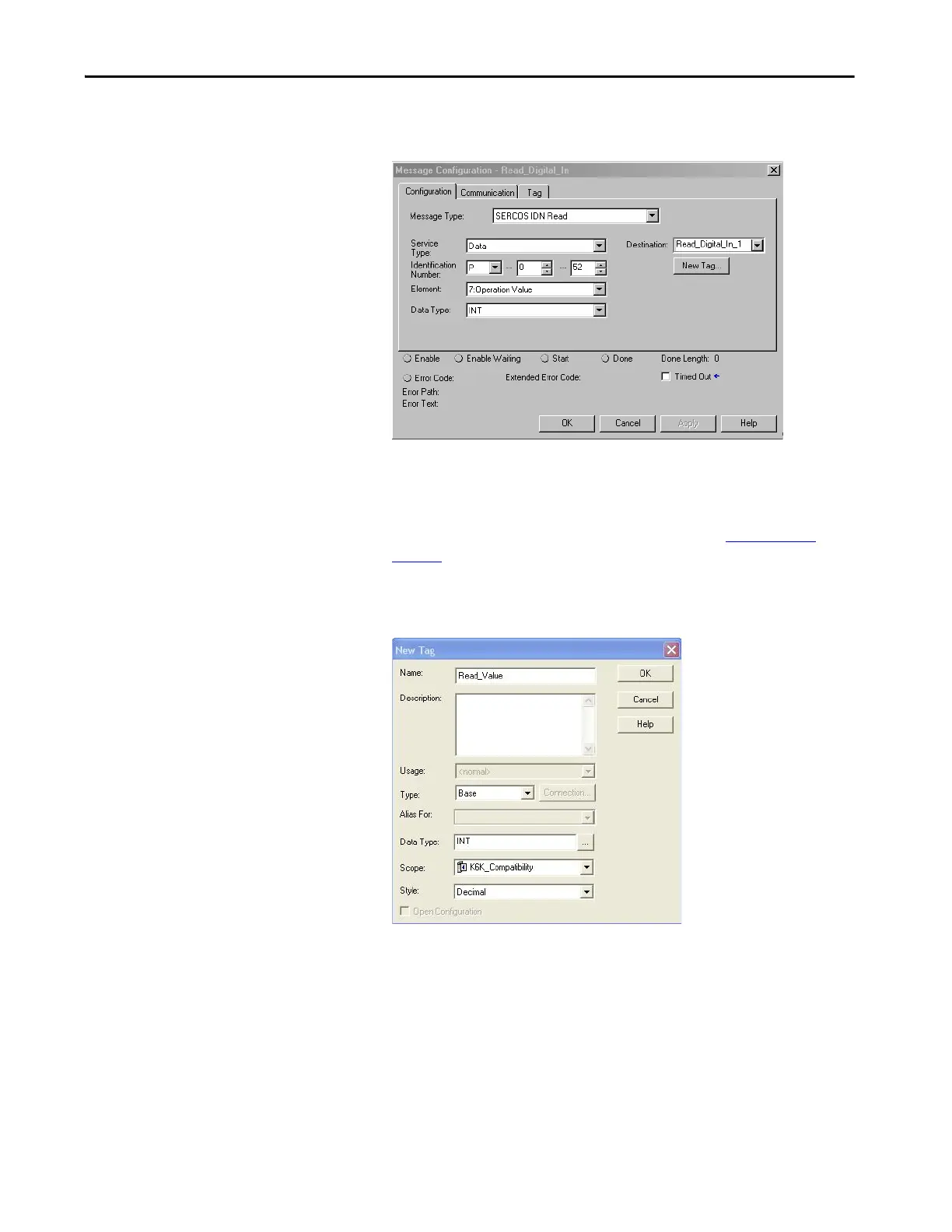Rockwell Automation Publication 2094-UM002G-EN-P - August 2016 309
Changing the Default IDN Parameter Values Appendix F
In this example, the Message Configuration (MSG) instruction is set to
read the digital input assignments of your control module.
a. From the Message Type pull-down menu, choose sercos IDN Read.
b. From the Identification Number pull-down menus, choose P-0-052.
This example is for reading the assignment for IOD-41 (Enable is the
default setting, 1 is the Enable IDN value). Refer to Digital Inputs
on
page 69
for other digital input IDN assignments and values.
3. Click New Tag.
4. The New Tag dialog box opens.
5. Type the name of your Destination tag.
In this example, the tag name is Read_Value.
6. Click OK.
In this example, the MSG instruction reads the P-0-052 IDN value,
which is tied to digital input 1 (IOD-41), and places it in the destination
as specified by the new tag.
7. Click the Communication tab.
