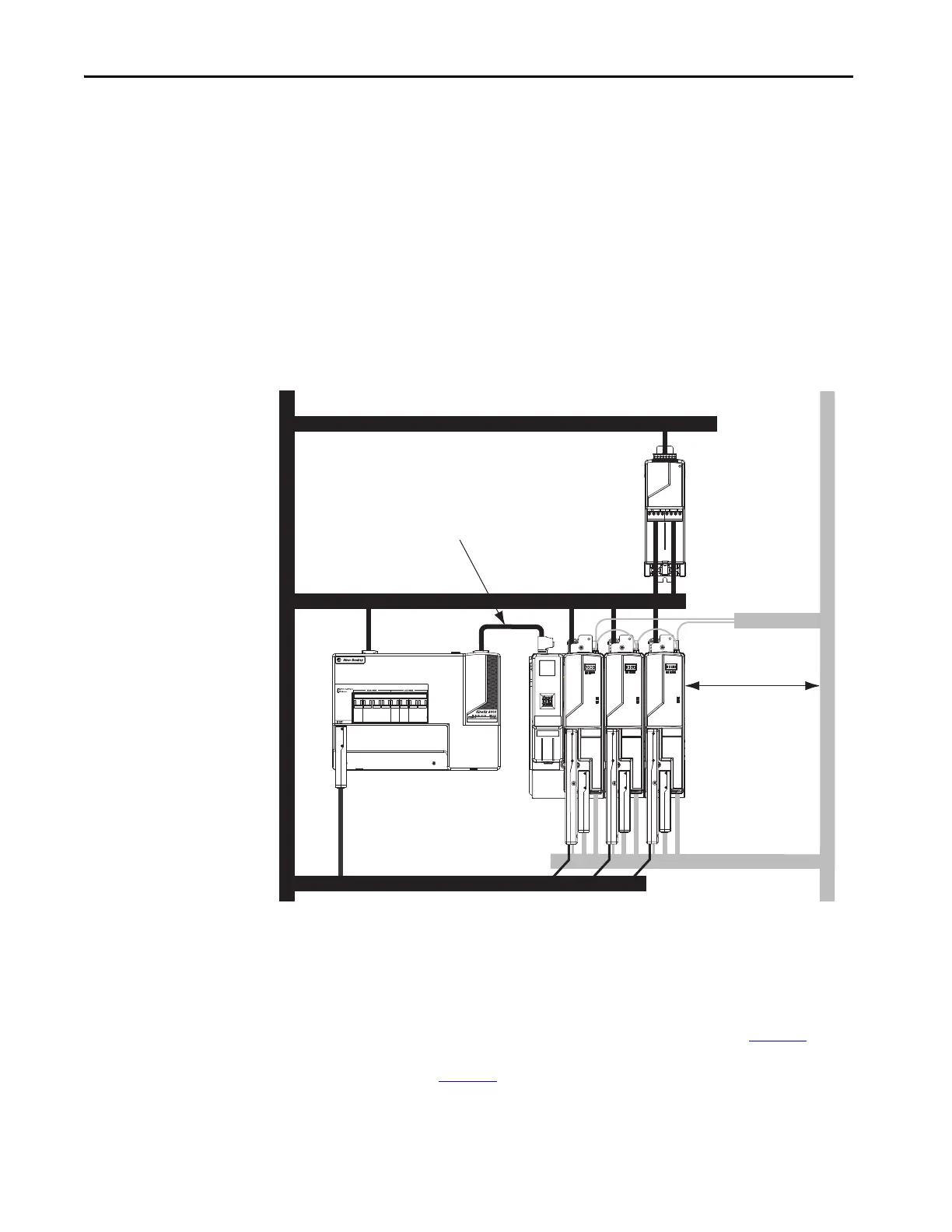52 Rockwell Automation Publication 2094-UM002G-EN-P - August 2016
Chapter 2 Plan the Kinetix 6200 and Kinetix 6500 Drive System Installation
Resistive Brake Modules
Observe these guidelines when mounting your RBM module:
• Mount circuit components and wiring in the dirty zone or in an external
shielded enclosure. If mounting the RBM module in a separate
ventilated shielded enclosure, run wiring inside metal conduit to
minimize the effects of EMI and RFI.
•Keep unshielded wiring as short as possible. Keep wiring as flat to the
cabinet as possible.
• Route RBM module power and I/O cables separate from other sensitive
low voltage signal cables.
Figure 24 - Noise Zones (RBM mounted above AM power module)
Motor Brake and Thermal Switch
The thermal switch and brake are mounted inside the motor, but how you
connect to the axis module depends on the motor series.
Refer to Wire the Motor/Resistive Brake (BC) Connector on page 116
for
wiring guidelines. Refer to Axis Module/Rotary Motor Wiring Examples
beginning on page 242
for the interconnect diagram of your drive/motor
combination.
Line Interface Module
Kinetix 6200 or
Kinetix 6500 System
Dirty Wireway
Clean Wireway
Motor Power Cables
Very Dirty LIM/IAM Connections
Segregated (not in wireway)
RBM I/O
LIM VAC Input Power
No sensitive
equipment within
150 mm (6.0 in.).
Fiber-optic Cable
Dirty I/O and Safety Cables
Clean I/O, Feedback, and
Ethernet Cables
